What is Kolibri for SwiftUI
Kolibri is a powerful tool designed for macOS, iOS, and iPadOS that allows users to generate SwiftUI code directly from their designs and animations. It features an integrated animation editor, powerful design tools, and SVG support, making it a versatile solution for designers and developers.
How to Use Kolibri for SwiftUI
- Design and animate your creations using the integrated animation editor.
- Use the available templates or create something from scratch.
- Import SVG designs from other apps if needed.
- Automatically generate SwiftUI code from your designs and animations.
- Use the generated code in your projects.
Use Cases of Kolibri for SwiftUI
Kolibri is ideal for designers and developers who want to streamline their workflow by converting designs and animations into SwiftUI code. It is particularly useful for those working on Apple platforms, as it is optimized for macOS, iOS, and iPadOS.
Features of Kolibri for SwiftUI
-
Integrated Animation Editor
Create complex animations from scratch or use templates to bring your designs to life.
-
Automatically Generated SwiftUI Code
Instantly convert your designs and animations into SwiftUI code, ready for use in your projects.
-
Powerful Design Tools
Edit paths, colors, gradients, shadows, and more with tools similar to those found in Sketch or Figma.
-
SVG Support
Import complex SVG drawings and animate every part while generating SwiftUI code.
-
Universal App
Use Kolibri on Mac, iPad, and iPhone, with full functionality across all devices.
-
Exclusive for Apple Devices
Optimized for macOS, iOS, and iPadOS, with a seamless user experience and stunning dark mode.