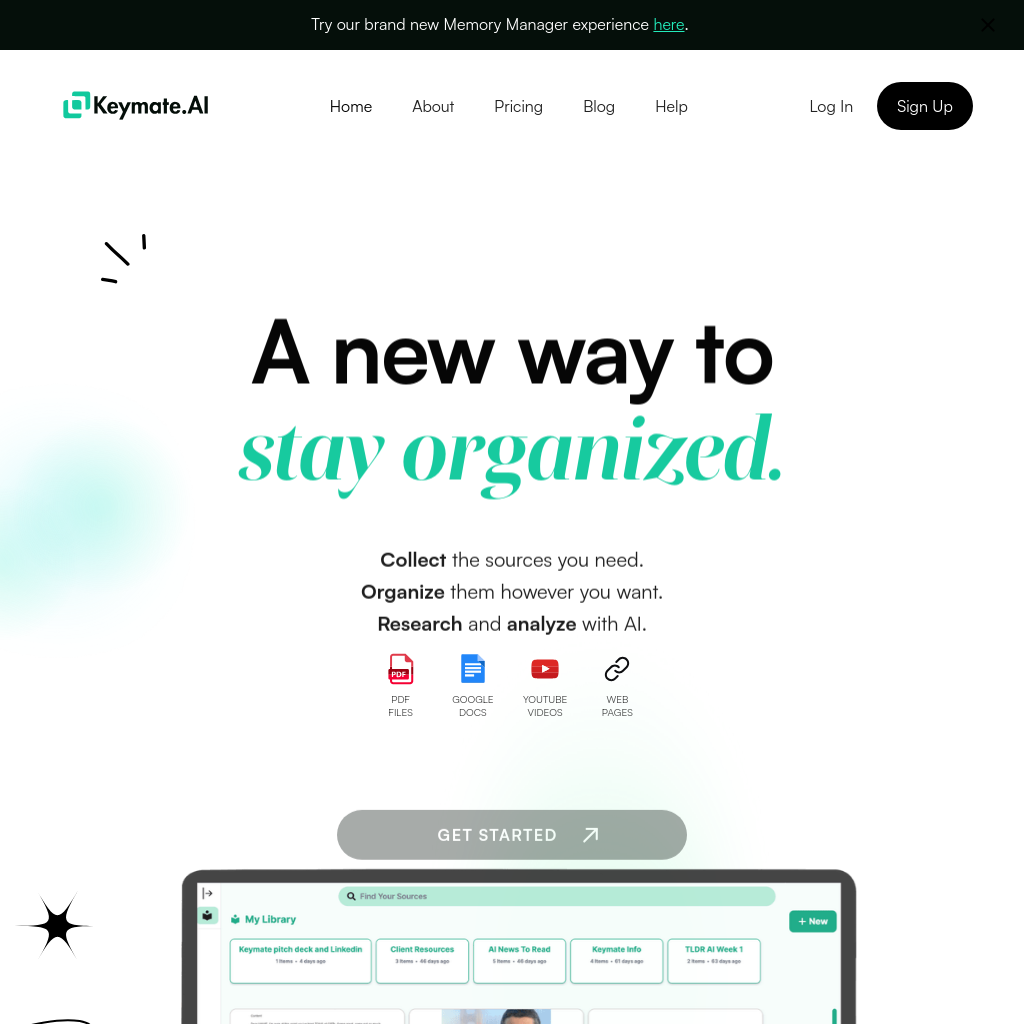
What is Keymate.AI
Keymate.AI is a powerful tool designed to help users collect, organize, and analyze their sources using AI. It supports various formats such as PDFs, Google Docs, YouTube videos, and web pages, allowing users to create a personalized library of resources. With features like a 128K context window and multiple-LLM system, Keymate.AI enhances the efficiency of AI interactions while ensuring data privacy and security.
How to Use Keymate.AI
- Collect your sources: Add any source you value to your Keymate Memory—PDFs, links, Google Docs, YouTube videos.
- Add your own notes: Add personal notes to make your sources more meaningful for later use.
- Organize your collections: Build collections to power separate projects, topics, or fields of work.
- Chat with your library: Use ChatGPT to chat with a single source or a collection.
Use Cases of Keymate.AI
Keymate.AI is ideal for professionals and researchers who need to manage and analyze large volumes of information from diverse sources. It helps users stay organized, maintain focus, and extract meaningful insights from their data.
Features of Keymate.AI
-
Save your sources
Keymate helps store your sources and make the most of them. Your personalized library keeps your sources together, and you can add notes to enhance their usability.
-
Make sense of them
Keymate's 128K context window and multiple-LLM system make your AI experience more efficient, enabling better understanding and analysis of your sources.
-
Secure your privacy
Every Keymate user has a separate personalized memory space, ensuring that your files stay private and secure.
-
Find answers
Keymate allows you to query your entire library, focus on a single source, or create topic-based collections, giving you control over the scope of your work.
-
Stay focused
Keymate ensures that when you query your sources, it brings you answers from the source you are working on, minimizing distractions.
-
Go beyond PDFs
Keymate supports many formats, including URLs, Google Docs, and YouTube videos, making it versatile for various types of content.