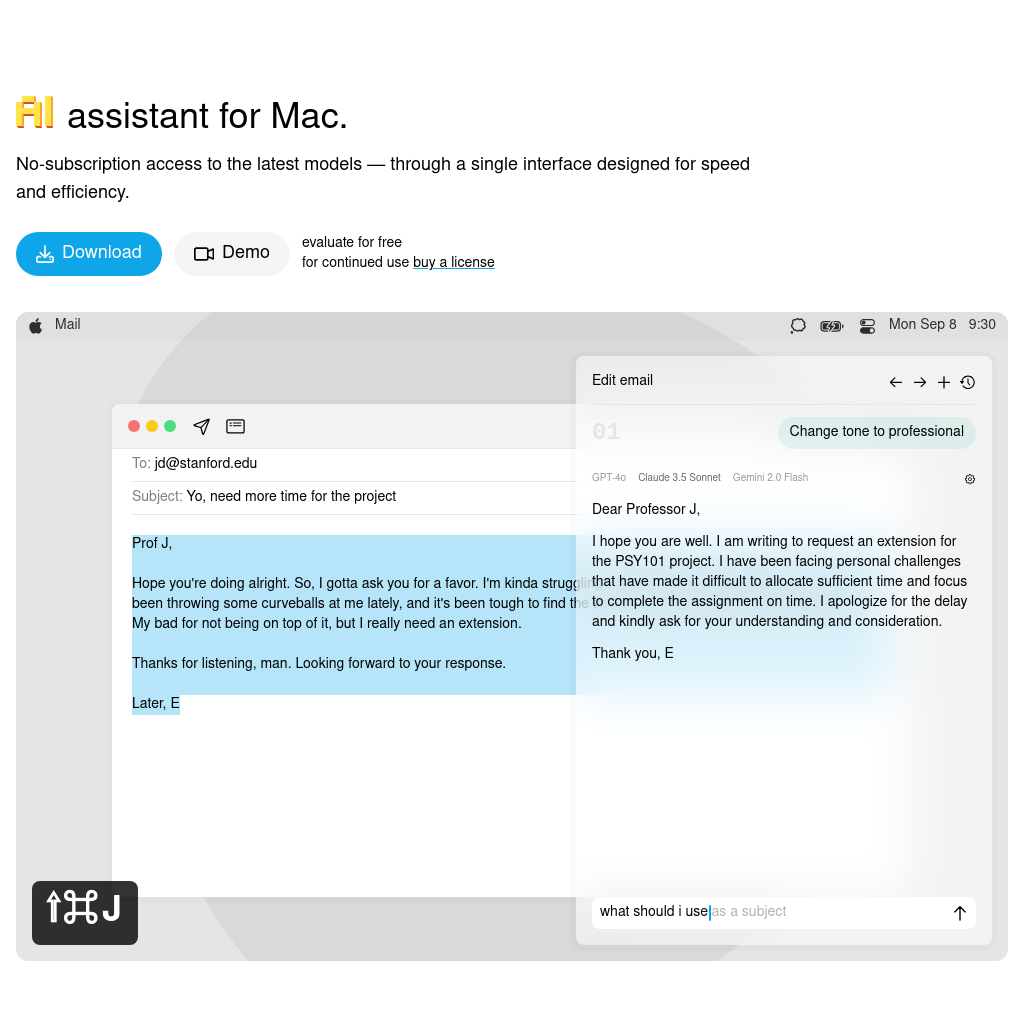
What is IntelliBar
IntelliBar provides access to the latest models powering ChatGPT Plus, Claude Pro, and Gemini Advanced, as well as local models, all from a single app. It is designed to enhance productivity and efficiency by offering a streamlined interface for interacting with multiple AI models.
How to Use IntelliBar
- Send the same prompt to multiple models like GPT-4o, Claude 3.5 Sonnet, and Gemini 1.5 Pro.
- Use contextual commands for any block, such as Copy, Read, Reply, Expand, or Delete.
- Benefit from auto-completion of prompts as you type.
- Utilize commands like Read aloud, Use microphone, Delete chat, Go back, Pin window, Edit last prompt, and Find in chat.
- Jump to any chat in your history or search for specific topics.
- For coding tasks, respond with a code block or specify language preferences like Spanish.
Use Cases of IntelliBar
IntelliBar is ideal for a wide range of tasks, including travel planning, personal finance advice, movie and book recommendations, recipe suggestions, fitness guidance, tech support, and career advice. It is also useful for coding tasks and language-specific responses.
Features of IntelliBar
-
Multiple Model Access
Access the latest AI models, including GPT-4o, Claude 3.5 Sonnet, and Gemini 1.5 Pro, as well as local models via Ollama.
-
Contextual Commands
Perform actions like Copy, Read, Reply, Expand, and Delete directly within the interface.
-
Prompt Auto-Completion
The system completes your prompts as you type, enhancing efficiency.
-
Local Chat Storage
Your chat history is stored locally on your device, ensuring privacy and security.
-
Direct Model Communication
IntelliBar sends prompts directly to the model provider's servers without intermediaries.
-
Local Model Support
Use local models for tasks where data privacy is a concern, ensuring no data is sent to external servers.