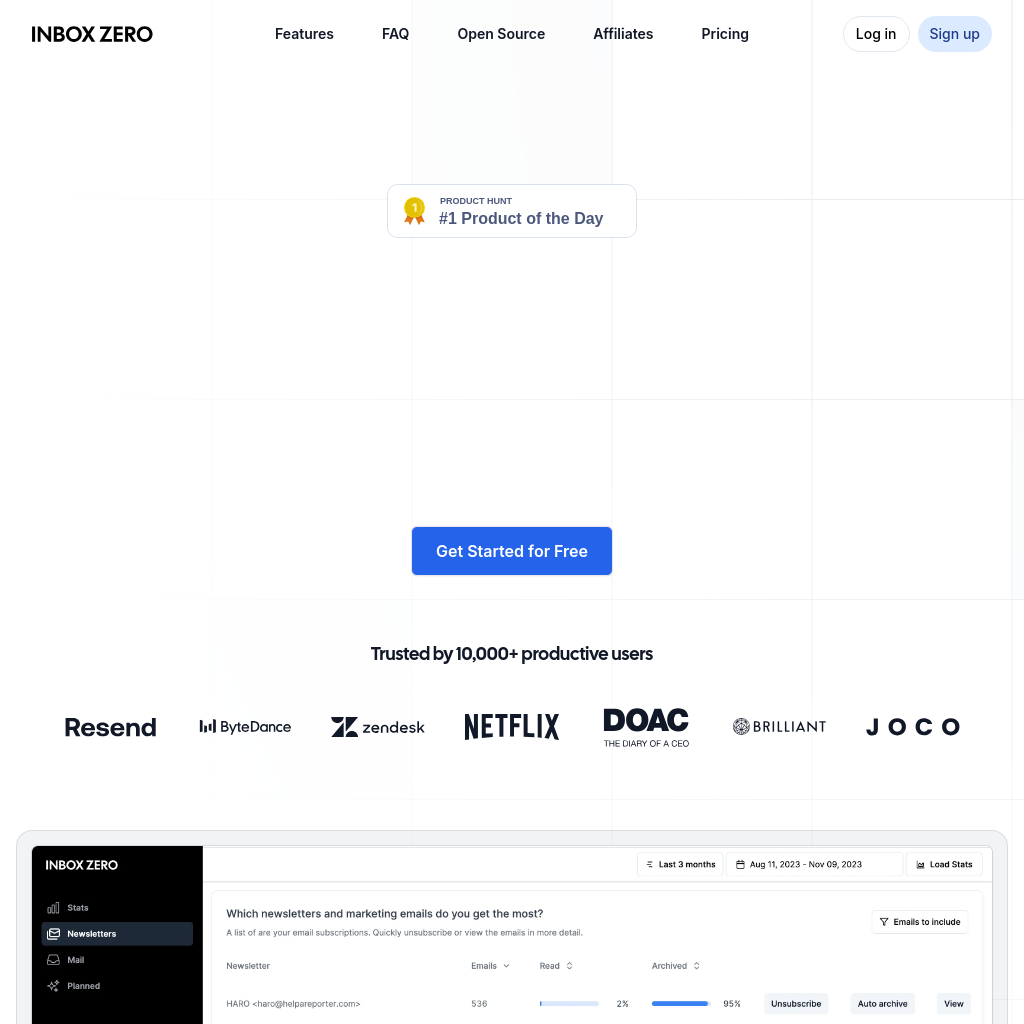
What is Inbox Zero
Inbox Zero is an open-source tool designed to help users manage their email more efficiently. It uses AI to automate email tasks, allowing users to bulk unsubscribe from newsletters and block cold emails. The tool aims to reduce the time spent on email by 50%, making it easier to achieve an empty inbox daily.
How to Use Inbox Zero
- Sign up for a free account on the Inbox Zero website.
- Connect your Gmail or Google Workspace email account.
- Use the bulk unsubscribe feature to remove unwanted newsletters.
- Set up filters to block cold emails automatically.
- Utilize the AI-powered tools to manage and prioritize your emails.
Use Cases of Inbox Zero
Inbox Zero is ideal for individuals and professionals who receive a high volume of emails and want to reduce the time spent managing their inbox. It is particularly useful for those who want to declutter their inbox by removing unwanted subscriptions and blocking spam.
Features of Inbox Zero
-
AI-Powered Email Automation
Leverage AI to automate repetitive email tasks, such as sorting and prioritizing emails.
-
Bulk Unsubscribe
Easily unsubscribe from multiple newsletters and promotional emails in one go.
-
Cold Email Blocker
Automatically block cold emails to keep your inbox free from unwanted solicitations.
-
Open Source
The code is open-source, allowing users to inspect, modify, or self-host the application.
-
Privacy First
Approved by Google, with a focus on user privacy and data security.