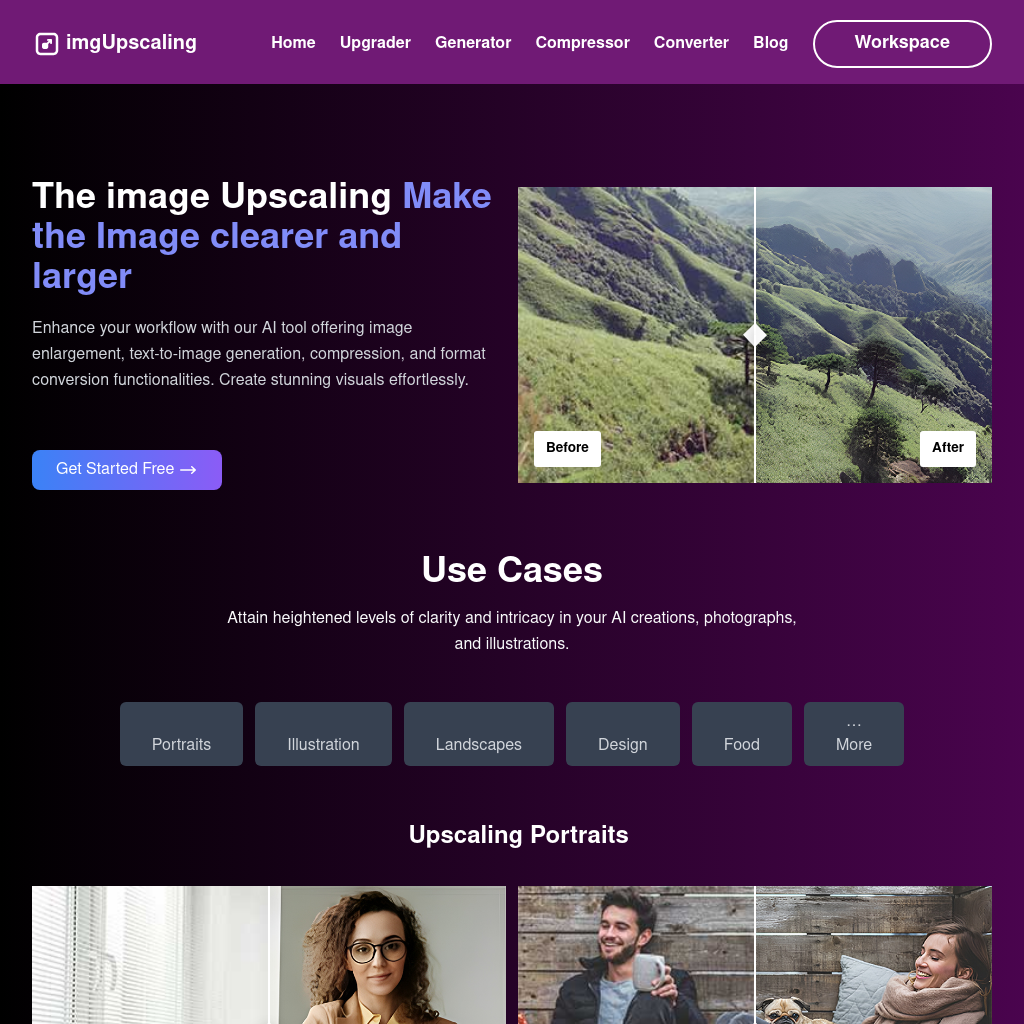
What is image Upscaling
imgUpscaling is an AI-powered tool designed to enhance your workflow by offering advanced image processing functionalities. It allows users to upscale images for better clarity, generate images from text, compress images for optimized file sizes, and convert images between various formats. The tool is ideal for photographers, graphic designers, and content creators looking to improve the quality and efficiency of their visual content.
How to Use image Upscaling
- Upscale an Image: Upload your image file and select the desired enlargement factor. The AI will process the image and provide an enlarged version.
- Generate Images from Text: Input your text, and the AI will create an image based on your description.
- Compress Images: Upload your image, choose the compression level, and download the optimized file.
- Convert Image Formats: Upload the image in its current format, select the desired output format, and let the tool handle the conversion.
Use Cases of image Upscaling
imgUpscaling is versatile and can be used in various scenarios:
- Portraits: Enhance the clarity and detail of portrait photographs.
- Illustrations: Upscale and refine digital illustrations for better quality.
- Nature & Landscapes: Improve the resolution of landscape and nature photos.
- Graphic Designs: Enhance the quality of graphic design elements.
- Food Photoshoots: Upscale food images for professional presentations.
Features of image Upscaling
-
Image Upscaling
Enlarge images while maintaining or improving their clarity and detail.
-
Text-to-Image Generation
Generate images based on textual descriptions using AI algorithms.
-
Image Compression
Reduce image file sizes without significant loss of quality.
-
Image Format Conversion
Convert images between various formats such as JPG, PNG, and more.