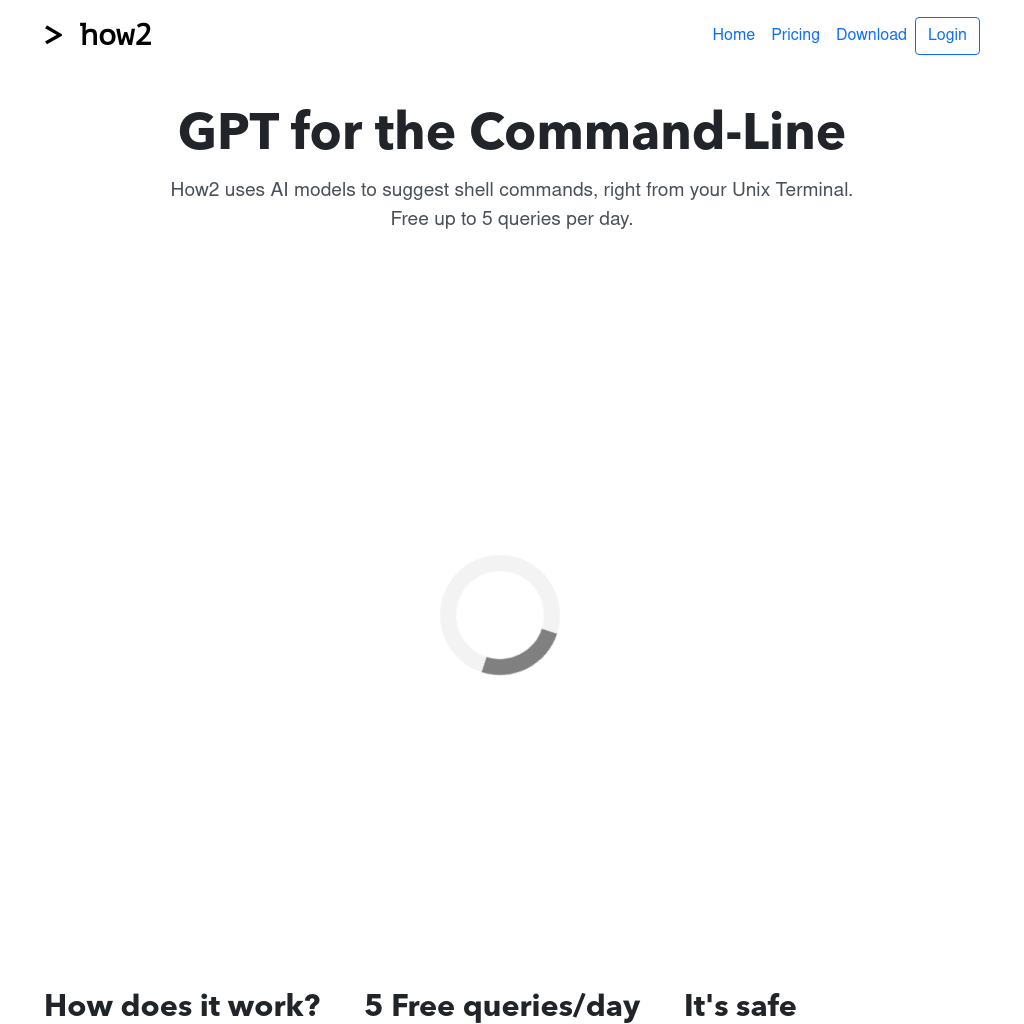
What is How2
How2 leverages AI models retrained on Bash/Zsh commands to provide command-line suggestions directly from your terminal. It is designed to assist users in finding the right shell commands quickly and efficiently. The tool is currently in its early stages, with ongoing improvements to enhance the command-line experience.
How to Use How2
- Open your Unix Terminal.
- Type your query to get AI-suggested shell commands.
- Use the
-soption to search StackOverflow via Google for additional help. - For creating Bash scripts, try rewording your prompt by adding terms like 'for loop', 'bash script', or 'one liner'.
Use Cases of How2
How2 is ideal for developers and system administrators who frequently work with Unix terminals and need quick access to shell commands or Bash scripts. It also supports PowerShell, making it versatile for different environments.
Features of How2
-
AI-Powered Command Suggestions
Uses AI models trained on Bash/Zsh commands to provide accurate and relevant shell command suggestions.
-
Safe to Use
How2 only proposes commands and does not execute them, ensuring safety and preventing code injection or misuse.
-
Bash Script Creation
Helps users quickly create Bash scripts by suggesting commands based on their queries.
-
StackOverflow Integration
Allows users to search StackOverflow via Google by using the `-s` option for additional command-line help.
-
PowerShell Support
Works seamlessly with PowerShell, understanding the context and providing relevant suggestions.