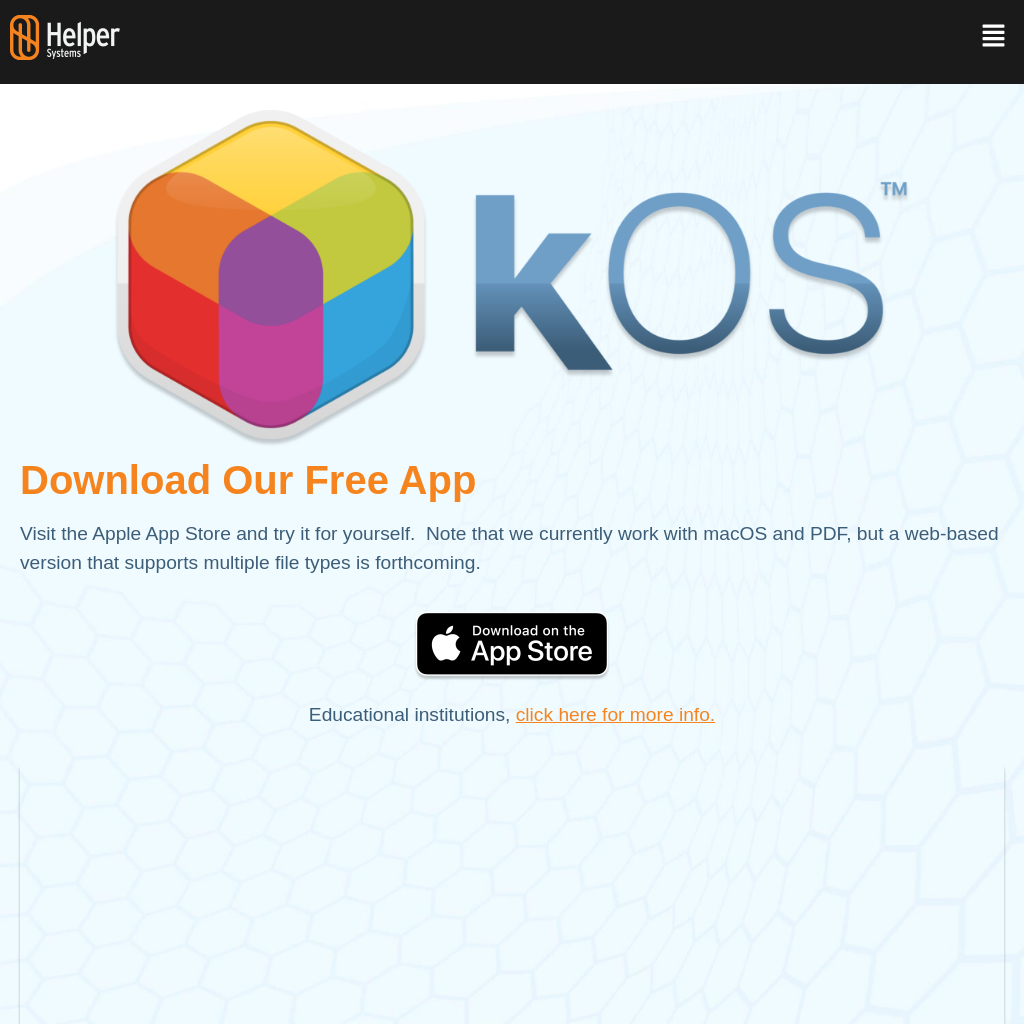
What is Helper Systems: kOS
kOS (pronounced chaos) is a technology developed by Helper Systems to restore trust between students using AI tools for research and faculty ensuring academic integrity. It allows students to provide proof of work and enhances the research process in innovative ways. The platform supports macOS and PDF files, with a web-based version supporting multiple file types coming soon.
How to Use Helper Systems: kOS
- Download the kOS app from the Apple App Store.
- Add PDF files from your desktop, shared drives, or the web.
- Annotate the documents if desired.
- Use AI responsibly, distinguishing between information generated from your research and the web.
- Create instant presentations of your resources.
- Share and prove your work.
- Explore additional features for organizing, discovering, archiving, and presenting information.
Features of Helper Systems: kOS
-
Folders Reimagined
kOS introduces a new concept for folders with instant access to table of contents, document thumbnails, word clouds, and indexes showing word occurrences across documents.
-
Gain Context and Insight
kOS graphically displays words, phrases, and concepts, providing deeper context and insight into your research materials.
-
Copy and Share Citations
kOS makes sharing excerpts seamless by automatically including citations, enabling sharing across devices and apps, and linking back to your kOS database.
-
Save Time Exploring Sets of Data
kOS allows you to explore multiple sets of PDF files simultaneously, saving time and effort.
-
Use AI Ethically and Responsibly
kOS ensures ethical AI usage by distinguishing between research-generated content and web-generated content, maintaining academic integrity.
-
Proof of Work
kOS enables users to build presentations that showcase the research process, providing proof of work.
-
Private and Secure
kOS does not use servers, ensuring privacy, and does not require Internet access to function.