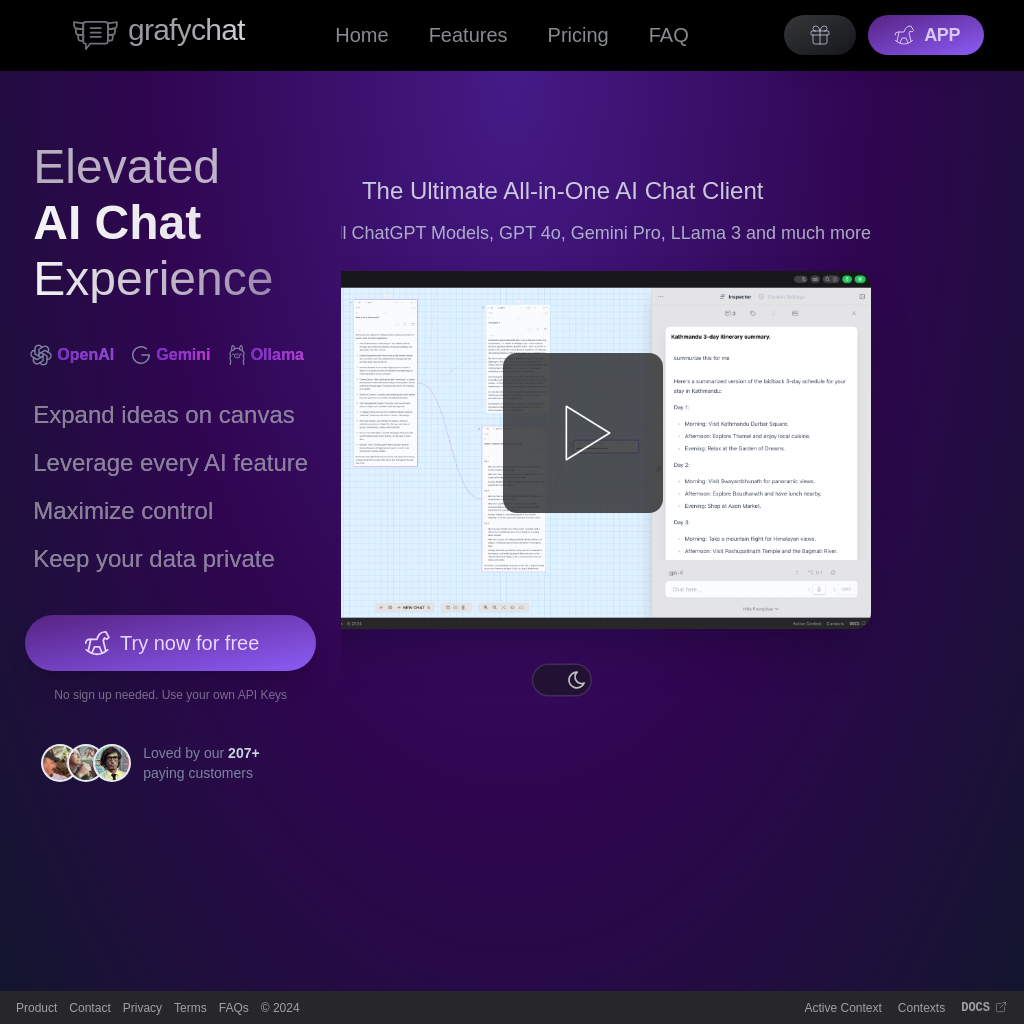
What is grafychat
Grafychat is a versatile AI chat client that supports a wide range of models, including GPT-4 Turbo, Gemini, Llama 3, Mistral, and more. It offers a unique canvas-based interface for organizing chats visually, ensuring privacy by storing data locally, and providing extensive control over model interactions. Users can bring their own API keys, use local models via Ollama, and enjoy a customizable experience with features like a prompt library, markdown editing, and powerful search capabilities.
How to Use grafychat
- Download and install Grafychat on your device.
- Use your own API keys for OpenAI, Google AI, or set up local models via Ollama.
- Start chatting and organize your conversations on an endless canvas.
- Customize your experience with features like the prompt library, markdown editing, and keyboard shortcuts.
- Export your data or import it using a simple JSON file.
Use Cases of grafychat
Grafychat is ideal for users who need a flexible and private AI chat interface. It is particularly useful for organizing complex conversations, studying, and managing multiple AI models. The canvas-based interface is perfect for users who prefer a non-linear approach to chat organization.
Features of grafychat
-
Endless Canvas
Organize your chats visually and connect the dots to manage conversations effectively. Create as many canvases as you need.
-
Privacy Friendly
All data is stored locally on your device, and no sign-up or account is needed. You can also self-host on the server of your choice.
-
Control Your Results
Easily apply custom instructions, switch models on the fly, and adjust model parameters to get the desired results.
-
Powerful Search
Perform full-text search across all data, filter with precision, and easily navigate to results.
-
BYOAK (Bring Your Own API Keys)
Use your own API keys for OpenAI, Google AI, and other supported models.
-
First Class OpenAI Support
Supports all ChatGPT models, including GPT-4, voice input, speech generation, and image generation.
-
Free-to-use Local Models
Run local models via Ollama, including powerful options like Llama 3, without any cost.
-
Customizable Prompt Library
Save, edit, and reuse prompts across the app for a more efficient workflow.
-
Markdown Editor
Each chat is a markdown editor, allowing you to keep your data tidy and export it easily.
-
Classic Chat View with Inspector
Start or continue chatting from the inspector, pick and inspect current conversations, and export to markdown.
-
Customizable Look and Feel
Add colors to your flow, show or hide specific parts, and label parts of conversations for better organization.
-
Multiple AI Providers Support
Supports OpenAI, Google AI, Ollama with Llama 3, and more, with the list continuously growing.
-
Import/Export Data
Easily import or export your data using a simple JSON file.
-
Keyboard Shortcuts
Enhance your productivity with keyboard shortcuts.
-
Code Highlight Support
Supports code highlighting for better readability.
-
Pin, Color Tag Chats
Pin and color tag chats for better organization.
-
Custom Backgrounds
Customize the background of your chat interface.
-
Dark Mode
Switch to dark mode for a more comfortable viewing experience.