What is Gradient Generator
The CSS Gradient Generator is a comprehensive application designed to help users create and manage CSS gradients. It consists of four main parts: the gradient list, layer settings panel, main board, and library. Users can manage gradient layers, customize gradient settings, and save their work to a library for future use.
How to Use Gradient Generator
- Gradient List: On the left side, you can manage gradient layers, including their order, visibility, and deletion. Clicking a layer opens its settings panel.
- Layer Settings Panel: Customize gradient type, size, repeatability, transparency, and blend mode. Use the gradient slider to add, move, or select points.
- Main Board: Set the focal point, direction, and position of the gradient. Switch between modes using keys (Q, W, E) or mouse buttons.
- Library: Save your work to the library and access saved gradients. Manage library groups, import/export elements, and explore an online library for shared gradients.
Features of Gradient Generator
-
Gradient List
Manage gradient layers, including order, visibility, and deletion. Clicking a layer opens its settings panel.
-
Layer Settings Panel
Customize gradient type, size, repeatability, transparency, and blend mode. Use the gradient slider to add, move, or select points.
-
Main Board
Set the focal point, direction, and position of the gradient. Switch between modes using keys (Q, W, E) or mouse buttons.
-
Library
Save your work to the library and access saved gradients. Manage library groups, import/export elements, and explore an online library for shared gradients.