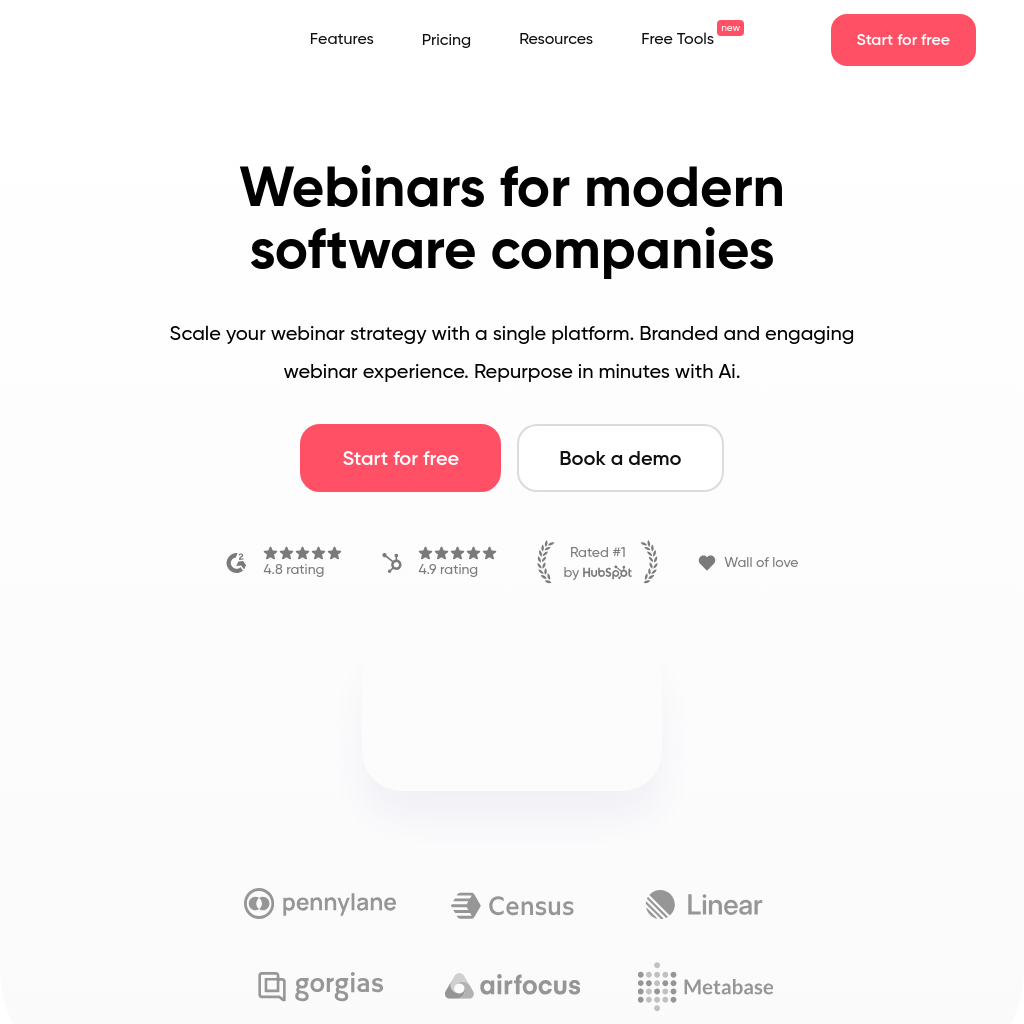
What is getcontrast.io
Contrast is a comprehensive webinar platform designed to streamline the process of creating, managing, and repurposing webinars. It offers a range of features that enhance engagement, simplify event management, and provide valuable analytics. With Contrast, users can create branded, interactive webinars that stand out and deliver measurable results.
How to Use getcontrast.io
- Set Up Your Webinar: Use the intuitive interface to create your webinar, customize the registration page, and set up reminders.
- Engage Your Audience: Utilize Q&A sessions, polls, and widgets to keep your audience engaged during the webinar.
- Analyze and Follow Up: Access detailed engagement metrics and integrate with your CRM to personalize follow-ups.
- Repurpose Content: Use AI-powered tools to turn your webinars into blog posts, clips, and other content formats.
Use Cases of getcontrast.io
Contrast is ideal for businesses and content creators looking to host interactive webinars that engage audiences and generate valuable content. It is particularly useful for marketing teams, event organizers, and content managers who need to repurpose webinar content for social media, blogs, and other channels.
Features of getcontrast.io
-
Q&A Sessions
Run interactive Q&A sessions that focus on audience questions, customizable with your brand's colors and fonts.
-
Polls
Conduct live polls and discuss the results with your audience to enhance engagement.
-
Widgets
Use news-like tickers and trending message widgets to maintain audience attention.
-
Engagement Metrics
Access over 20 engagement metrics to measure audience interaction and build lead scores.
-
Clip AI
Create clips from your webinars by selecting text or using AI suggestions.
-
Repurpose AI
Automatically transform webinars into blog posts and other content formats with AI.
-
Brand Customization
Customize the entire webinar experience with your brand's colors, logo, and fonts.
-
Integration with Marketing Stack
Seamlessly integrate with your existing marketing tools and CRM for streamlined workflows.