Introduction:
Control your computer and IoT devices using your mobile voice assistant.
Added on:
Jan 20, 2025
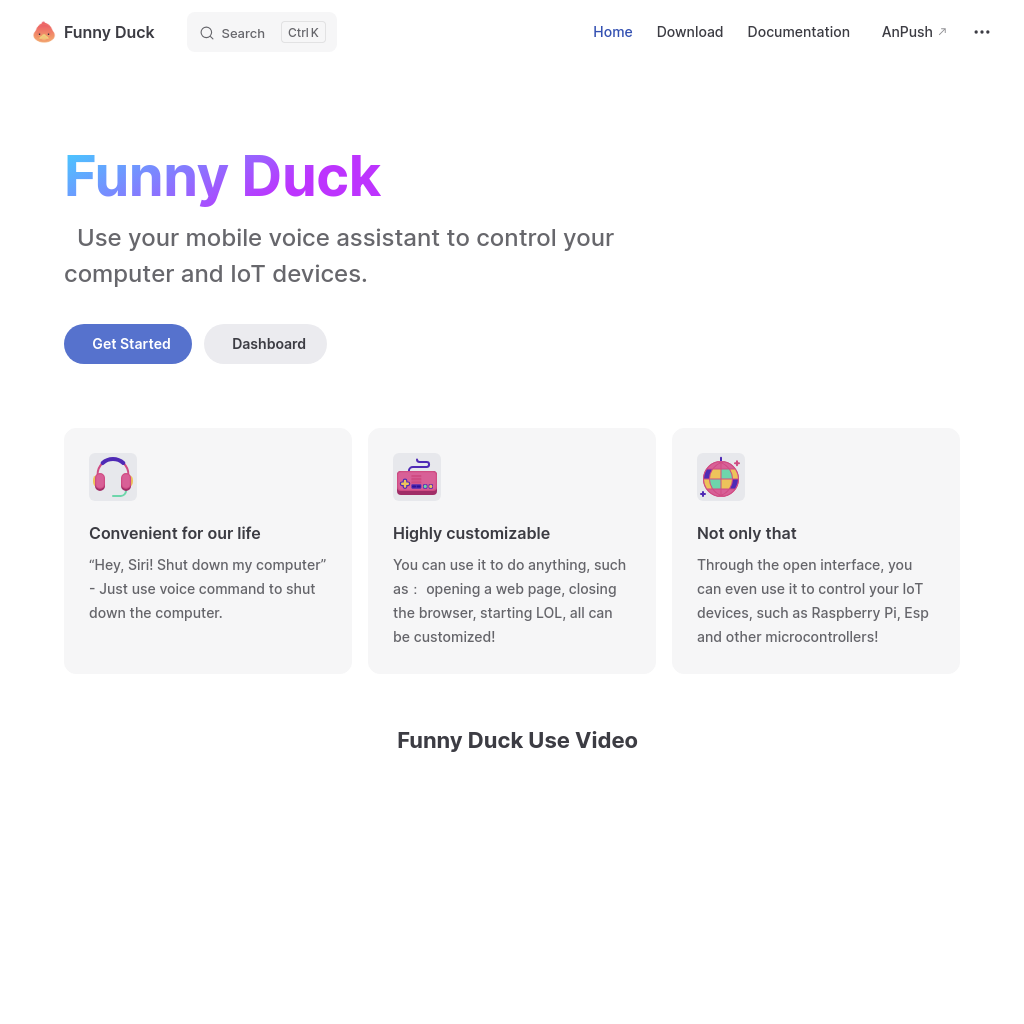
What is Funny Duck
This product allows you to use your mobile voice assistant, such as Siri, to control your computer and IoT devices. It provides a convenient way to manage your devices through voice commands, enhancing your daily life with hands-free control.
How to Use Funny Duck
- Activate your mobile voice assistant (e.g., Siri).
- Use voice commands to perform actions such as shutting down your computer, opening a web page, or controlling IoT devices.
Features of Funny Duck
-
Convenient for our life
Use voice commands to perform tasks like shutting down your computer, making daily tasks more convenient.
-
Highly customizable
Customize voice commands to perform various actions such as opening web pages, closing browsers, or starting applications like LOL.
-
Control IoT devices
Through an open interface, control IoT devices such as Raspberry Pi and Esp microcontrollers using voice commands.