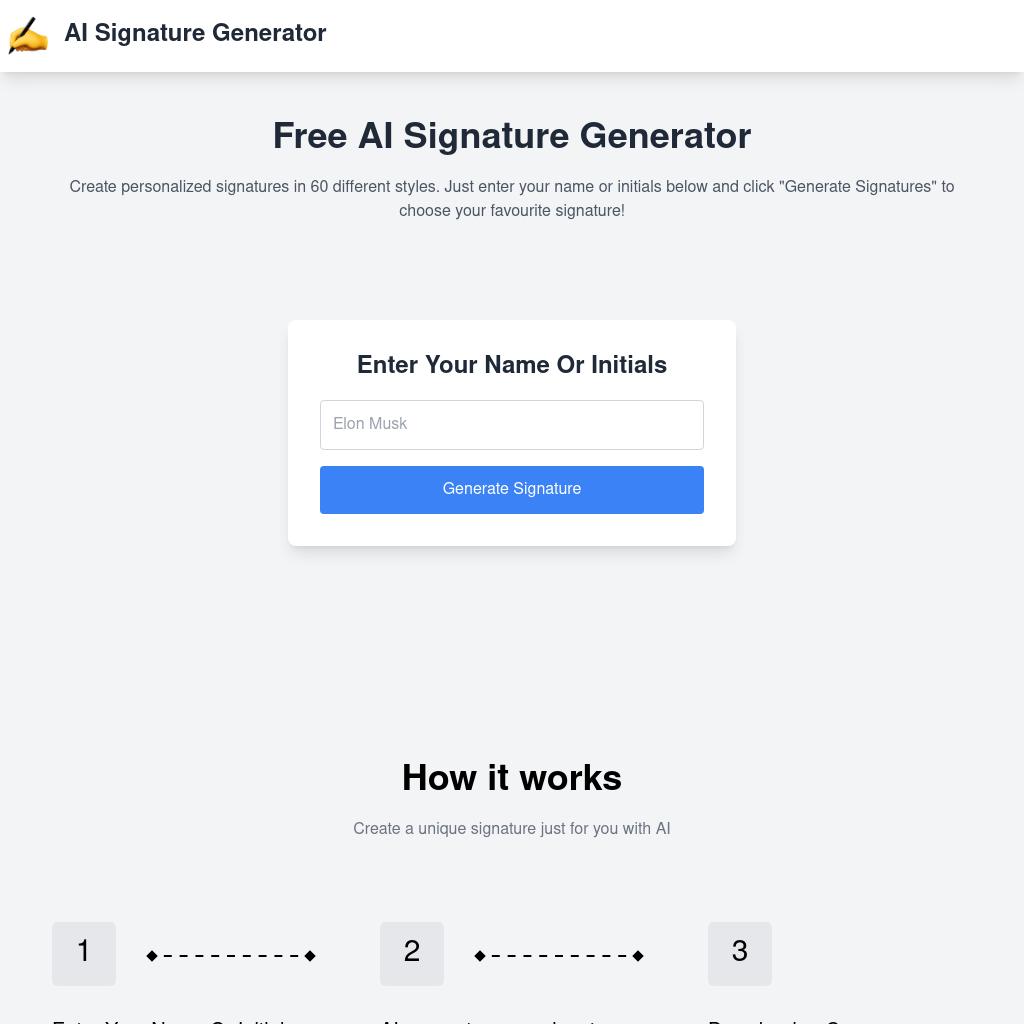
What is Free AI Signature Generator
The AI Signature Generator allows users to create unique and personalized signatures in over 60 different styles. Simply enter your name or initials, and the AI will generate a variety of signature options for you to choose from. This tool is designed to provide a quick and easy way to create digital signatures for various purposes.
How to Use Free AI Signature Generator
- Enter your name or initials in the provided field.
- Click the 'Generate Signature' button.
- The AI will generate over 60 different signature styles for you to choose from.
- Select your favorite signature and click the 'Download' or 'Copy' button to save it or use it in digital documents.
Use Cases of Free AI Signature Generator
This tool is ideal for individuals who need a personalized digital signature for emails, official documents, or other digital communications. It is particularly useful for those who want a quick and easy way to create a professional-looking signature without the need for manual design.
Features of Free AI Signature Generator
-
60+ Signature Styles
The AI generates over 60 different signature styles, providing a wide range of options for users to choose from.
-
Free to Use
The AI Signature Generator is completely free to use, making it accessible to everyone.
-
High-Quality PNG Download
Users can download their chosen signature as a high-quality PNG image with a transparent background, suitable for use in digital documents.