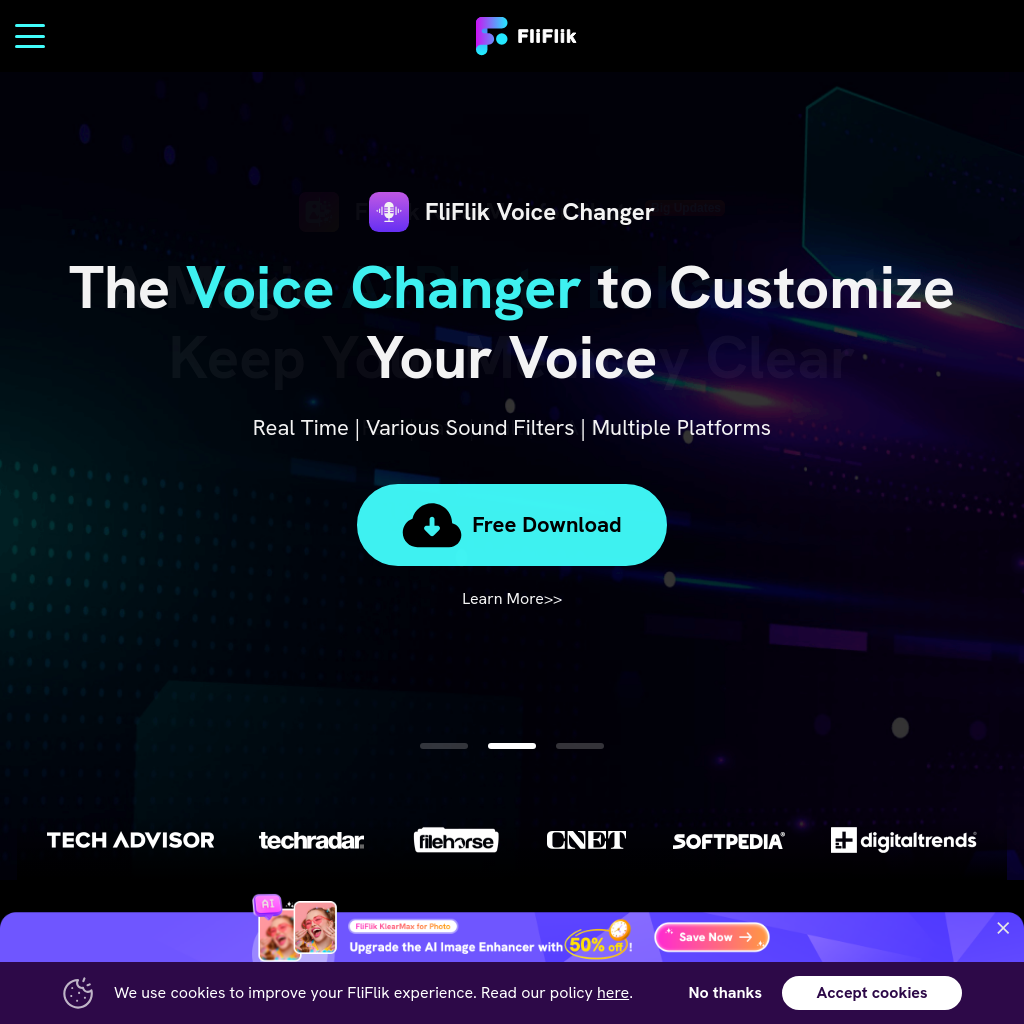
What is FliFlik Voice Changer
FliFlik provides a range of multimedia solutions designed to enhance and edit photos, videos, and audio with the help of AI technology. The platform includes tools like KlearMax for Photo, Voice Changer, and KleanOut for Photo, each offering unique features to improve the quality and functionality of your media files.
How to Use FliFlik Voice Changer
- Download the desired FliFlik tool from the official website.
- Install the software on your computer.
- Open the application and upload your media file.
- Use the available features to enhance or edit your file.
- Save the processed file to your desired location.
Use Cases of FliFlik Voice Changer
FliFlik tools are ideal for content creators, photographers, and anyone looking to improve the quality of their media files. Whether you need to enhance photo resolution, change your voice in real-time, or remove unwanted objects from images, FliFlik has a solution for you.
Features of FliFlik Voice Changer
-
KlearMax for Photo
Enhance photo quality with one click, including increasing resolution, removing noise, and sharpening details.
-
Voice Changer
Change your voice in real-time with various AI sound effects and custom voice options.
-
KleanOut for Photo
Remove unwanted objects, logos, and watermarks from photos instantly with no quality loss.