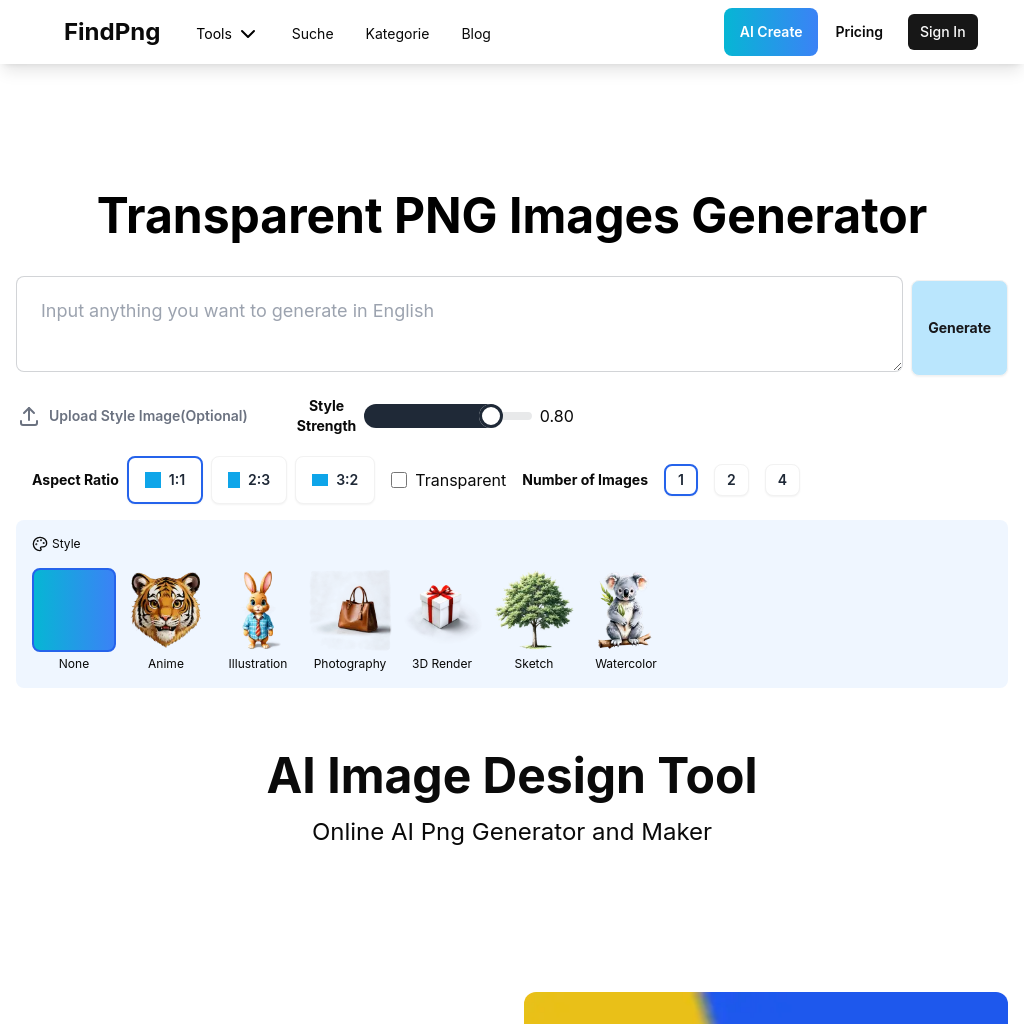
What is FindPng
Easily create high-quality transparent images using our powerful AI-powered image generation tool for FREE. The text to png generator is designed to create high-quality images with transparent backgrounds. Remove image backgrounds and create transparent PNGs with our advanced PNG creation tool for FREE. Use reference image to create similar images with our powerful style transfer tool for FREE. You can use it to create images with different styles, textures, and colors. Browse our gallery of transparent PNGs created by us. You can download and use them for your projects.
How to Use FindPng
- Visit the website and select the desired tool (AI Image Generator, AI Png Maker, or Style Transfer).
- Upload your image or input text as required.
- Adjust settings if necessary and generate the image.
- Download the generated image or use it directly from the gallery.
Use Cases of FindPng
You can use FindPng on these scenes and more:
- Remove background and cutout: Supports automatic background removal and image cutout, reducing the workload for sellers in image creation.
- E-commerce sellers creating product images.
- Content creators generating images for blogs or videos.
- Small and medium-sized businesses quickly producing promotional posters and ads.
- Individual designers creating illustrations and logos.
Features of FindPng
-
AI Image Generator
Create high-quality transparent images using AI-powered technology.
-
AI Png Maker
Remove image backgrounds and create transparent PNGs with advanced tools.
-
Style Transfer
Use reference images to create similar images with different styles, textures, and colors.
-
Transparent Pngs Gallery
Browse and download transparent PNGs created by the tool for direct use in projects.