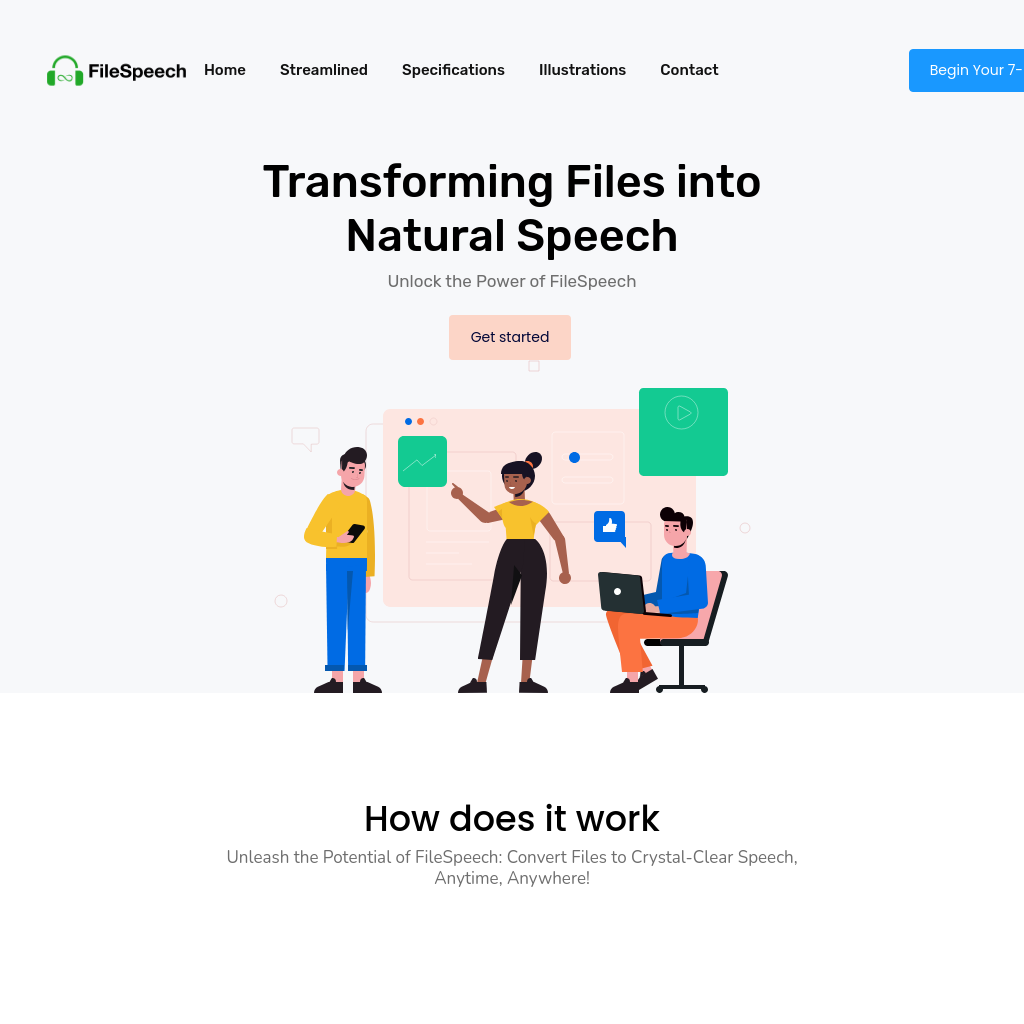
What is FileSpeech
FileSpeech is a versatile tool designed to transform various file types into high-quality speech. It supports multiple file upload methods, including PDFs, website links, and scanned documents, making it easy to import content. With advanced speech synthesis technology, FileSpeech ensures accurate pronunciation, natural intonation, and realistic cadence, delivering a seamless listening experience. The app also offers multilingual support, offline capabilities, and customizable voice options, making it a powerful solution for accessibility, content creation, and language learning.
How to Use FileSpeech
- File Upload: Import your content by uploading PDFs, scanning documents, or providing website links.
- Language and Voice Selection: Choose the desired language and natural voice for the speech output.
- Conversion Process: FileSpeech's advanced algorithms convert the text into clear and natural speech.
- Download or Listen: Access the converted speech by downloading the audio file or listening directly within the app.
Use Cases of FileSpeech
FileSpeech is ideal for:
- Educational Accessibility: Helping visually impaired students access course materials.
- Content Creation: Streamlining voiceover production for videos and podcasts.
- Language Learning: Assisting learners with native-like pronunciation and listening comprehension.
- Customer Support: Enhancing accessibility and efficiency in customer service interactions.
Features of FileSpeech
-
File Upload
Supports multiple file types and upload methods, including PDFs, website links, and scanned documents.
-
Language and Natural Voice Selection
Allows users to select the language and customize the voice for personalized speech output.
-
Conversion Process
Utilizes advanced algorithms to transform text into natural and clear speech.
-
Download or Listen
Provides options to download audio files or listen to speech directly within the app.
-
Speech Synthesis Engine
Employs state-of-the-art technology for accurate pronunciation and realistic speech.
-
Multilingual Support
Supports a wide range of languages, ensuring accurate and fluent speech output.
-
Offline Mode
Enables users to access converted files and listen to speech without an internet connection.
-
Performance and Efficiency
Optimized for fast and resource-efficient speech conversion.