Explainit
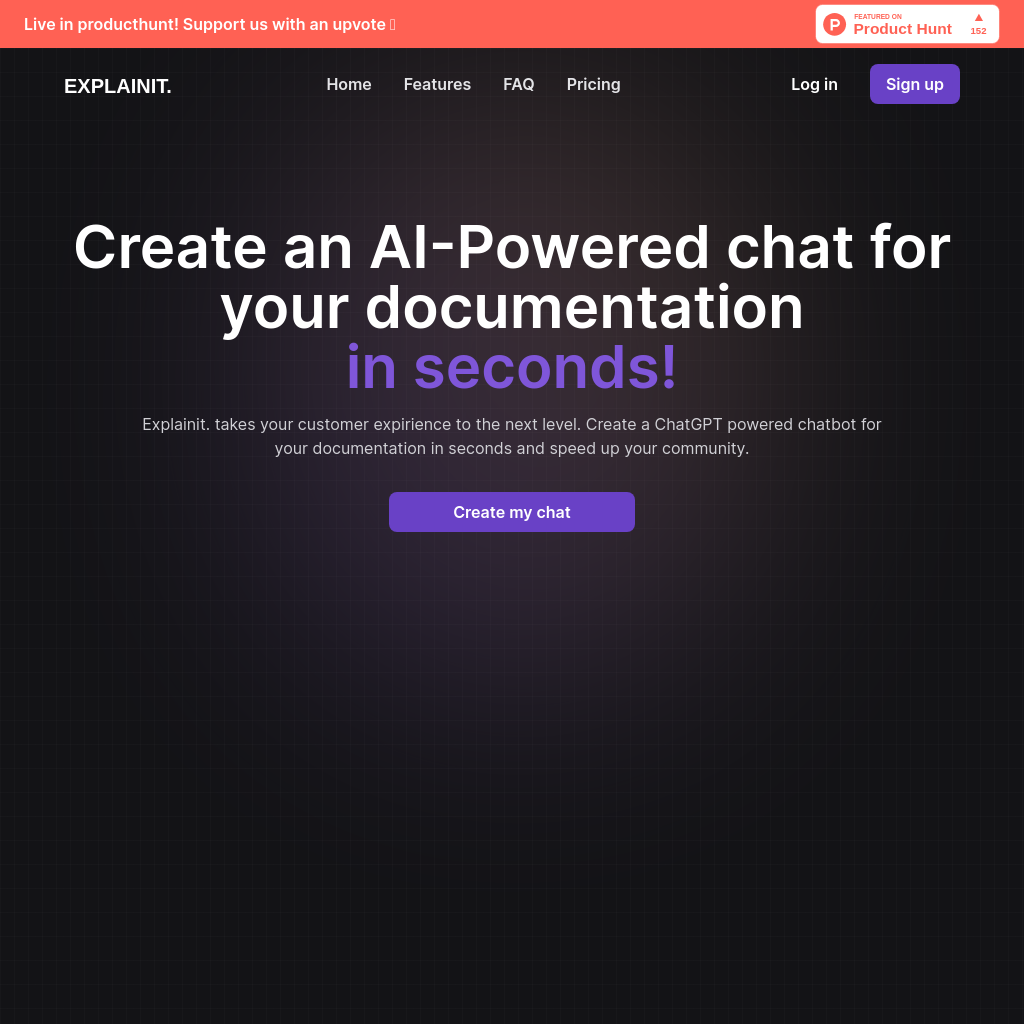
What is Explainit
Explainit takes your customer experience to the next level by enabling you to create an AI-powered chatbot for your documentation. This tool is designed to enhance developer community engagement by providing accurate, relevant answers through advanced AI technology.
How to Use Explainit
- Provide a base URL for your documentation.
- Explainit crawls and grabs the content.
- Customize the chatbot's appearance and settings.
- Start interacting with your documentation through the AI-powered chat interface.
Features of Explainit
-
AI-Powered
Explainit uses advanced AI technology to understand the context of your documentation and provide accurate, relevant answers.
-
Interactive
The chatbot allows two-way communication, enabling users to ask questions, get answers, and follow up on those answers.
-
User-Friendly
With an intuitive interface, users can quickly start using Explainit. Example questions can be provided to spark conversations.
-
Crawling
Explainit can automatically crawl and extract content from a base URL, making setup quick and easy.
-
Sources Included
The chatbot provides sources used for generating answers, allowing users to verify the information.
-
Customizable
Users can add or remove sources, set the chat logo, name, and link to personalize the chatbot.