Introduction:
Automate your monthly expense categorization with AI-powered tools.
Added on:
Jan 20, 2025
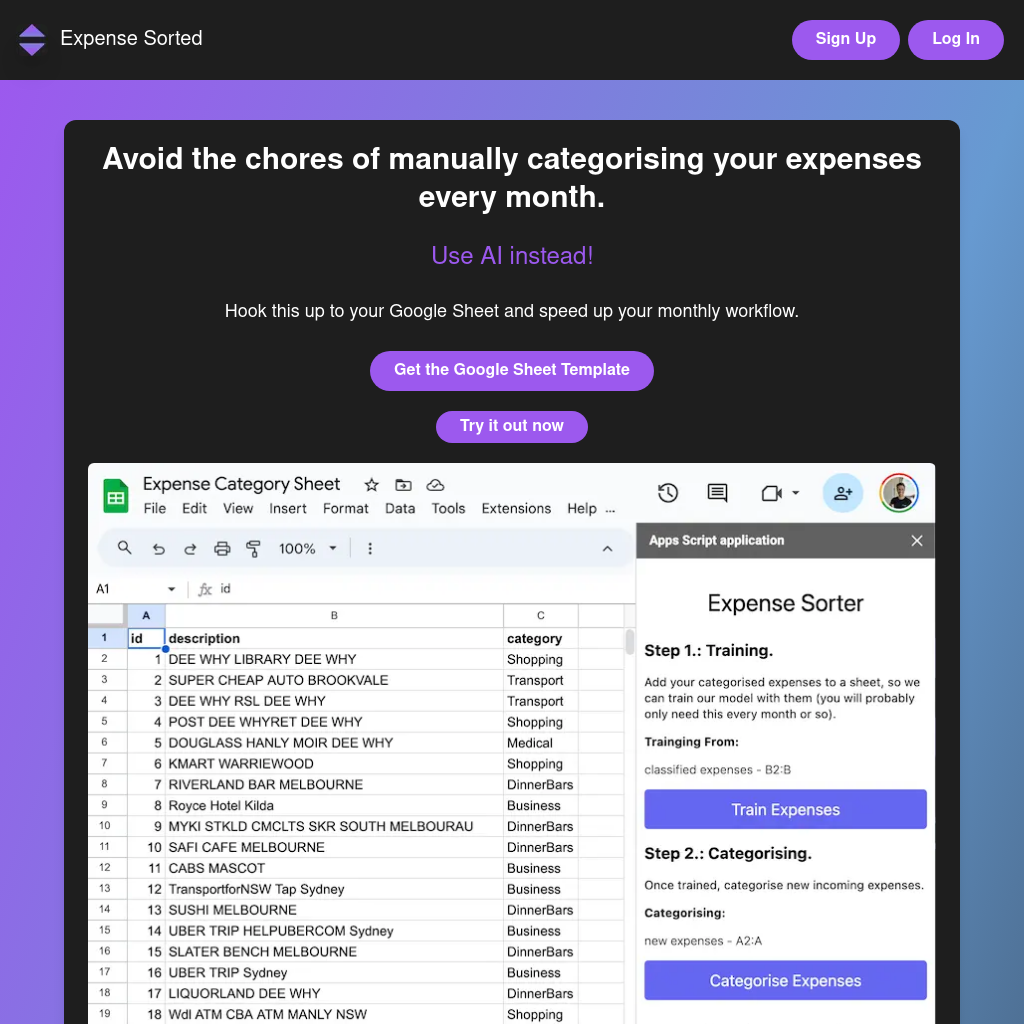
What is Expense Sorted
Expense Sorter is designed to simplify your monthly budgeting by automatically categorizing your expenses using advanced AI algorithms. It integrates seamlessly with Google Sheets, ensuring a secure and efficient workflow.
How to Use Expense Sorted
- Connect your Google Sheets account using OAuth 2.0 for secure integration.
- Upload your expense data to the designated Google Sheet.
- Let the AI automatically categorize your transactions.
- Review and make any necessary manual adjustments through the user-friendly interface.
Features of Expense Sorted
-
Automatic Categorization
Utilizes advanced AI algorithms to automatically sort and categorize your expenses.
-
Secure Google Sheets Integration
Ensures privacy and data protection through secure OAuth 2.0 integration.
-
Streamlined Interface
Provides a seamless and intuitive user experience for managing expenses.
-
Accurate Transaction Identification
Reduces manual oversight by accurately identifying and categorizing transactions.
-
Customizable Categories
Allows users to add or modify categories to fit personal or business needs.
FAQs from Expense Sorted
1
How secure is the integration with Google Sheets?
Our integration prioritizes security. We use OAuth 2.0 and never store your data.
2
Can I customize the categories?
Yes, our tool is flexible, allowing you to add or modify categories as you see fit.
3
What if the AI makes a mistake in categorization?
While our AI is highly accurate, we provide an interface for you to make manual adjustments if needed.