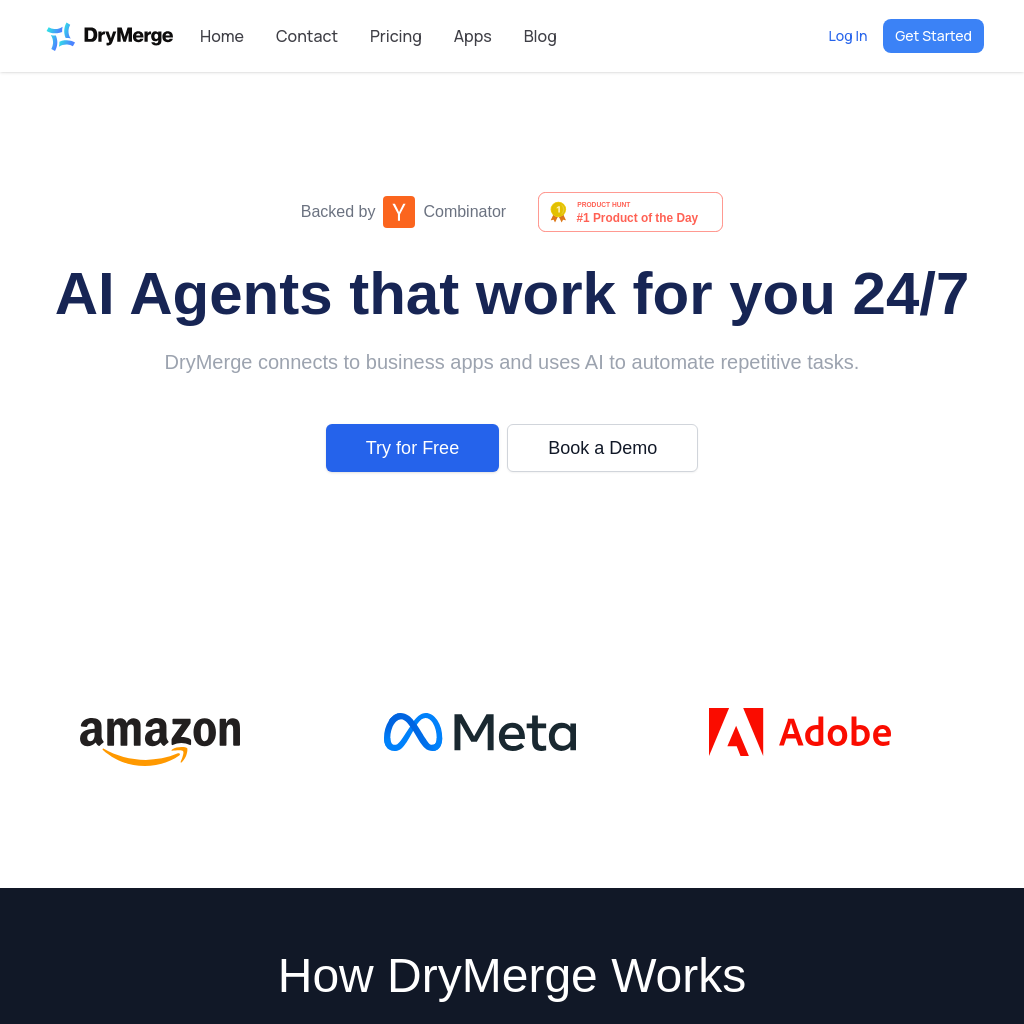
What is DryMerge
DryMerge connects to business apps and uses AI to automate repetitive tasks. It allows users to describe their automation needs in plain English, connect their apps, and let DryMerge handle the rest without any coding required.
How to Use DryMerge
- Describe Your Automation: Simply tell DryMerge what you want to automate. For example: 'Sync potential customers from Gmail to Google Sheets.'
- Connect Your Apps: DryMerge automatically identifies the apps you need and guides you through a secure connection process.
- Let DryMerge Handle the Rest: Sit back and relax as DryMerge sets up and runs your automation, keeping your apps in sync without any coding required.
Use Cases of DryMerge
DryMerge is designed to streamline business processes by automating repetitive tasks across various applications. It is particularly useful for tasks such as syncing customer data, managing calendar events, automating follow-ups, and updating documents.
Features of DryMerge
-
AI integrations
DryMerge leverages AI to handle complex tasks and automate workflows efficiently.
-
Customization
Users can create custom workflows tailored to their specific needs.
-
Fast Setup
DryMerge allows users to quickly set up and start automating tasks without extensive configuration.
-
Secure
DryMerge ensures secure connections and data handling across integrated apps.
-
No-code
Users can automate tasks without any coding knowledge, using plain English instructions.
-
Email Automation
Automate email-related tasks such as follow-ups and syncing email data with other apps.
-
Schedule Events
Automate the scheduling and management of calendar events across different platforms.
-
Track Metrics
Monitor and track key performance metrics through automated workflows.
-
Update Documents
Automate the updating and syncing of documents across various platforms.
-
CRM Integration
Seamlessly integrate and automate tasks within CRM systems like Salesforce and HubSpot.