Dreamer
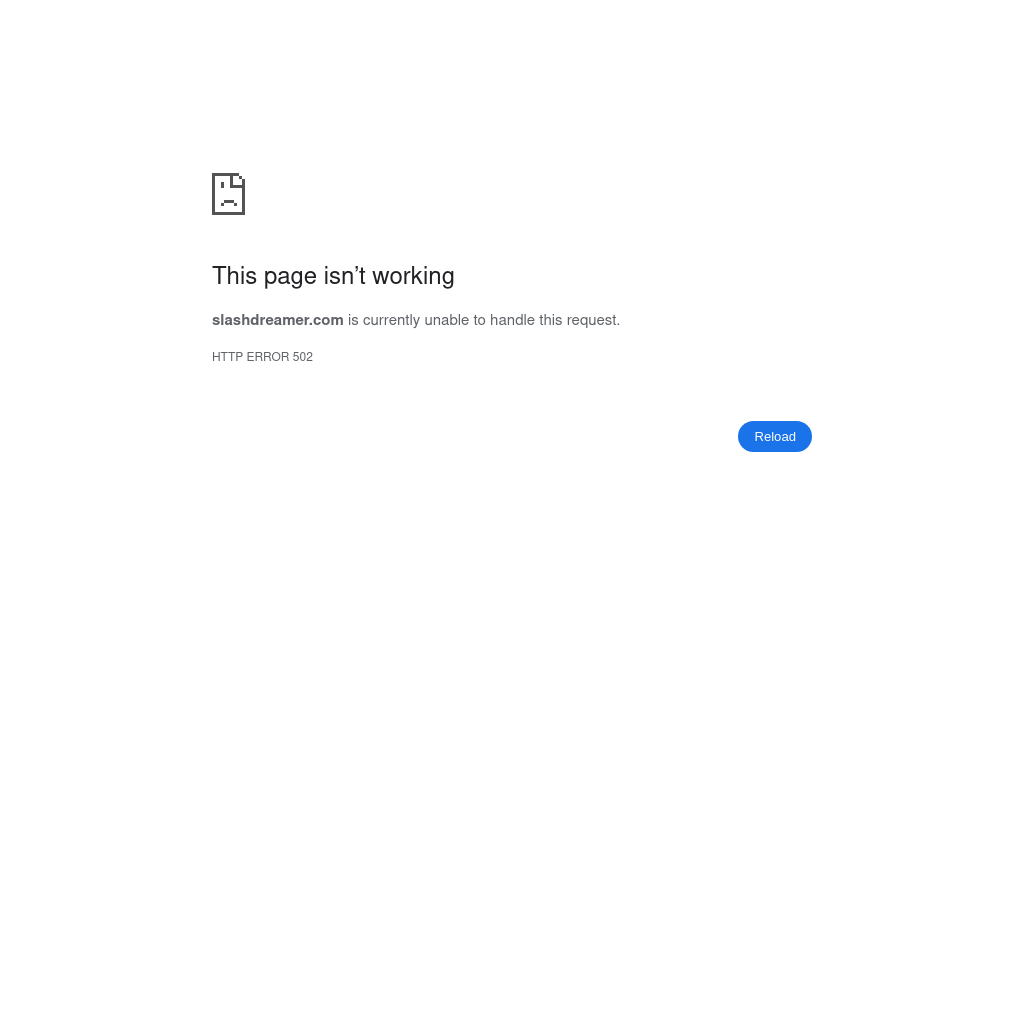
What is Dreamer
SlashDreamer integrates with Notion to provide a seamless image generation experience. By using the `/dream` command, users can describe the image they want, and the AI will generate it directly below the prompt in their Notion page. This tool leverages advanced machine learning models like Stable Diffusion and Dalle-E to create high-quality images based on user descriptions.
How to Use Dreamer
- In your Notion page, type
/dreamfollowed by your image description. - End the description with a dot (.) to indicate the end of the prompt.
- The AI will process your description and replace the prompt with the generated image.
Use Cases of Dreamer
SlashDreamer is ideal for users who want to quickly generate custom images for their Notion pages without leaving the platform. It is particularly useful for creating visual content for presentations, mood boards, or creative projects.
Features of Dreamer
-
Seamless Notion Integration
Generate images directly within Notion using a simple command.
-
AI-Powered Image Generation
Utilizes advanced AI models like Stable Diffusion and Dalle-E to create high-quality images.
-
Customizable Prompts
Users can describe the image they want, and the AI will generate it based on the provided description.