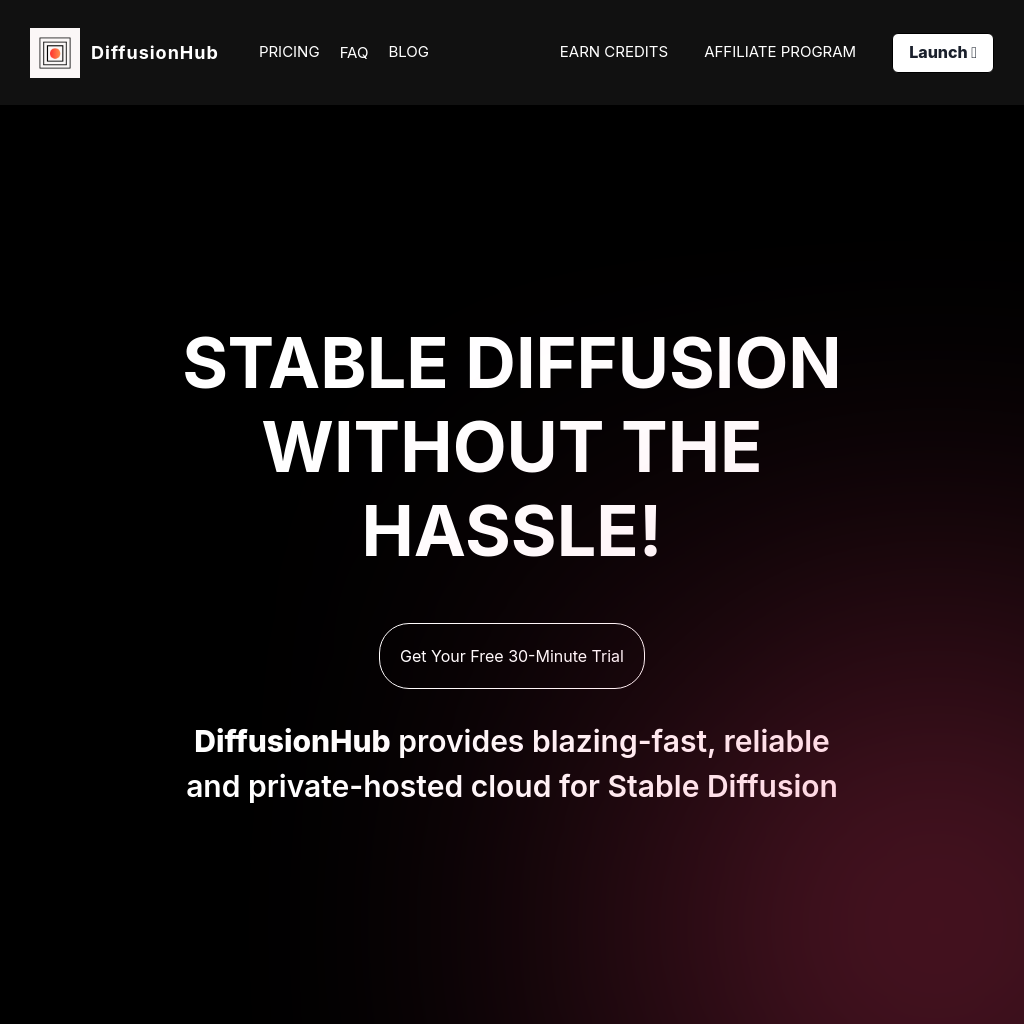
What is DiffusionHub
DiffusionHub is a hosted cloud platform that leverages Stable Diffusion technology to facilitate AI-powered image and video generation. It offers a seamless experience with WebUIs like Automatic1111, ComfyUI, and Kohya, enabling users to create AI-generated content effortlessly. The platform integrates extensions from Hugging Face or GitHub and comes pre-installed with multiple extensions like DreamBooth, FaceSwapLab, and ControlNet models.
How to Use DiffusionHub
- Sign up for a free 30-minute trial.
- Launch your preferred WebUI (Automatic1111, ComfyUI, or Kohya).
- Use the WebUI to generate AI art or videos.
- Explore and install additional extensions as needed.
Use Cases of DiffusionHub
DiffusionHub is ideal for AI enthusiasts, game studios, fashion designers, architects, and influencers who need a reliable and fast platform for generating AI art and videos. It supports various models and extensions, making it versatile for different creative needs.
Features of DiffusionHub
-
10-SEC SERVER LAUNCH TIME
Start your server without waiting, ensuring a quick and efficient setup process.
-
UP TO 300GB STORAGE
Ample storage space to accommodate your projects without worrying about running out of space.
-
SMOOTHEST USER EXPERIENCE
Swiftly switch between WebUIs in a matter of seconds, enhancing your workflow efficiency.
-
INCREDIBLE VALUE FOR MONEY
Up to 50% cheaper than competitors, offering a cost-effective solution for AI content generation.