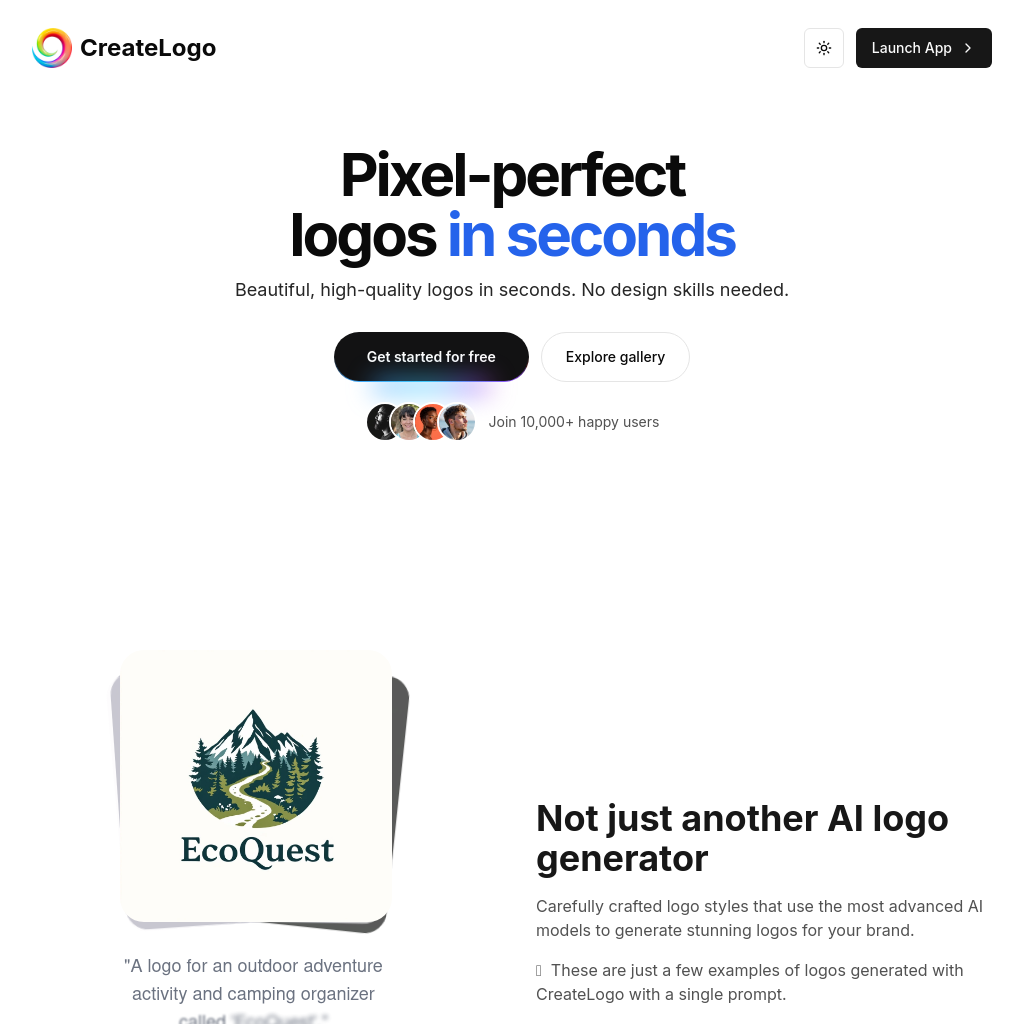
What is CreateLogo
CreateLogo is an AI-powered tool that generates beautiful, high-quality logos in seconds. It offers a variety of carefully crafted logo styles using advanced AI models, making it easy for users to create stunning logos for their brands without any design expertise. The platform supports multiple formats, including PNG and SVG, and provides features like one-click background removal and full rights ownership for generated logos.
How to Use CreateLogo
- Visit the CreateLogo website and sign up for free.
- Choose a logo style or model.
- Enter a prompt or description for your desired logo.
- Generate and customize your logo.
- Download your logo in PNG or SVG format.
Use Cases of CreateLogo
CreateLogo is ideal for businesses, startups, and individuals looking to create professional logos quickly and affordably. It is particularly useful for those without design skills or access to professional designers.
Features of CreateLogo
-
Unique, high-quality designs
Generate logos with unique and professional designs tailored to your brand.
-
Edit SVGs in your favorite design tool
Download logos in SVG format for further customization in design tools like Adobe Illustrator or Figma.
-
One-click background removal
Easily remove backgrounds from logos with a single click.
-
Pay as you go
No subscriptions required. Purchase credits to generate logos as needed.