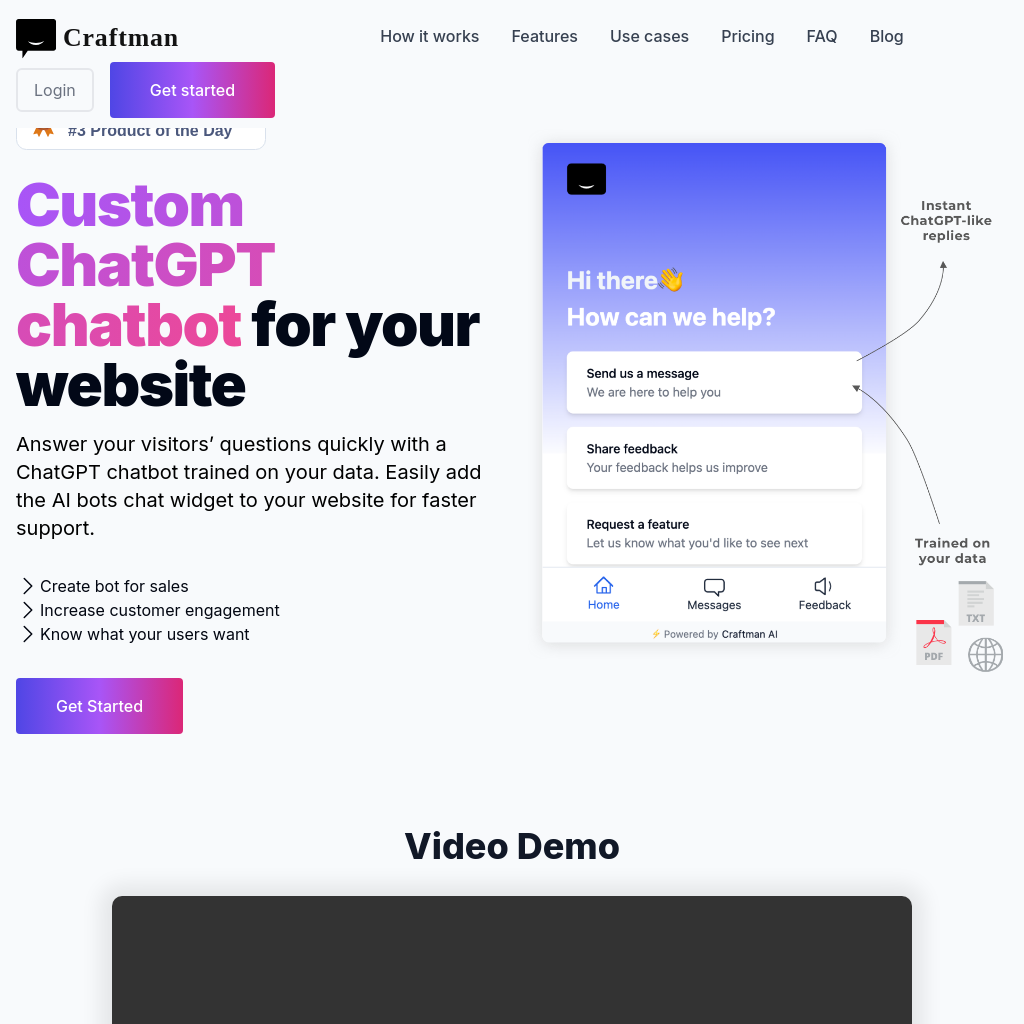
What is Craftman
Craftman is an AI chatbot builder that trains ChatGPT using your data, allowing you to embed a chat widget on your website. This AI chatbot provides instant, accurate responses to user queries, enhancing customer engagement and support. It is designed to be easy to use, requiring no technical expertise, and can be trained on your content with just a few clicks.
How to Use Craftman
- Add Your Data: Type in your website address or upload a PDF file. Craftman will gather the necessary data.
- Start Training: Select the pages or content you want your chatbot to learn from and click the training button.
- Your Chatbot is Ready: Once trained, your chatbot is ready to answer questions about your business in real-time.
Use Cases of Craftman
Craftman is ideal for businesses looking to enhance customer support, increase engagement, and boost sales. It can be used to provide instant responses to customer inquiries, gather feedback, and even assist in sales by answering product-related questions.
Features of Craftman
-
10X Faster Support
Answer website visitors' questions up to 10 times faster than manual responses, ensuring swift assistance.
-
Better Interaction
Engage visitors with high-quality responses from the AI chatbot, making interactions easy and fun.
-
Grow Revenue
Happy visitors are more likely to become customers, leading to higher sales and improved customer connections.
-
Easy to Use
No technical expertise required. The simple interface allows you to set up and train your chatbot in a few clicks.
-
Feedback Collection
Streamline feedback gathering to understand and cater to user needs, enabling continuous improvement.
-
Feature Requests
Empower users to suggest features they want, fostering a community-driven development approach.