Introduction:
AI Copilots for your product. Build fast, customize effortlessly.
Added on:
Jan 20, 2025
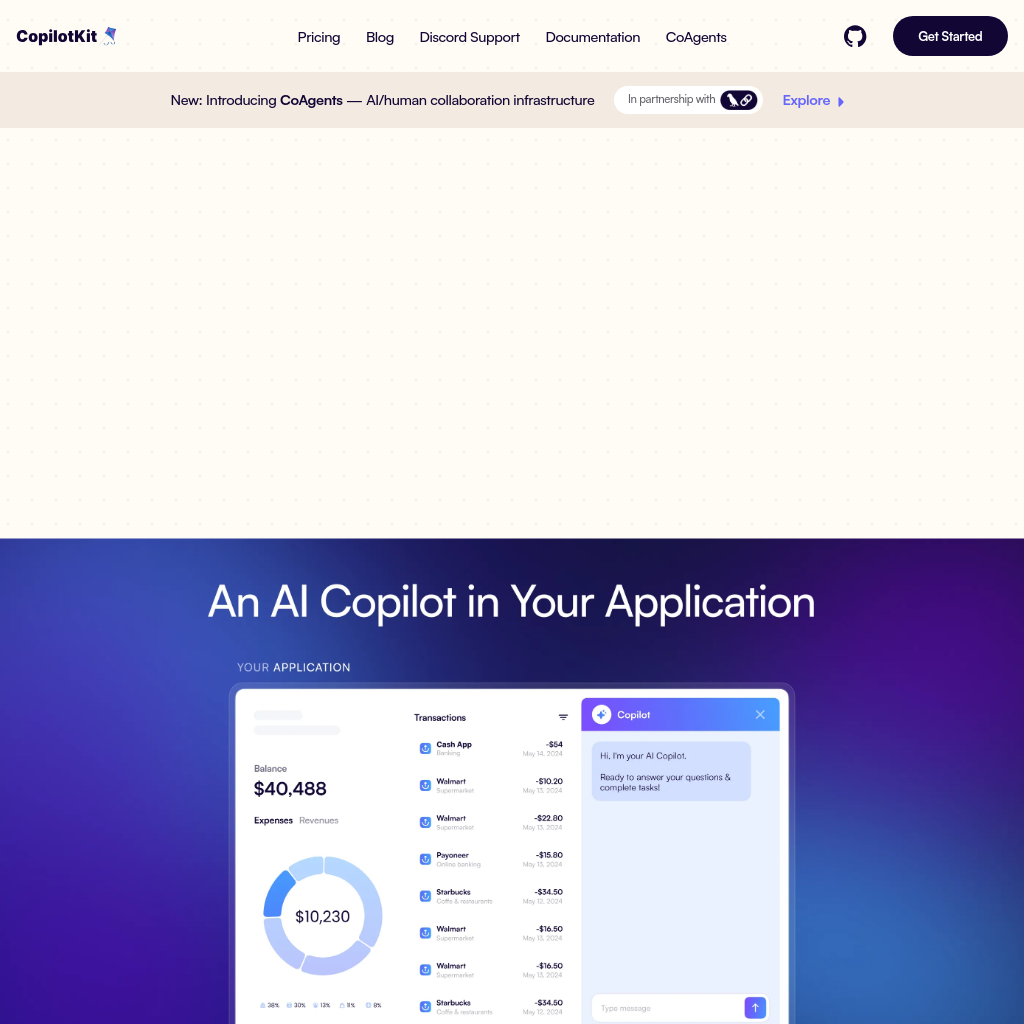
What is CopilotKit
CopilotKit enables developers to build 'virtual colleagues' into their products that fully understand the application and its users. It provides a suite of tools and components to integrate AI-driven capabilities seamlessly.
How to Use CopilotKit
- Integrate the CopilotKit component into your application.
- Use the provided hooks and components like
useCopilotChat()and<CopilotChat />to enable AI-driven features. - Ground the Copilot in real-time, user-specific data using
useCopilotReadable(). - Define custom actions with
useCopilotAction()to handle specific tasks within your application.
Features of CopilotKit
-
Headless UI Components
Pre-built and customizable UI components like `<CopilotChat />` and `<CopilotPopup />` for easy integration of AI features.
-
Realtime Context Grounding
Seamlessly ground the Copilot in real-time, application-specific, and user-specific data for accurate and relevant interactions.
-
CoAgents Integration
Integrate LangChain & LangGraph agents into your copilot, allowing end-users to steer agents back on track via CopilotKit’s CoAgents infrastructure.
-
AI-Enabled Text Editing
Use `CopilotTextarea` for AI-enabled text editing, including autocompletions, insertions/edits, and auto-first-drafts.
FAQs from CopilotKit
1
What is CopilotKit?
CopilotKit is an open-source platform that allows developers to integrate AI-driven copilots into their applications, enhancing user experience with features like chat, suggestions, and generative UI.
2
How do I get started with CopilotKit?
You can start by integrating the CopilotKit component into your application and using the provided hooks and UI components to enable AI features. Detailed documentation is available on the CopilotKit website.
3
Can I customize the Copilot?
Yes, CopilotKit provides customizable pre-built UI components and hooks that allow you to tailor the Copilot to your application's specific needs.