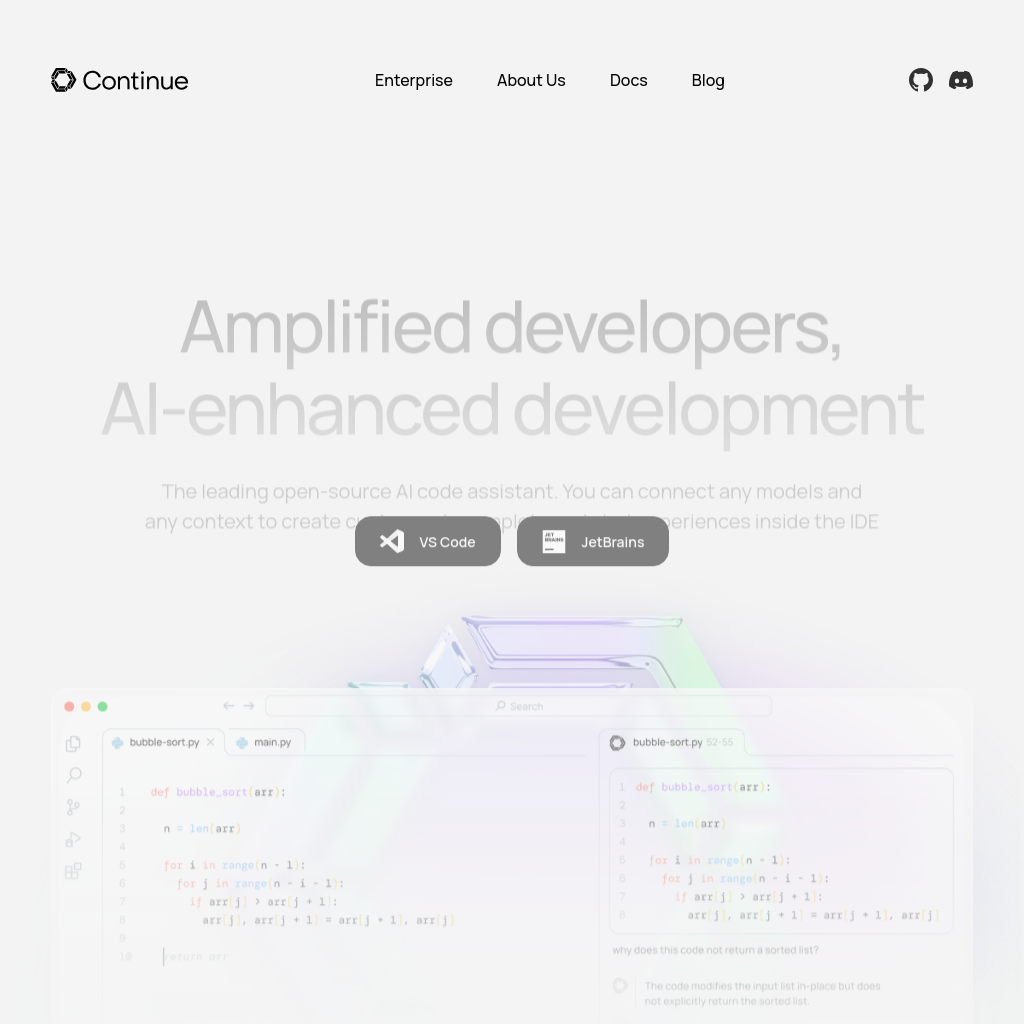
What is Continue
Continue is an open-source AI code assistant designed to enhance developer productivity by integrating custom autocomplete and chat experiences directly within the IDE. It supports various models and context providers, enabling developers to create tailored AI-driven workflows.
How to Use Continue
- Install the Continue extension in your preferred IDE (VS Code or JetBrains).
- Connect your desired AI models and context providers.
- Use features like tab autocomplete, code referencing, and natural language instructions to streamline your coding process.
Use Cases of Continue
Continue is ideal for developers looking to integrate AI capabilities into their coding workflow. It supports a wide range of programming languages and integrates with various tools like GitLab, Confluence, and vector databases.
Features of Continue
-
Tab to autocomplete
Automatically completes single lines or entire sections of code in any programming language as you type.
-
Reference and chat
Attach code or other context to ask questions about functions, files, or the entire codebase.
-
Highlight and instruct
Highlight code sections and use a keyboard shortcut to rewrite code based on natural language instructions.