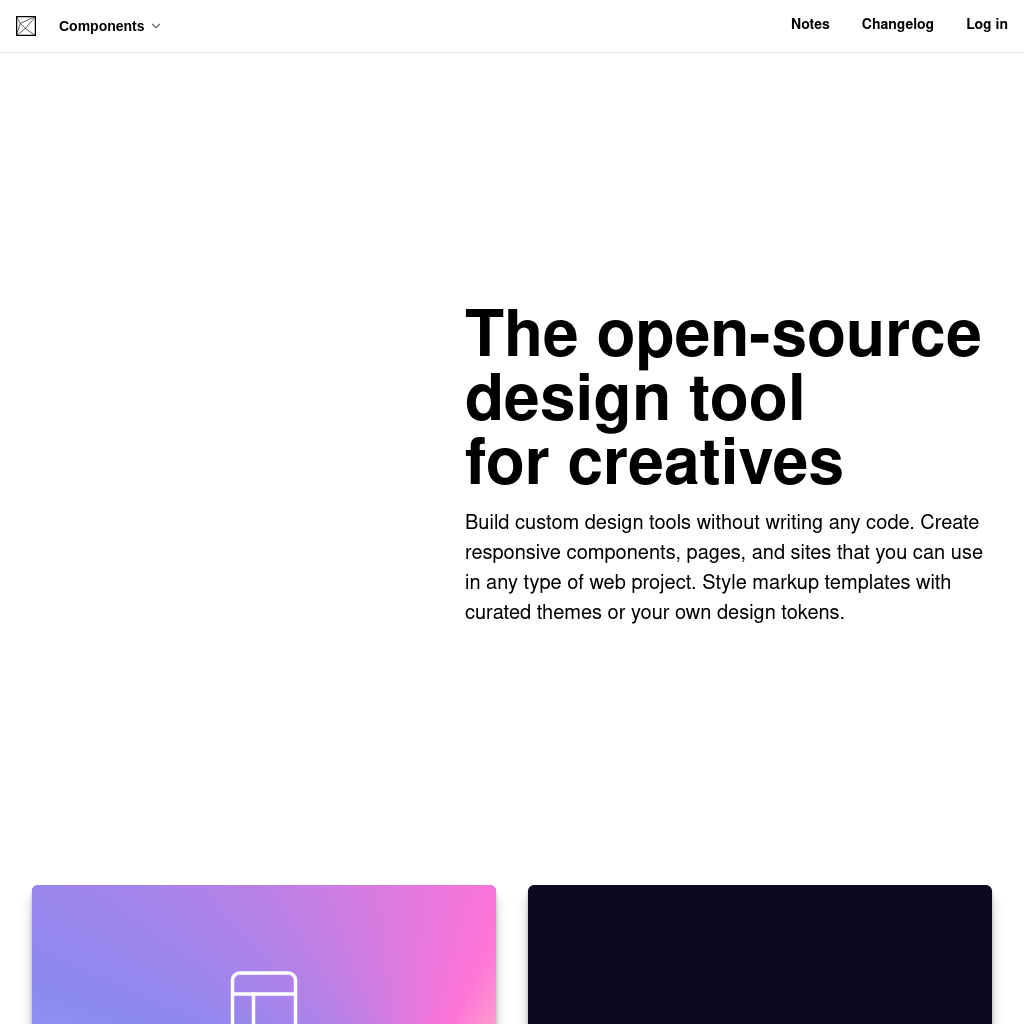
What is components.ai
Components AI is an open-source design tool that allows creatives to build custom design tools without writing any code. It enables users to create responsive components, pages, and sites for use in various web projects. The platform supports styling markup templates with curated themes or custom design tokens, offering tools for creating accessible color systems, responsive type scales, layered box shadows, and more.
How to Use components.ai
- Studio: Visually design custom design tools, generative components, pages, and sites.
- Theme: Import or define design tokens to use in all of your designs.
- Markdown Publisher: Combine generative styles with markdown for publishing.
- Syntax Highlighting: Customize the look of your code examples.
- Color Scales: Generate scale-based palettes.
- Color: Preview colors against common UI elements.
Use Cases of components.ai
Components AI is used by thousands of creatives to design and develop web projects. It is particularly useful for creating responsive components, managing design tokens, and ensuring accessibility in designs. The platform supports multi-format export, one-click publishing, and constraint-based designs, making it ideal for teams and individual designers.
Features of components.ai
-
Multi-format export
Export designs in various formats including React, JS, JSON, JSX, SVG, PNG, HTML, CSS, CSS custom properties, and Sass.
-
One-click publish
Instantly share designs with colleagues or clients for presentation or collaboration. Publish hosted web pages along with hosted assets for styles.
-
Constraint-based designs
Design with scales and systems. Components automatically use defined brand guidelines while allowing custom overrides.
-
Theme import
Start using your visual brand immediately by importing themes. Audit and edit themes or use them to drive constraints for generative components.
-
Automated accessibility docs
Rapid visual feedback loops for contrast scores and accessible combinations available in a theme.
-
Responsive themes
Design for multiple screen sizes with ease. Manage responsive typography, layout, and spacing.
-
1000+ fonts
Full support for the entire Google Font Library and locally installed fonts.
-
Variable font support
Full support for variable fonts, exposing all custom axes for fine-grained control.
-
Curated design assets
Browse curated presets to customize or use in your designs.