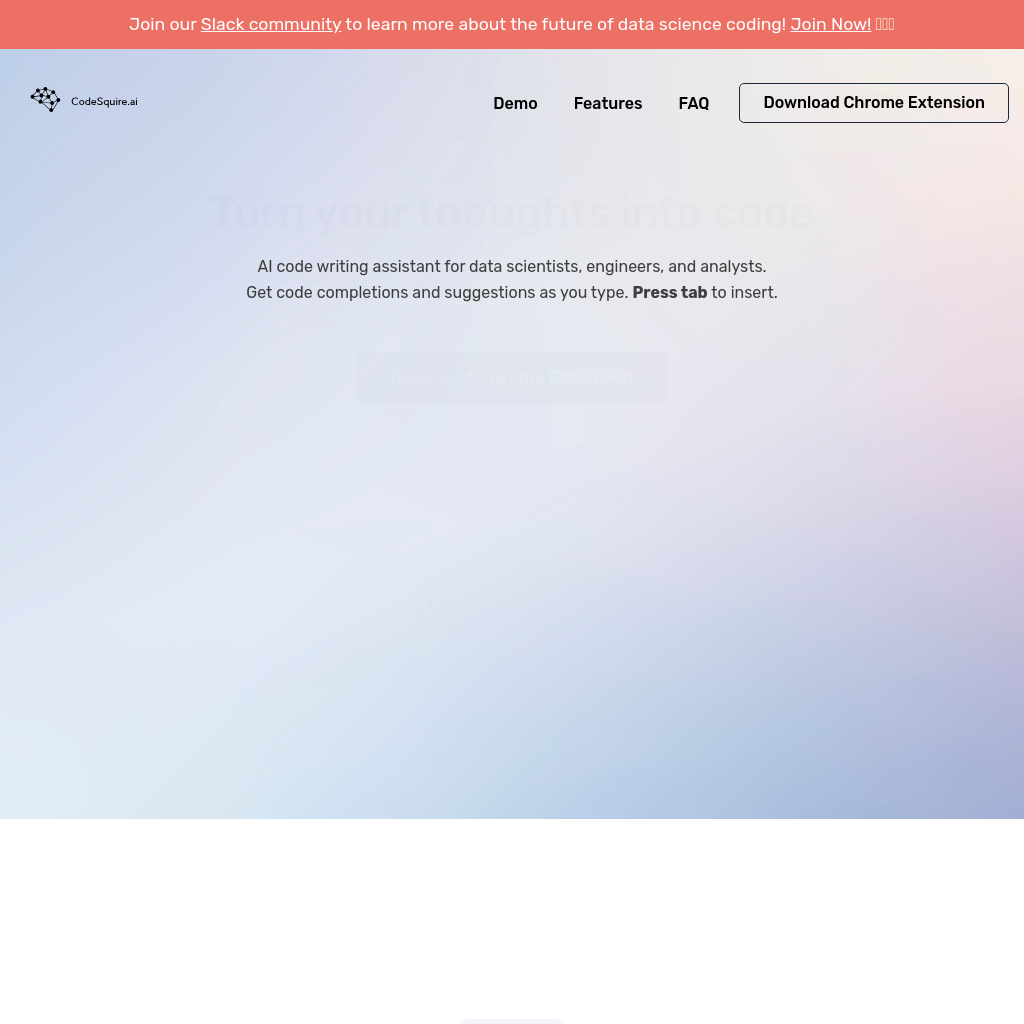
What is CodeSquire
CodeSquire is an AI-powered code writing assistant designed to enhance productivity for data scientists, engineers, and analysts. It provides code completions and suggestions as you type, allowing users to insert code snippets by pressing the tab key. The tool supports various programming environments and libraries, making it a versatile assistant for coding tasks.
How to Use CodeSquire
- Install the CodeSquire Chrome Extension.
- Sign up for an account.
- Start typing code in supported environments like Google Colab, BigQuery, or JupyterLab.
- Press the tab key to insert code suggestions and completions.
Use Cases of CodeSquire
CodeSquire is ideal for data scientists, engineers, and analysts who need to write code efficiently. It can be used for tasks such as data preprocessing, model training, and generating visualizations. The tool is particularly useful for those who work with large datasets and require quick code generation and suggestions.
Features of CodeSquire
-
Turns your comments into code
CodeSquire can translate comments into executable code, allowing users to quickly generate code snippets by describing their intentions in plain text.
-
Writes functions using well-known libraries
The tool can create entire functions using popular libraries, reducing the need to search for library methods and parameters.
-
Translates Language into SQL queries
CodeSquire can generate SQL queries based on simple instructions, making it easier to pull, join, and group data from databases.
-
Explains code
The tool can provide explanations of existing code in plain text, helping users understand the functionality of complex code snippets.
-
Writes complex functions by specifying multiple steps
CodeSquire can assist in creating complex functions by breaking down the task into multiple logical steps and generating the corresponding code.
-
Writes code, tailored to your code style and use cases
The tool offers smart suggestions that are tailored to the user's coding style and specific use cases, increasing overall productivity.