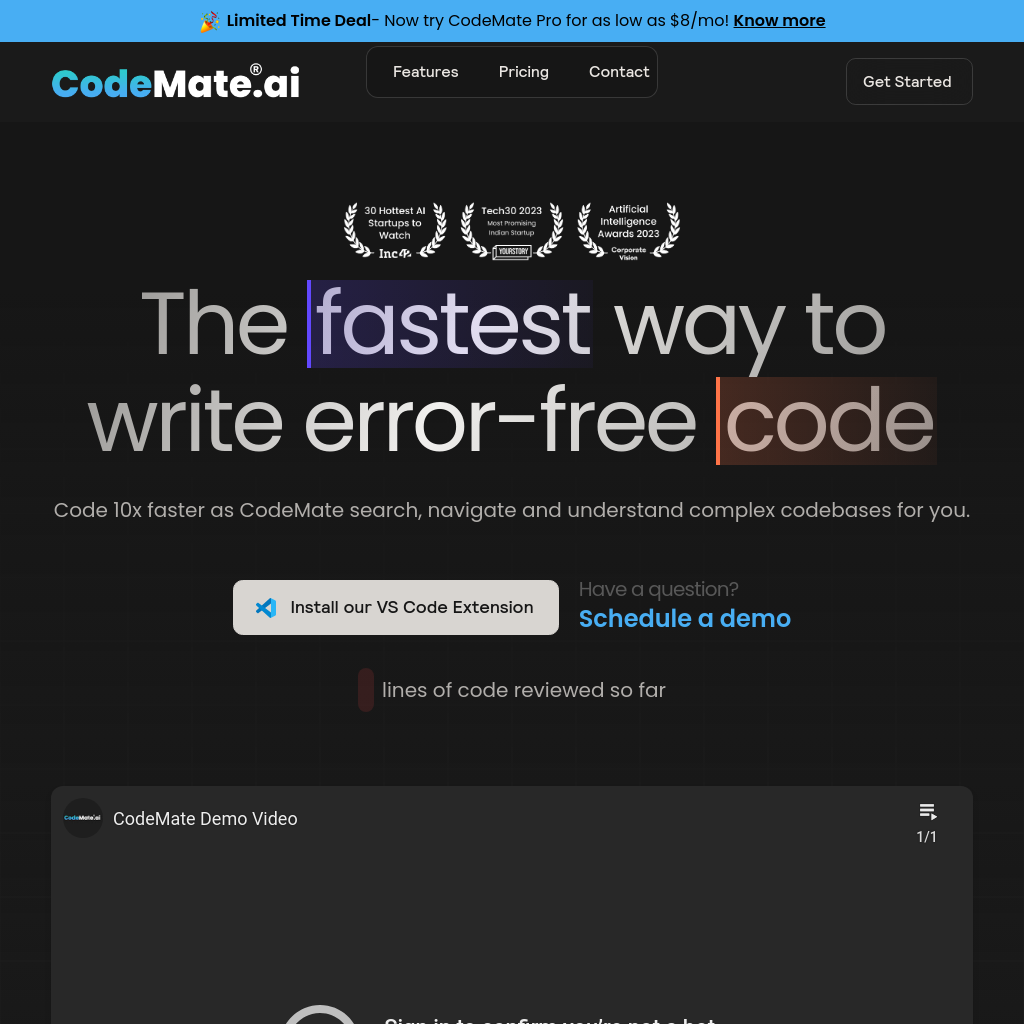
What is CodeMate AI
CodeMate is an AI-powered tool that assists developers in writing, debugging, and optimizing code. It offers features like AI-assisted coding, instant debugging, code optimization, and context-aware chat, enabling developers to focus on problem-solving rather than debugging. Trusted by engineers worldwide, CodeMate aims to make coding more efficient and error-free.
How to Use CodeMate AI
- Install the CodeMate extension in Visual Studio Code or use the CodeMate IDE.
- Start coding in your preferred programming language.
- Use the AI Assistant for tasks like CRUD operations, documentation, or debugging.
- Utilize the Debug Code feature to analyze and fix errors.
- Optimize your codebase with the Refactor feature.
- Interact with your codebase and documentation using the context-aware CodeMate Chat.
Use Cases of CodeMate AI
CodeMate is ideal for developers looking to improve their coding efficiency, reduce errors, and optimize their codebase. It is particularly useful for teams working on large projects, where maintaining code quality and adhering to best practices is crucial.
Features of CodeMate AI
-
AI Assistant
Acts as a co-developer, assisting with tasks like CRUD operations, documentation, and more through simple commands.
-
Debug Code
Analyzes code on multiple test cases, providing detailed fixes and error descriptions to achieve the desired output.
-
Code Optimization
Refactors code to remove redundancy and errors, making it production-ready within seconds.
-
CodeMate Chat
A context-aware chat feature that integrates with your codebase, documentation, and Git repositories for seamless interaction.
-
Code Review
Provides detailed code reviews based on best practices, ensuring high-quality and maintainable code.