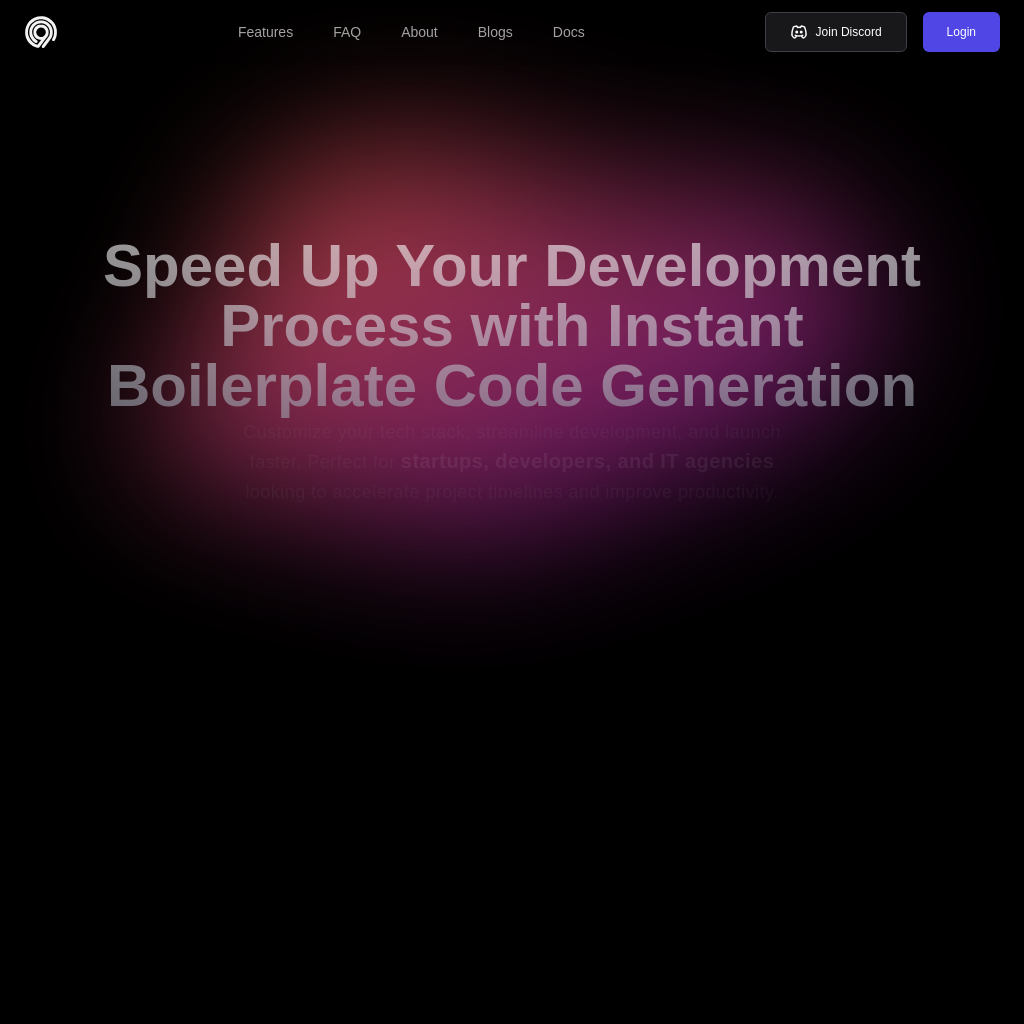
What is Code99
Code99.io is a platform designed to help startups, developers, and IT agencies accelerate project timelines and improve productivity. It allows users to generate production-ready apps in minutes by transforming database schemas into fully functional React or Nest.js applications. The platform supports a wide range of technologies and databases, enabling users to customize their tech stack to meet specific project requirements.
How to Use Code99
- Choose your preferred technology stack from the available options.
- Define your database schema.
- Generate the code for your project.
- Download the generated code and set it up on your local machine.
- Customize and deploy your application as needed.
Use Cases of Code99
Code99.io is ideal for developers and teams looking to reduce the time spent on repetitive tasks such as setting up projects, creating databases, and writing CRUD operations. It is particularly useful for startups and IT agencies that need to iterate quickly and deliver features to users faster.
Features of Code99
-
Authentication
Includes a simple authentication system with email and password, along with email verification.
-
Database
Supports both SQL and NoSQL databases, providing flexibility in data storage options.
-
CRUD Rest APIs
Pre-built RESTful APIs for Create, Read, Update, and Delete operations for all database tables.
-
Validations
Ensures data accuracy and reliability through built-in data validation mechanisms.
-
Swagger API Doc
Utilizes Swagger for comprehensive and user-friendly API documentation.
-
Email Integration
Facilitates communication and notifications through integrated email functionality.
-
State Management
Uses Redux and React-Query for efficient state management and data flow within the application.
-
MUI
Provides a modern and responsive user interface powered by Material-UI (MUI).
-
Dashboard UI
Includes a list page with pagination and a form modal with validations for improved user experience.
-
Clean Code
Ensures code readability and maintainability through standard code formatting.
-
Strictly Typed
Enhances data integrity and reduces type-related errors with strict typing.
-
Full Code Ownership
Users own all the generated code, allowing for complete customization and modification.