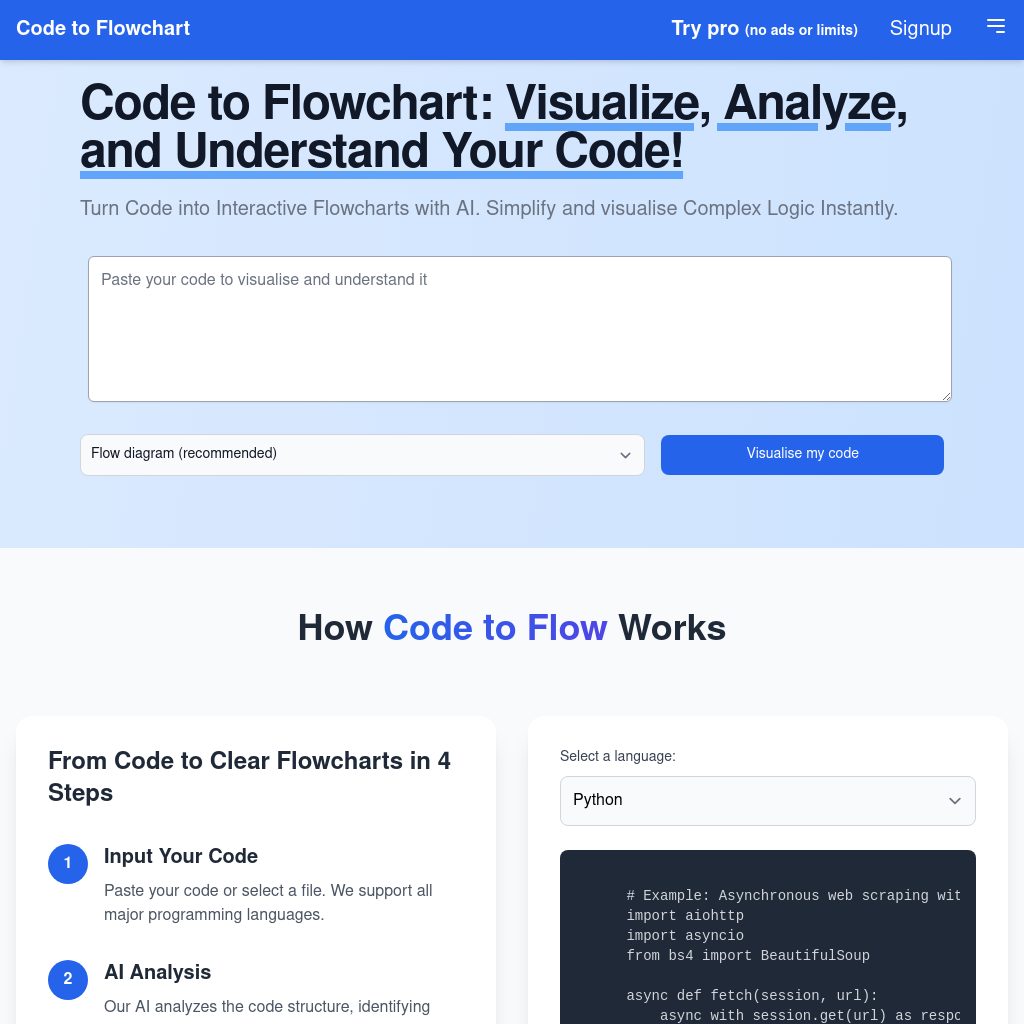
What is Code to Flow: Visualize your code
This tool transforms intricate code structures into easy-to-understand visual flowcharts, enhancing collaboration and productivity. It supports all major programming languages and offers features like AI analysis, interactive flowcharts, and multiple diagram options for better code understanding.
How to Use Code to Flow: Visualize your code
- Input Your Code: Paste your code or select a file. We support all major programming languages.
- AI Analysis: Our AI analyzes the code structure, identifying functions, classes, and modules.
- Generate Flowchart: We create an interactive flowchart that visualizes your code's logic and structure.
- Explore and Understand: Interact with the flowchart to gain deeper insights into your code's behavior.
Use Cases of Code to Flow: Visualize your code
This tool is ideal for personal use, note-taking, project management, and task management in coding projects. It helps visualize code logic, enhance debugging, and improve team communication by providing clear, shareable visual representations of code logic.
Features of Code to Flow: Visualize your code
-
Support for all major programming languages
Supports Python, JavaScript, Java, C++, and other major languages.
-
Identify code paths and logic flows
AI identifies and visualizes code paths and logic flows for better understanding.
-
Multiple diagram options
Choose from flowchart, sequence diagram, class diagram, and more.
-
Export diagrams
Export diagrams as SVG, PNG, or PDF for easy sharing and documentation.
-
Customizable color schemes
Customize the appearance of flowcharts with different color schemes and themes.