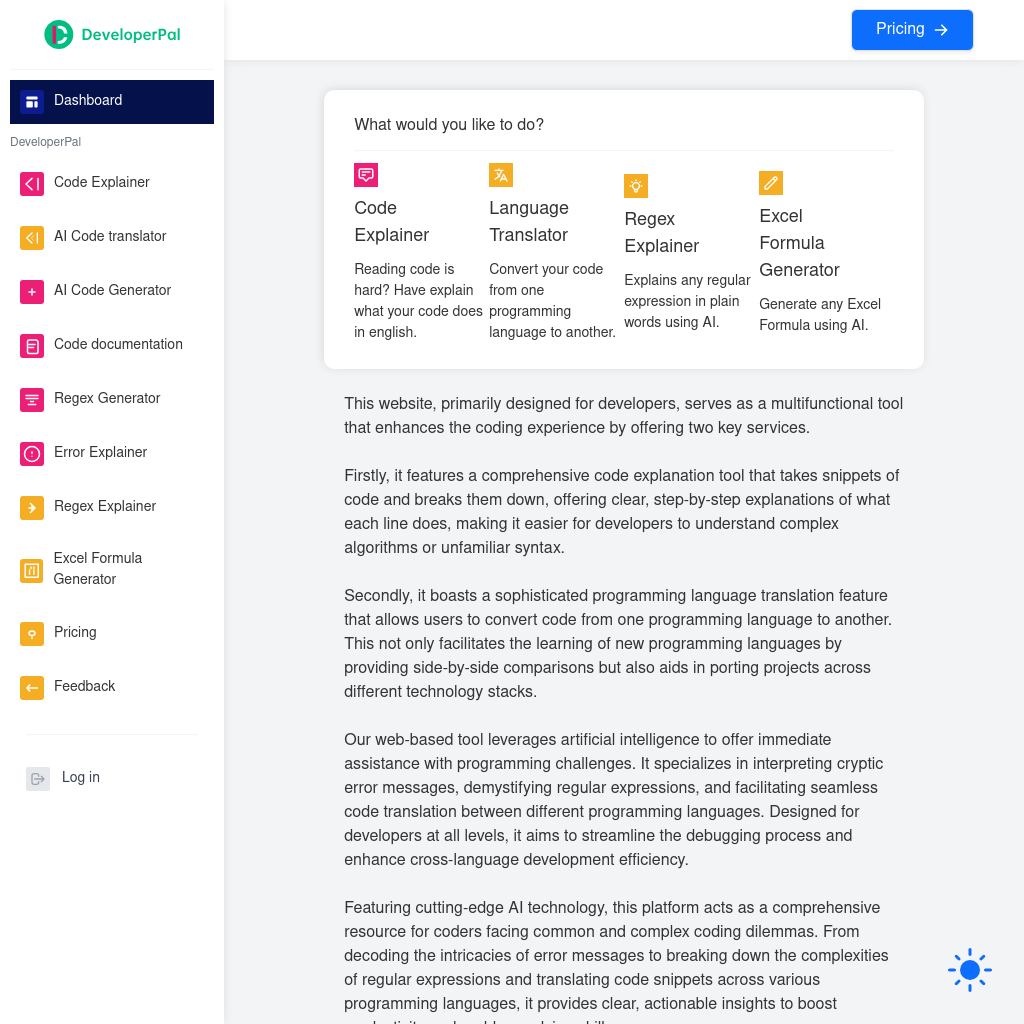
What is Code Explainer
This platform offers two primary services to assist developers: a code explanation tool and a programming language translation feature. The code explanation tool provides step-by-step breakdowns of code snippets, making it easier to understand complex algorithms or unfamiliar syntax. The language translation feature allows users to convert code from one programming language to another, aiding in learning new languages and porting projects across different technology stacks. Leveraging artificial intelligence, the tool provides immediate assistance with programming challenges, including interpreting error messages, demystifying regular expressions, and facilitating code translation.
How to Use Code Explainer
- Code Explanation: Paste your code snippet into the tool to receive a detailed, step-by-step explanation of each line.
- Language Translation: Input your code in one programming language and select the target language to receive the translated code.
- Error Interpretation: Enter an error message to get a clear explanation and potential solutions.
- Regular Expression Breakdown: Input a regular expression to understand its components and functionality.
Use Cases of Code Explainer
This tool is ideal for developers at all levels who need assistance with understanding complex code, translating code between languages, or debugging. It is particularly useful for those learning new programming languages, working on cross-language projects, or seeking to improve their coding efficiency.
Features of Code Explainer
-
Code Explanation
Provides detailed, step-by-step explanations of code snippets to help developers understand complex algorithms or unfamiliar syntax.
-
Language Translation
Converts code from one programming language to another, facilitating learning and project porting across different technology stacks.
-
Error Interpretation
Offers clear explanations and potential solutions for cryptic error messages, aiding in the debugging process.
-
Regular Expression Breakdown
Demystifies regular expressions by breaking down their components and explaining their functionality.