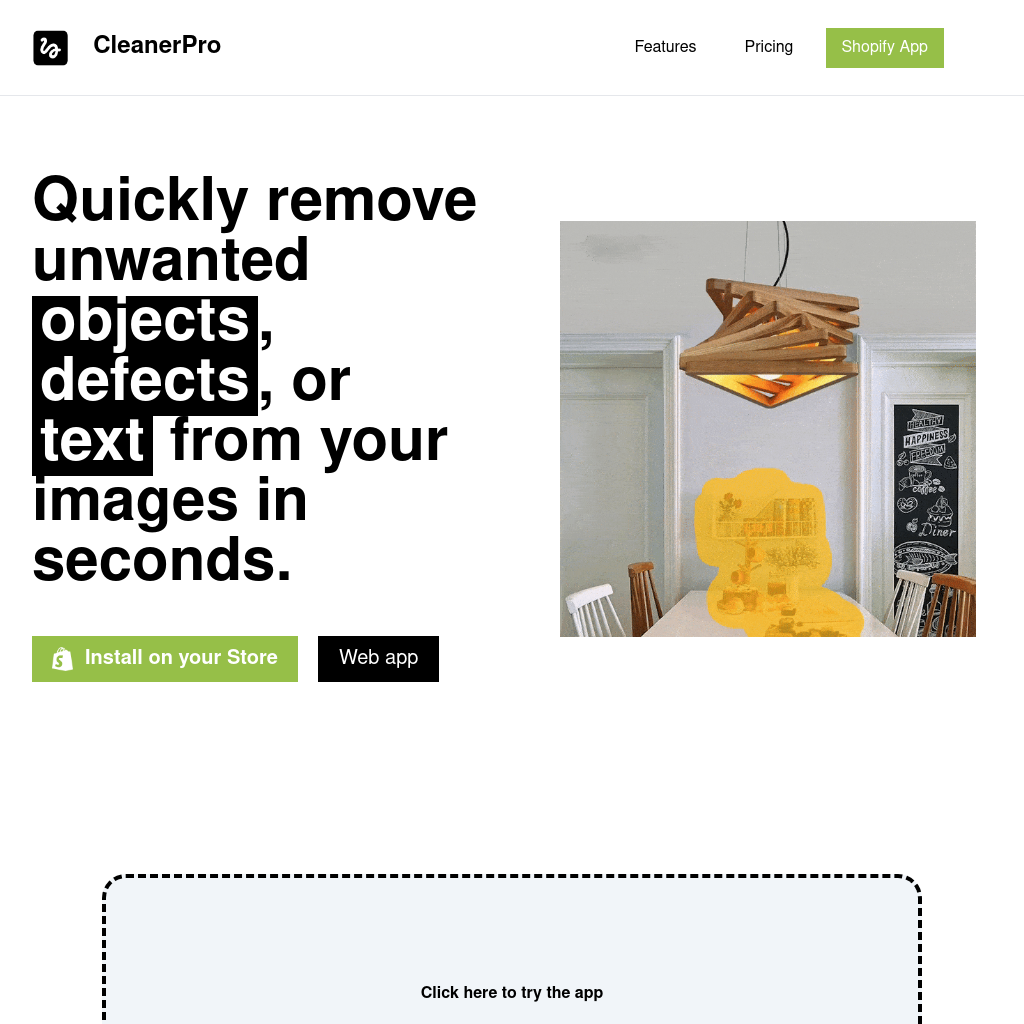
What is CleanerPro Image Editor
CleanerPro is an AI-powered image editor designed to enhance e-commerce visuals by enabling the effortless removal of logos, text, and unwanted elements with just one click. The tool offers a range of features including object removal, background removal, image upscaling, and image compression, making it ideal for marketing, websites, and social media.
How to Use CleanerPro Image Editor
- Upload an image to the CleanerPro platform.
- Use the pencil tool to draw over the area you want to remove.
- Click the remove button, and the AI will instantly deliver a clean, flawless image.
- For background removal, simply select the background removal tool and let the AI do the rest.
- To upscale image resolution, upload the image and select the upscale option.
- For image compression, upload the image and choose the compression level to reduce file size without losing quality.
Use Cases of CleanerPro Image Editor
CleanerPro is perfect for e-commerce businesses, marketers, and social media managers who need to quickly edit images for professional use. It is particularly useful for removing unwanted elements, enhancing image quality, and optimizing images for faster loading times.
Features of CleanerPro Image Editor
-
Remove Objects
Easily remove unwanted objects, text, or defects from images using a simple drawing tool.
-
Remove Background
Quickly remove backgrounds from images to achieve a clean, professional look.
-
Upscale Image Resolution
Enhance image resolution for greater clarity and detail, making images look more professional.
-
Compress Images
Reduce image file sizes without losing quality, improving website loading times and performance.