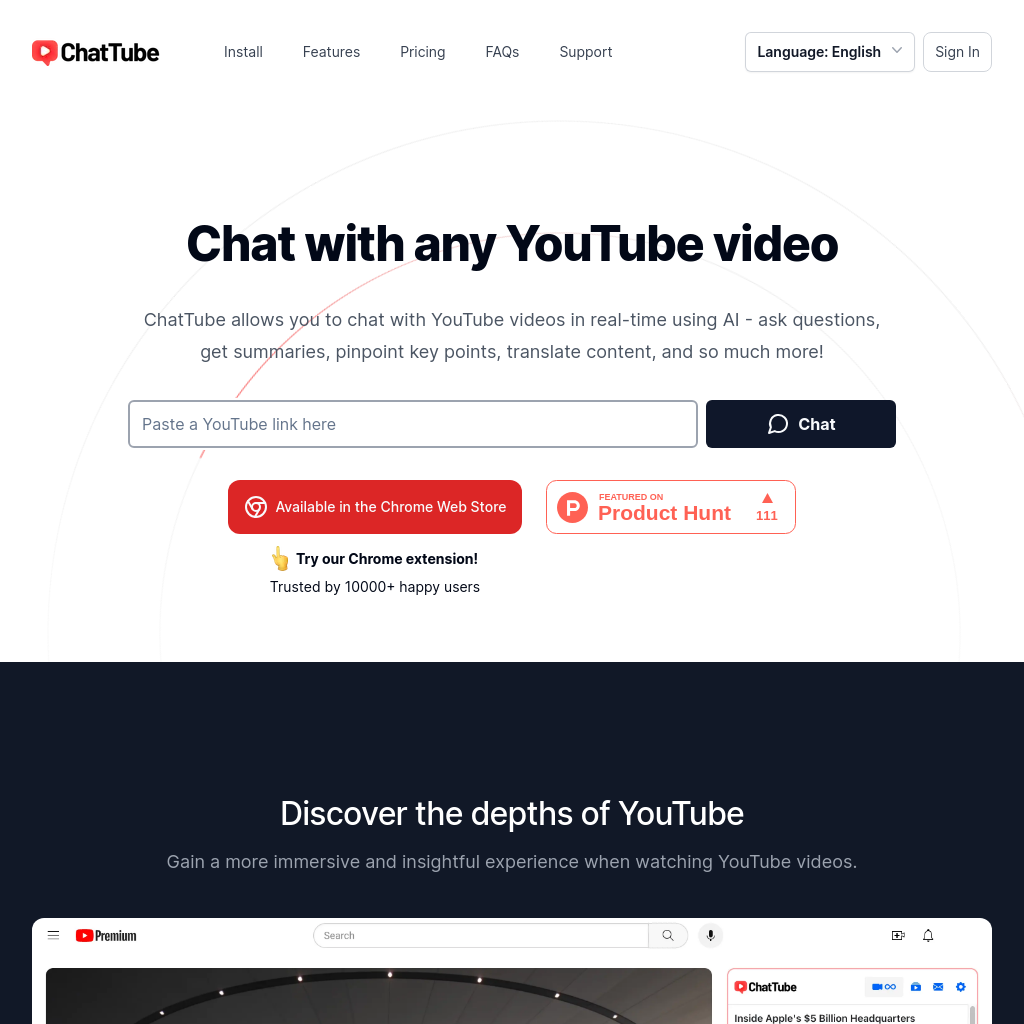
What is ChatTube
ChatTube is a Chrome extension that enhances your YouTube experience by providing personalized AI-driven conversations. It allows users to engage in immersive and insightful discussions based on the content of YouTube videos, transforming the way you discover and enjoy a diverse range of topics.
How to Use ChatTube
- Install the ChatTube Chrome extension.
- Open any YouTube video.
- Start a conversation with the AI chatbot to explore the video's content in depth.
Use Cases of ChatTube
ChatTube is ideal for users who want to gain deeper insights into YouTube videos, engage in meaningful discussions, and enhance their overall viewing experience. It is particularly useful for educational content, tutorials, and in-depth analysis videos.
Features of ChatTube
-
Personalized conversations
Engage in AI-driven discussions tailored to the content of each YouTube video.
-
Support for videos without transcripts
ChatTube can process and generate conversations for videos that do not have transcripts, up to a specified duration depending on the plan.
-
Video history
All chat records are saved, allowing users to continue conversations and review previously chatted videos.
-
Multiple language support
Users can select their preferred chat language, enabling conversations in their language of choice.