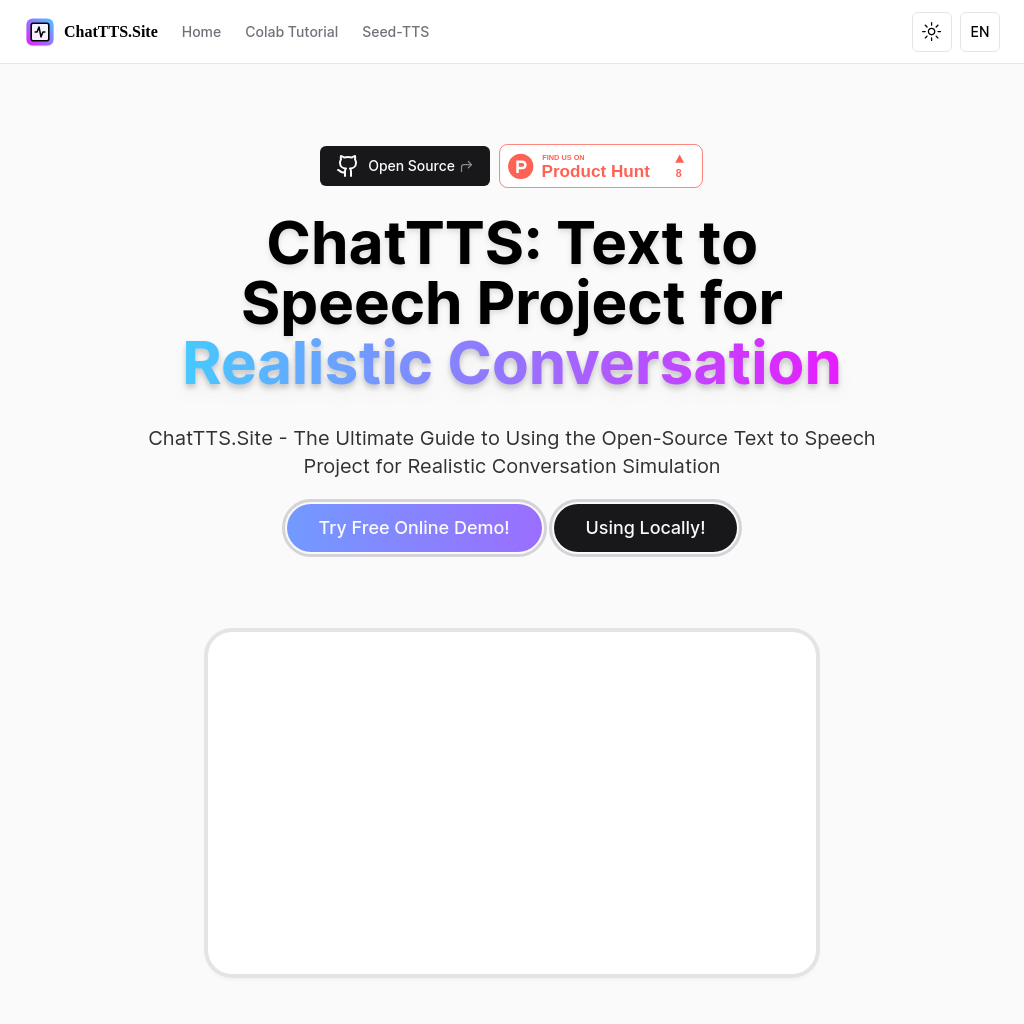
What is ChatTTS Site
ChatTTS is a text to speech model specially designed for dialogue scenarios, capable of generating speech quality comparable to human dialogue. It supports Chinese and English speech generation and is trained on approximately 100,000 hours of Chinese and English data. ChatTTS is particularly suitable for dialogue tasks of large language model assistants, as well as applications such as creating dialogue-based audio and video introductions. Based on open-source natural language processing and speech synthesis technologies, it provides developers with a powerful and easy-to-use tool.
How to Use ChatTTS Site
Clone Project from GitHub
Navigate to the open-source repository, choose the appropriate folder, and clone the remote repository to your local machine using git commands. Alternatively, you can choose to manually download it from GitHub.
git clone https://github.com/2noise/ChatTTS.git
Install Requirements
Enter the folder where you downloaded the files in the terminal or command line, then run the following command to download the dependencies.
pip install omegaconf -q
pip install vocos -q
pip install vector_quantize_pytorch -q
pip install nemo_text_processing -q
pip install WeTextProcessing -q
Initialize ChatTTS
Import the package, and declare the Python modules and instances we need.
import torch
from ChatTTS.core import Chat
from IPython.display import Audio
chat = ChatTTS.Chat()
chat.load_models()
Declare Your Text
Determine the text you need to generate speech for, and save it as 'texts'.
texts = ["YOUR_TEXT_TO_GENERATE_AUDIO",]
Generate Audio
Generate the speech.
wavs = chat.infer(texts, use_decoder=True)
Play Audio
Play the Audio
Audio(wavs[0], rate=24_000, autoplay=True)
Features of ChatTTS Site
-
Realistic Text to Speech
ChatTTS generates audio with human-like intonations and pauses, making it sound like a real person.
-
Language Support
ChatTTS supports both English and Chinese, breaking the language barrier for users.
-
Well-Trained
ChatTTS is trained on over 40,000 hours of data, ensuring high efficiency and quality in speech generation.
-
Open-Source
The source code for ChatTTS is available on GitHub, providing developers with a well-maintained and regularly updated tool.