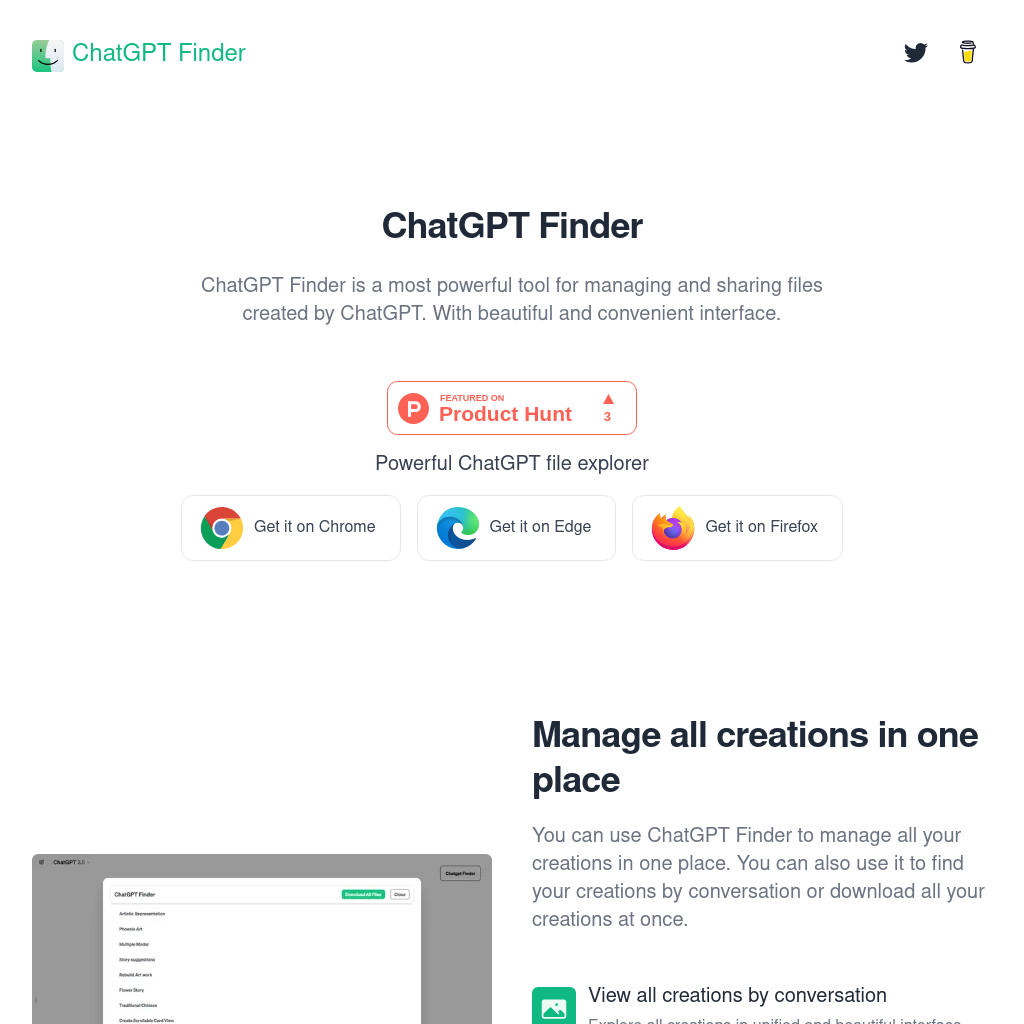
What is ChatGPT Finder
ChatGPT Finder is designed to help users manage all their ChatGPT creations in one place. It offers a unified and beautiful interface to explore, download, and share files, including images generated by DALL-E 3 and code files generated by the Code analysis tool. The tool integrates seamlessly with ChatGPT via a browser extension, making it easy to use directly within the ChatGPT environment.
How to Use ChatGPT Finder
- Install the ChatGPT Finder browser extension.
- Open ChatGPT and navigate to your creations.
- Use the interface to explore, download, or share your files.
- Download specific conversation content or all creations at once with a single click.
Use Cases of ChatGPT Finder
ChatGPT Finder is ideal for users who frequently interact with ChatGPT and need an efficient way to manage and organize their generated content. It is particularly useful for those who generate a large volume of files, such as images, code, or text, and want to keep them organized and easily accessible.
Features of ChatGPT Finder
-
Manage all creations in one place
Users can manage all their ChatGPT creations, including images and code files, in a unified interface.
-
View all creations by conversation
Explore and organize creations by conversation, with support for images generated by DALL-E 3 and code files.
-
Download all creations conveniently
Download all files related to a conversation or all creations at once with a single click.
-
Explore and share all DALL-E 3 prompts
Manage and share DALL-E 3 prompts generated by ChatGPT, with options to copy or download prompts.
-
Download specific creations
Download specific conversation content with a single click, with background download tasks for convenience.