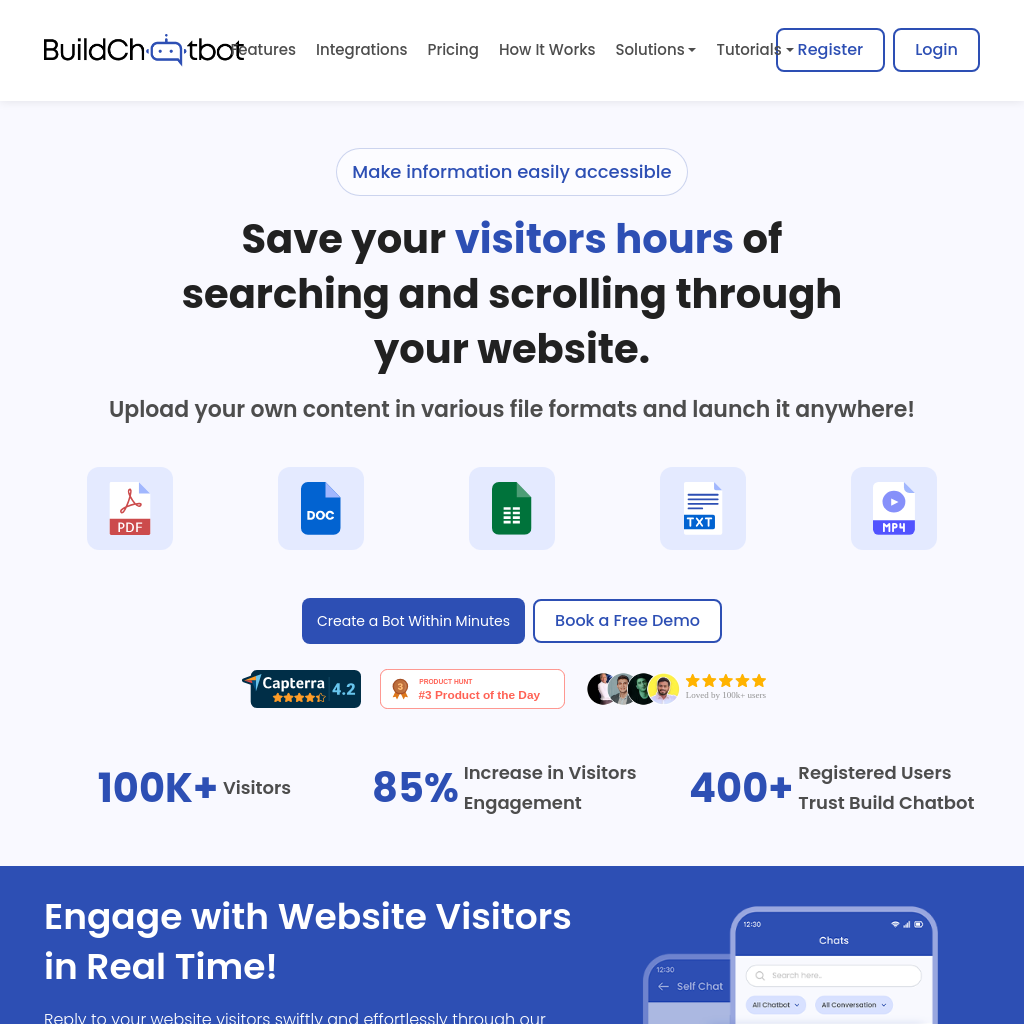
What is Build Chatbot
Build Chatbot allows you to reply to website visitors swiftly and effortlessly through a mobile app. Enhance responsiveness with direct replies from your smartphone and stay informed with instant notifications. The app is available for download on the Play Store and App Store, offering seamless communication on the go.
How to Use Build Chatbot
- Download the Build Chatbot app from the Play Store or App Store.
- Enable notifications to stay informed about visitor interactions.
- Use the app to send direct replies to website visitors in real-time.
Use Cases of Build Chatbot
Build Chatbot is designed to improve customer engagement by allowing businesses to respond to website visitors in real-time. It helps in understanding customer needs, tailoring content, and transforming visitors into satisfied customers.
Features of Build Chatbot
-
Mobile App for iOS and Android
Allows real-time engagement with website visitors through a mobile app.
-
Instant Notifications
Receive instant notifications when a website visitor initiates a conversation.
-
Audio & Video Support
Extract data from audio and video files to fuel personalized engagement.
-
Train Your Own Data
Enhance the chatbot's conversational intelligence by training it with your own data.
-
Customize to Your Brand
Personalize the chatbot's appearance to match your brand's visual identity.
-
Live Chat with Customers
Engage with customers in real-time via mobile apps, web, Slack, and WhatsApp.