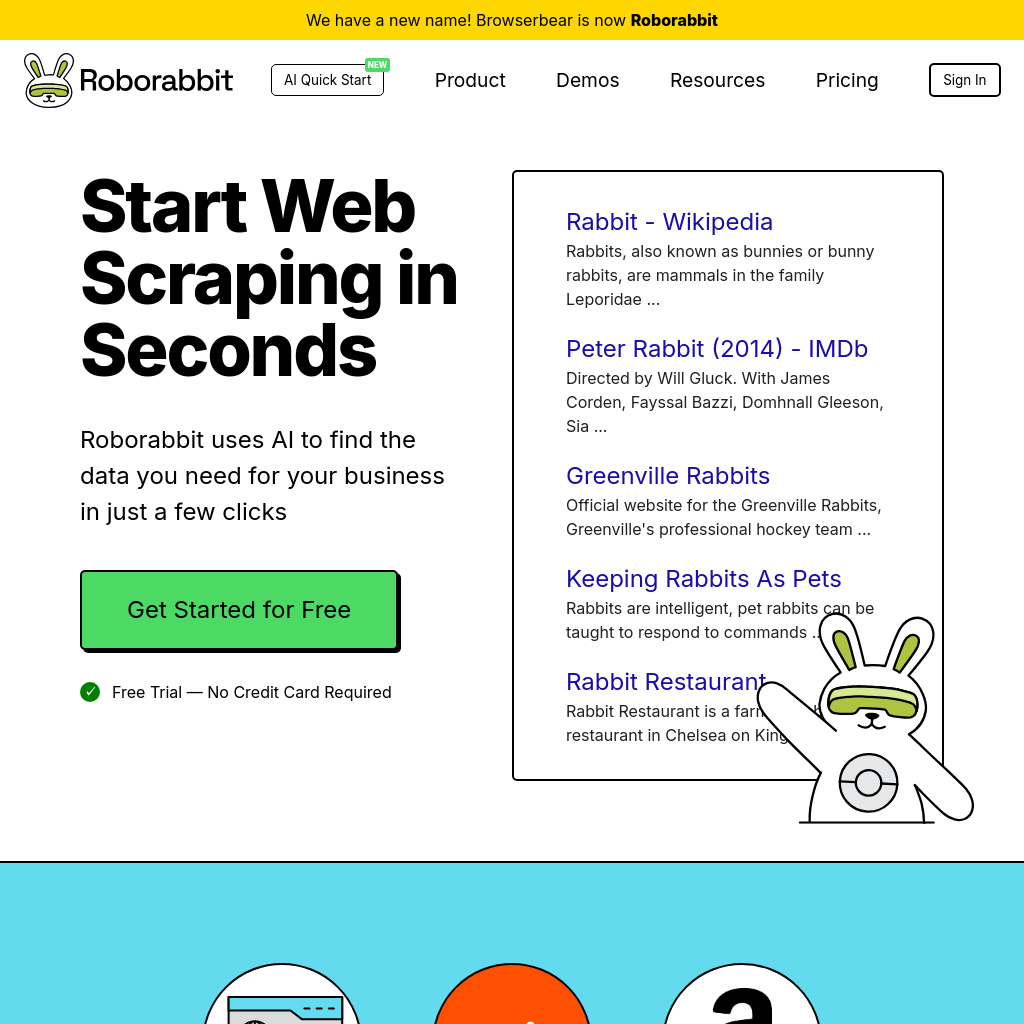
What is Browserbear
Roborabbit uses AI to find the data you need for your business in just a few clicks. It offers a free trial with no credit card required, making it easy to get started with web scraping and browser automation.
How to Use Browserbear
- Drag and drop to create powerful browser automations that can be scheduled or triggered by events.
- Use the REST API to trigger tasks to run in the cloud and receive data from completed tasks.
- Follow step-by-step video tutorials to learn how to use both simple and advanced Roborabbit features.
Use Cases of Browserbear
Roborabbit is designed for businesses and developers who need to automate web scraping and browser tasks. It can be used to extract data, automate workflows, and integrate with other systems via REST API.
Features of Browserbear
-
No Code? No Problem
Roborabbit allows users to create browser automations through a drag-and-drop interface, making it accessible for non-developers.
-
Roborabbit for Developers
Developers can use the REST API to trigger tasks and receive data, enabling seamless integration with existing systems.
-
Multiple Ways to Play
Roborabbit supports integrations to trigger and retrieve data from automated tasks, offering flexibility in how tasks are managed.