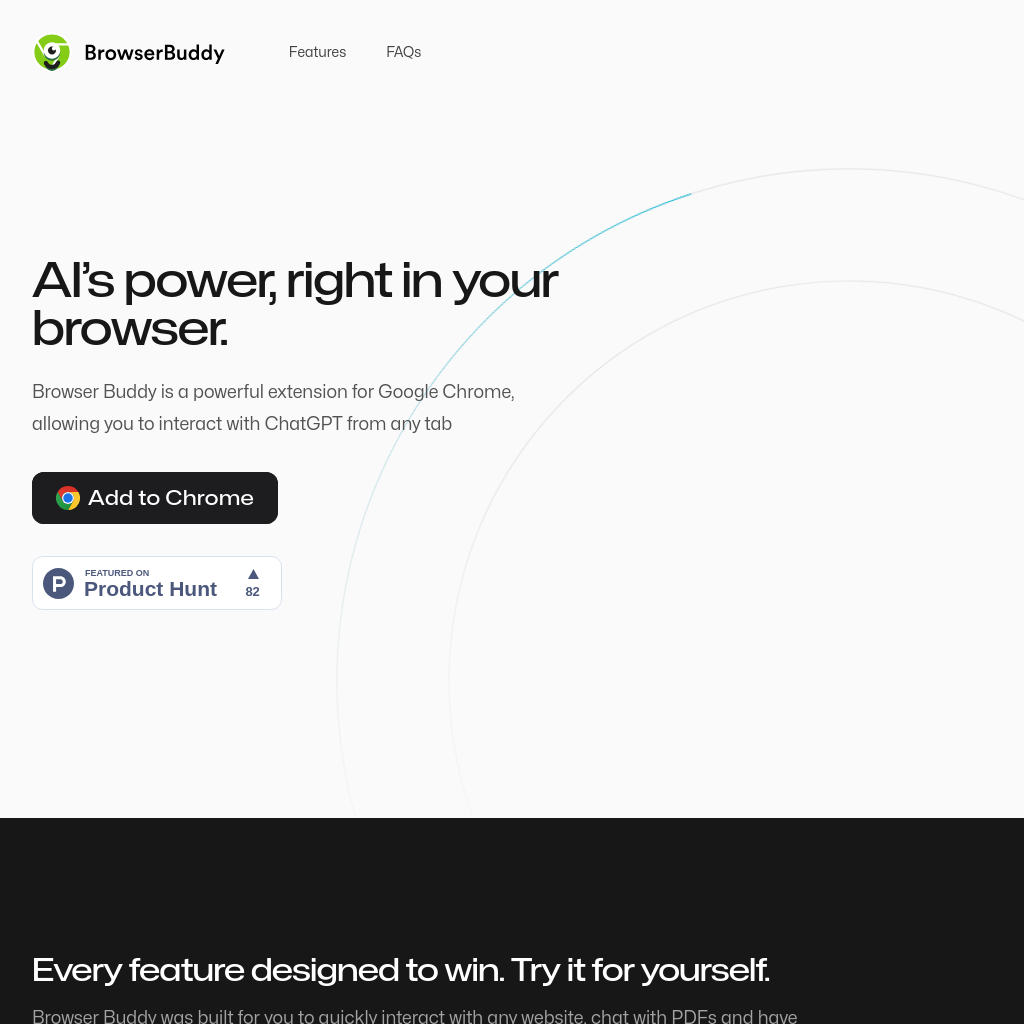
What is Browser Buddy
Browser Buddy is a browser extension that allows users to interact with websites, chat with PDFs, and converse with ChatGPT without leaving their browser. It features a persistent sidebar that is always accessible, ensuring seamless integration into your workflow.
How to Use Browser Buddy
- Download the Browser Buddy extension from the Chrome Web Store.
- Install the extension and open it from your browser's toolbar.
- Use the sidebar to interact with websites, chat with PDFs, or converse with ChatGPT.
- Customize settings such as model and temperature to tailor the experience to your needs.
Features of Browser Buddy
-
Full control
Users can adjust settings like model and temperature to achieve desired results.
-
Privacy first
All chat history is stored locally on the user's device, ensuring privacy and security.
-
Persistent across tabs
Chat sessions remain active even if the tab is closed or refreshed, maintaining continuity across tabs.
-
Interact with sites
Users can select text on any website and use the selection menu to access various options.
-
Chat history
Important conversations are saved, allowing users to easily browse through their chat history.
-
More coming soon
Browser Buddy is continuously evolving, with new features in development.