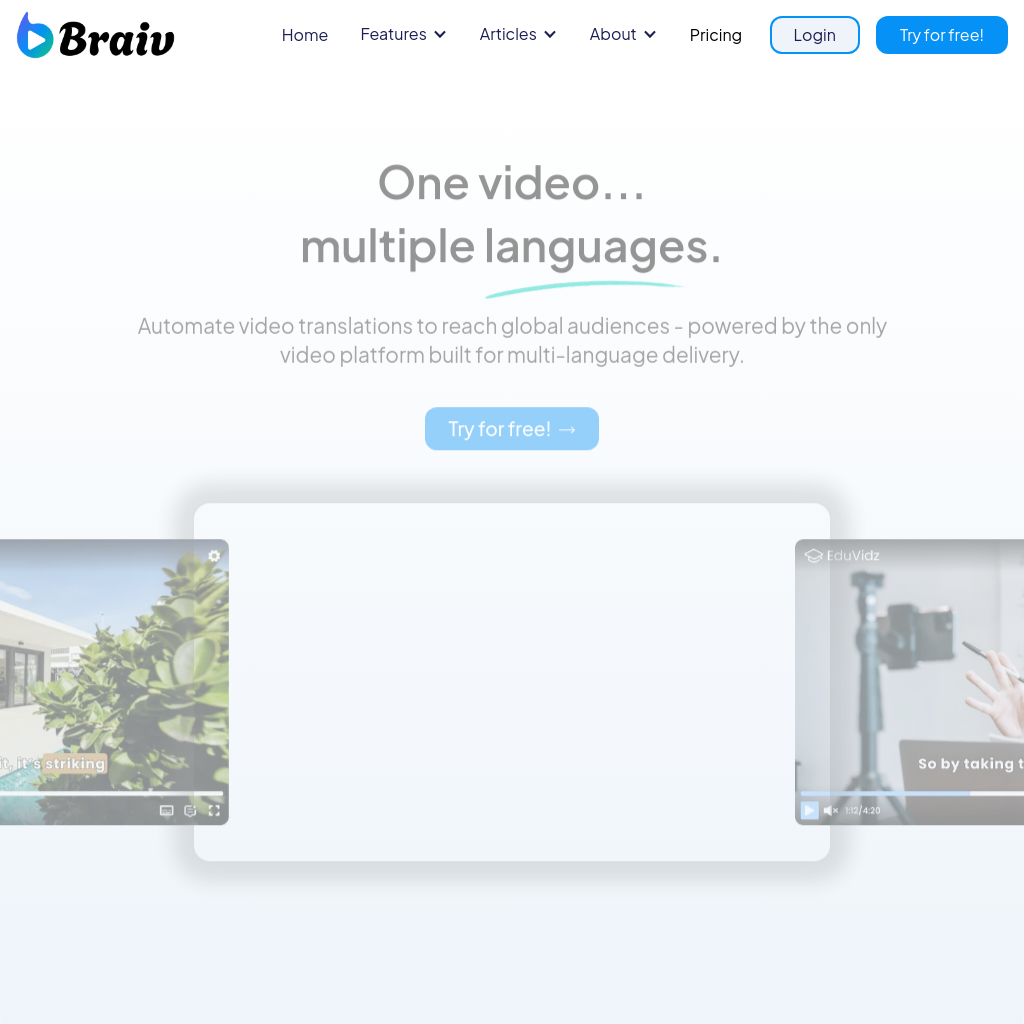
What is BRAIV
Braiv Player is a video hosting platform designed to help brands and creators reach global audiences by automating video translations and offering multi-language delivery. It provides tools for customizing video players, generating captions, and integrating AI dubbing to enhance accessibility and engagement.
How to Use BRAIV
- Import: Upload videos to Braiv, where AI analyzes your content.
- Customize: Brand your video player and select supported languages.
- Embed: Integrate Braiv Player into any website or platform to engage your audience.
Use Cases of BRAIV
Braiv Player is ideal for businesses, educators, and content creators looking to expand their reach globally. It supports use cases such as real estate showcases, digital agency campaigns, property development presentations, online education, content creation, and e-commerce product demos.
Features of BRAIV
-
Brand Customization
Add brand colors and logos to the video player for instant recognition and save custom templates for quick setup.
-
Modern Captions
Animated captions improve readability for viewers with accessibility needs and increase engagement and information retention.
-
Single-Click Language Switching
Easily switch between captions and audio in different languages, with integrated AI dubbing for seamless translations.