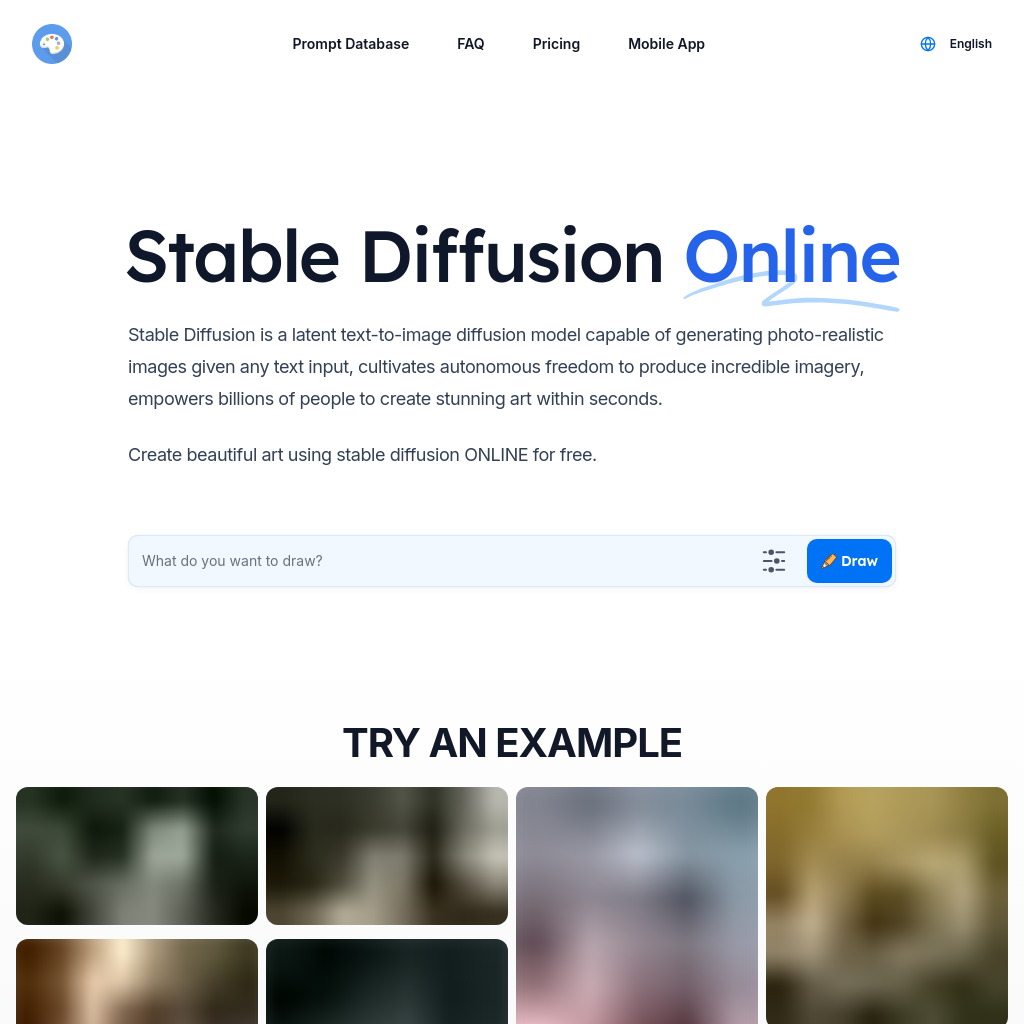
What is blackmagic.cc
Stable Diffusion is a deep learning model designed to convert text into high-quality, photo-realistic images. It empowers users to create stunning art within seconds by simply inputting descriptive text. The model operates by compressing images into latent space, adding noise, and then regenerating the image from scratch. The latest version, Stable Diffusion XL, features a larger UNet backbone network, enabling even higher-quality image generation.
How to Use blackmagic.cc
To use Stable Diffusion, input a descriptive text prompt into the model. The model will generate a photo-realistic image based on the provided text. For better results, use clear and concise descriptions, and consider exploring the Prompt Database for inspiration.
Use Cases of blackmagic.cc
Stable Diffusion is ideal for artists, designers, and content creators who want to generate high-quality images quickly. It can be used for creating art, enhancing images, or generating visuals for commercial and non-commercial purposes.
Features of blackmagic.cc
-
Text-to-Image Generation
Converts any text input into high-quality, photo-realistic images.
-
Inpainting and Outpainting
Allows users to add or replace parts of images and extend the size of images.
-
High-Quality Output
Generates images with a high degree of control over style, frame, and other attributes.
-
Stable Diffusion XL
Features a larger UNet backbone network for improved image quality.
-
Real-Time Generation
SDXL Turbo enables real-time text-to-image generation with high fidelity.