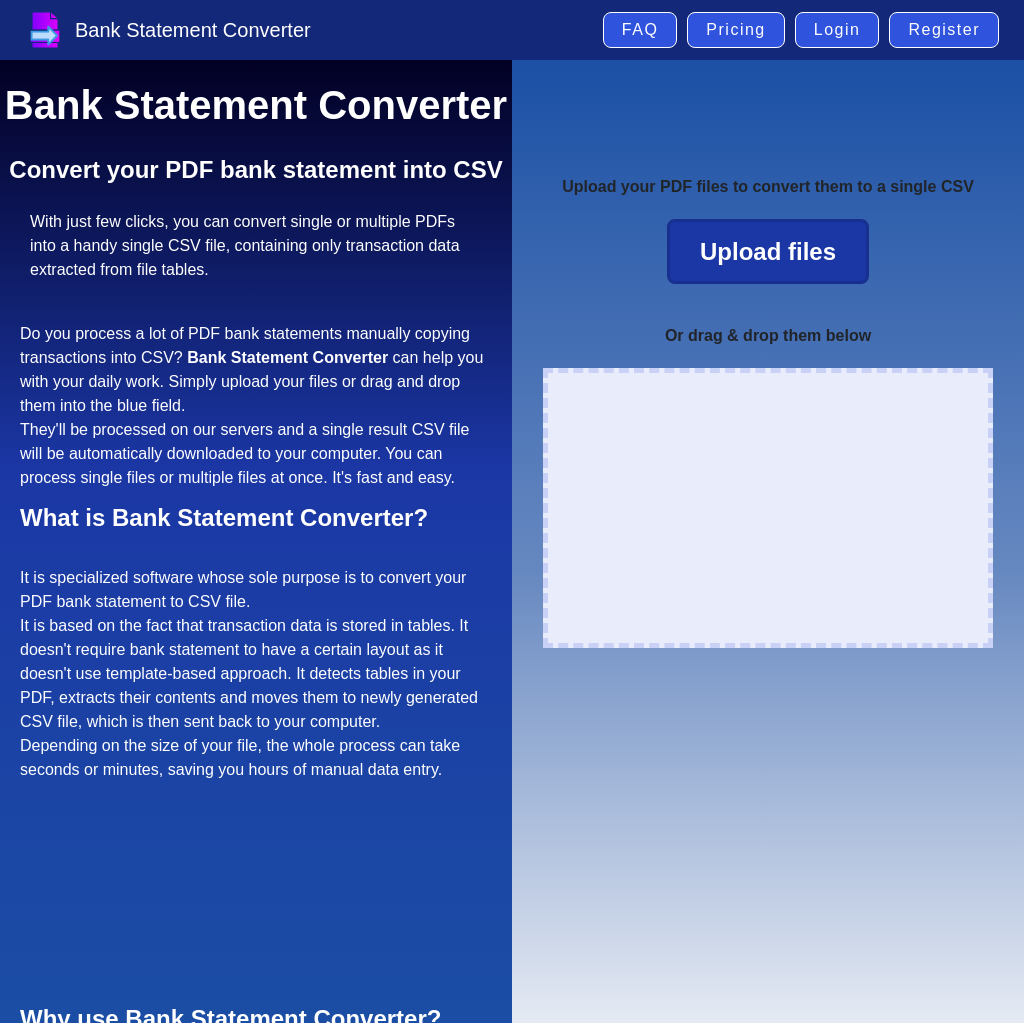
What is Bank Statement Converter
Bank Statement Converter is a specialized software designed to automate the conversion of PDF bank statements into CSV files. It processes transaction data stored in tables within PDFs, eliminating the need for manual data entry. The software is capable of handling multiple files simultaneously, and the resulting CSV file is automatically downloaded to your computer. This tool is particularly useful for accountants, finance specialists, and business owners who need to process large volumes of transaction data efficiently.
How to Use Bank Statement Converter
- Upload your PDF bank statement files or drag and drop them into the designated field.
- The files will be processed on the server.
- A single CSV file containing all the transaction data will be automatically downloaded to your computer.
Use Cases of Bank Statement Converter
Bank Statement Converter is ideal for anyone who needs to process transaction data from PDF bank statements manually. It is especially beneficial for:
- Accountants: Speeding up the processing of client bank statements.
- Finance Specialists: Enhancing efficiency in financial analysis and reporting.
- Business Owners: Gaining better financial insights, budgeting, and planning for their business.
Features of Bank Statement Converter
-
Easy to use
Simply upload your files, and the result file will be automatically downloaded to your PC.
-
Handle multiple files
You can upload multiple files at once, and all transactions will be consolidated into a single CSV file.
-
Reduce human error
Automation minimizes errors that typically occur during manual data entry.
-
Try for free
Test the software with your bank statements for free before committing to a subscription.