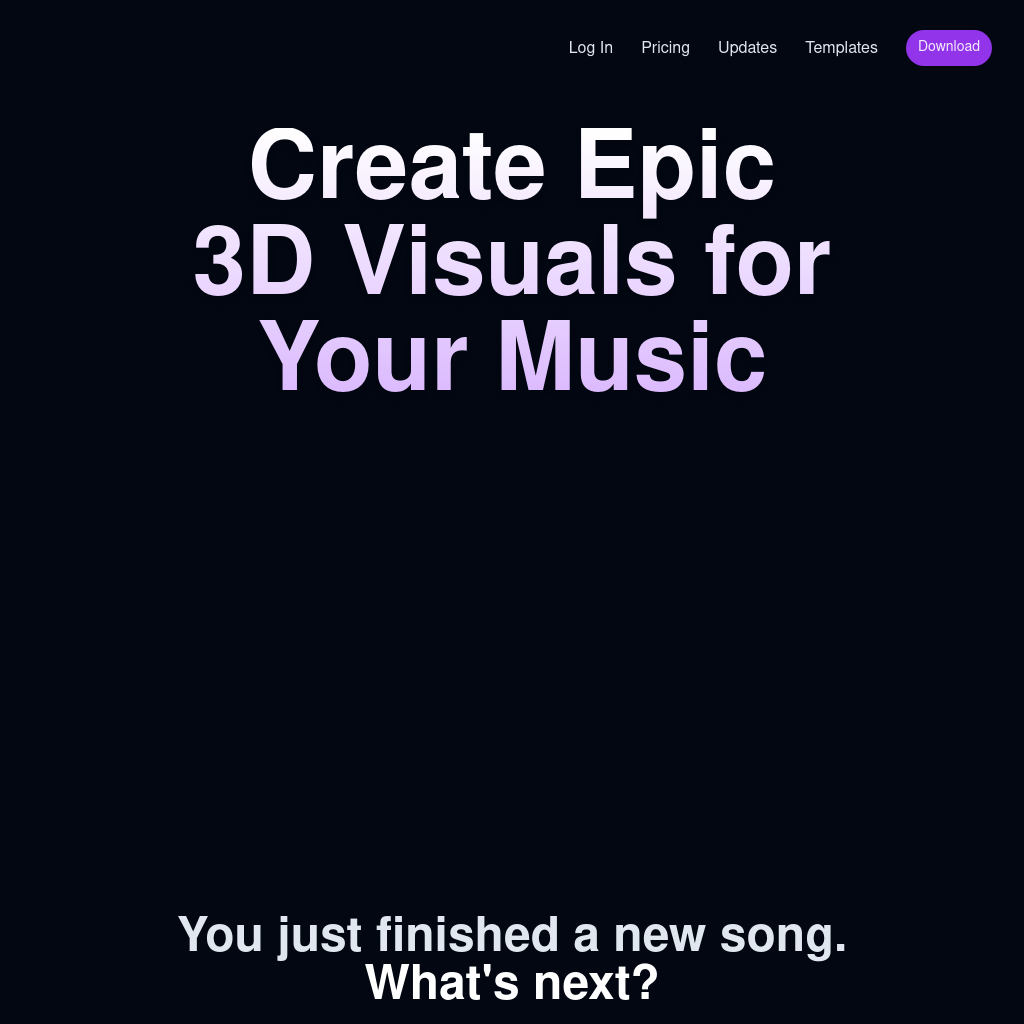
What is Banger.Show
Seamlessly craft visuals that match your sound and propel your brand forward. This tool is designed to help artists create stunning 3D visuals for their music, enhancing their social media presence and overall brand.
How to Use Banger.Show
- Upload your song and choose a section of it.
- Start customizing the visuals by adding 3D models, 3D text, images, 3D videos, and effects.
- Use the editor to customize the visuals to match your music.
- Render the video and download it once you're done.
Use Cases of Banger.Show
This tool is ideal for music artists who want to create professional-quality visuals for their songs, including social media posts, YouTube visualizers, and Spotify Canvases.
Features of Banger.Show
-
3D Models
Import models from your device or choose from the Sketchfab library. Customize your 3D model by changing its position, rotation, and scale.
-
Videos and Images
Your files are automatically turned into 3D objects with intuitive controls. Mix 2D and 3D content to create engaging visuals.
-
Music-Synced Elements
Visual elements are automatically synced to the frequency and beat of the music.
-
Visualizers
Variety of visualizers with customizable and automatable parameters.
-
Camera Controls
Control the camera position and rotation. Animate camera movements using keyframes.
-
Ambient Settings
Customize the scene by adding lights and HDR environments. Change the mood of your visual with just a few clicks.
-
Shareable Projects
Share your projects with a link. Show your work to your team or audience.
-
Effects
Apply post-processing effects like bloom, hue and saturation, VHS, and more.
-
HDR Videos
Stand out on TikTok or Instagram Reels with high contrast and vibrant colors.