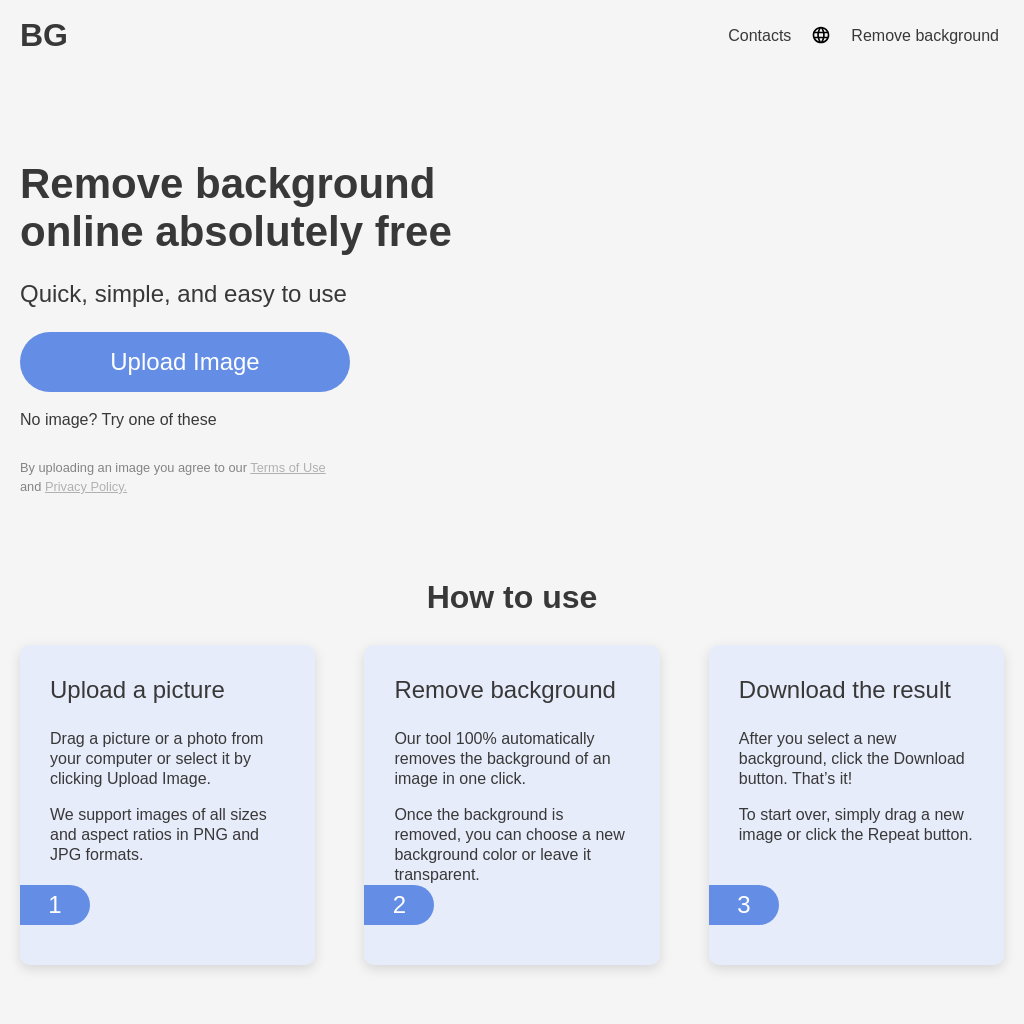
What is background-remover.com
This online tool allows users to remove backgrounds from images instantly and for free. It supports images of all sizes and aspect ratios in PNG and JPG formats. The process is fully automated, requiring just a few clicks to upload, remove the background, and download the result.
How to Use background-remover.com
Upload a picture
Drag a picture or a photo from your computer or select it by clicking Upload Image. We support images of all sizes and aspect ratios in PNG and JPG formats.
Remove background
Our tool 100% automatically removes the background of an image in one click. Once the background is removed, you can choose a new background color or leave it transparent.
Download the result
After you select a new background, click the Download button. That’s it! To start over, simply drag a new image or click the Repeat button.
Features of background-remover.com
-
Instant removal
The tool uses intelligent AI to autodetect and clear the background instantly. Users can upload a photo, view the before and after results, and download the edited image without losing quality.
-
Convenient format
This service works online without requiring software installation or account creation. It is compatible with all platforms, including PCs, iPhones, and other mobile devices.
-
Absolutely free
The tool is completely free to use, allowing users to edit even complex images such as logos, product photos, or images with multiple subjects without any cost.
-
All operating systems supported
The tool is accessible via any PC or mobile device, making it versatile and convenient for users across different platforms.