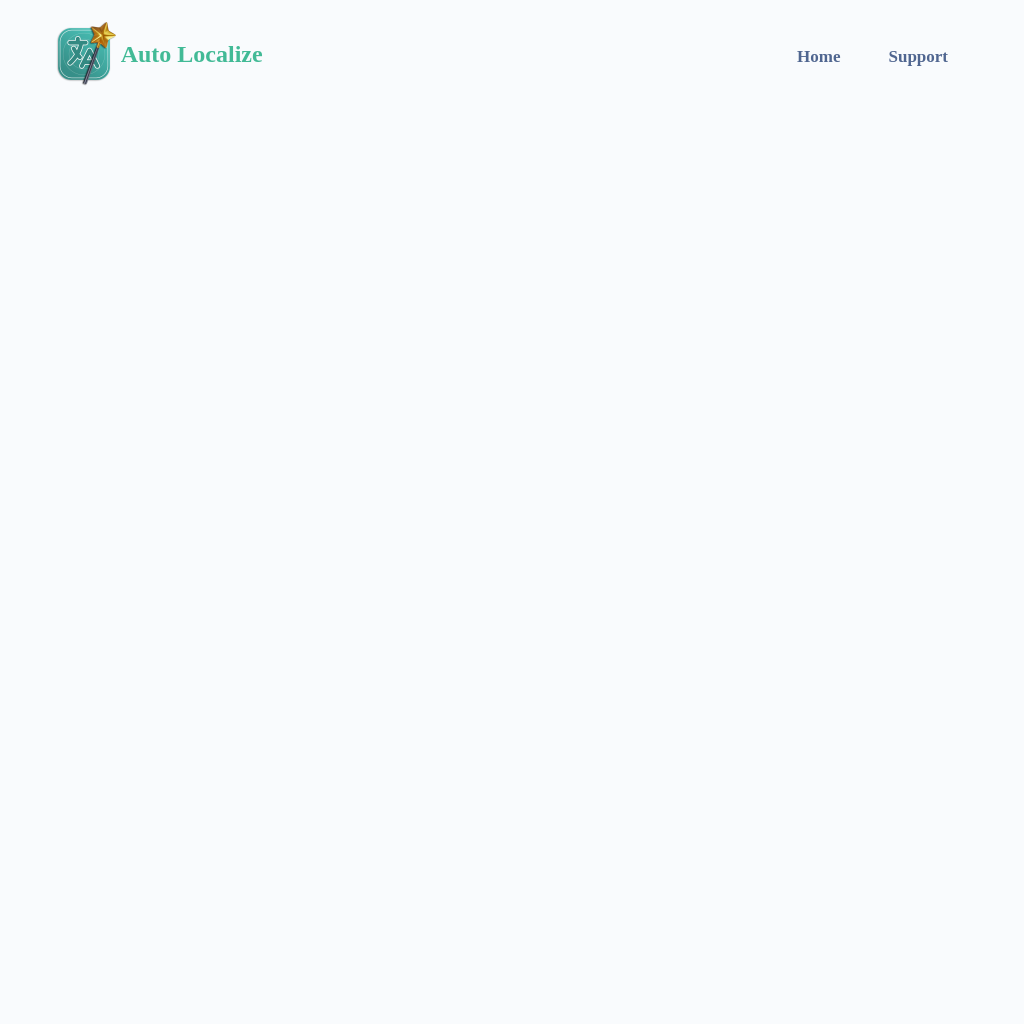
What is Auto Localize
Auto Localize is the ultimate localization tool designed to simplify the process of localizing Xcode projects and managing App Store Connect information. It leverages AI to provide instant localization, seamless integration, and high-quality translations powered by OpenAI's ChatGPT models. The tool supports a wide range of platforms including Java, Android Studio, Flutter, .NET, and Unity, making it a versatile solution for all your localization needs.
How to Use Auto Localize
- Add your Xcode project to Auto Localize.
- Click the localize button to automatically localize all string catalog files.
- Build and run your project to see the localized content.
- For detailed instructions, refer to the manual.
Use Cases of Auto Localize
Auto Localize is ideal for developers and teams looking to streamline the localization process for their apps. It is particularly useful for those managing multiple platforms and requiring consistent, high-quality translations across different languages.
Features of Auto Localize
-
Instant Localization for Xcode Projects
Localize Xcode projects quickly by adding your project and clicking the localize button. All string catalog files are automatically localized, allowing you to build and run your project with ease.
-
Seamless App Store Connect Integration
Manage app and version information on App Store Connect with one-click updates, saving hours of manual work.
-
Powered by OpenAI for Accurate Translations
Achieve high-quality translations using OpenAI’s ChatGPT models, including GPT-4, GPT-4o, GPT-4o mini, and GPT-3.5.
-
Broad Compatibility Beyond Xcode
Supports Java, Android Studio, Flutter, .NET, and Unity projects, providing a comprehensive solution for all your localization needs.