AppManager
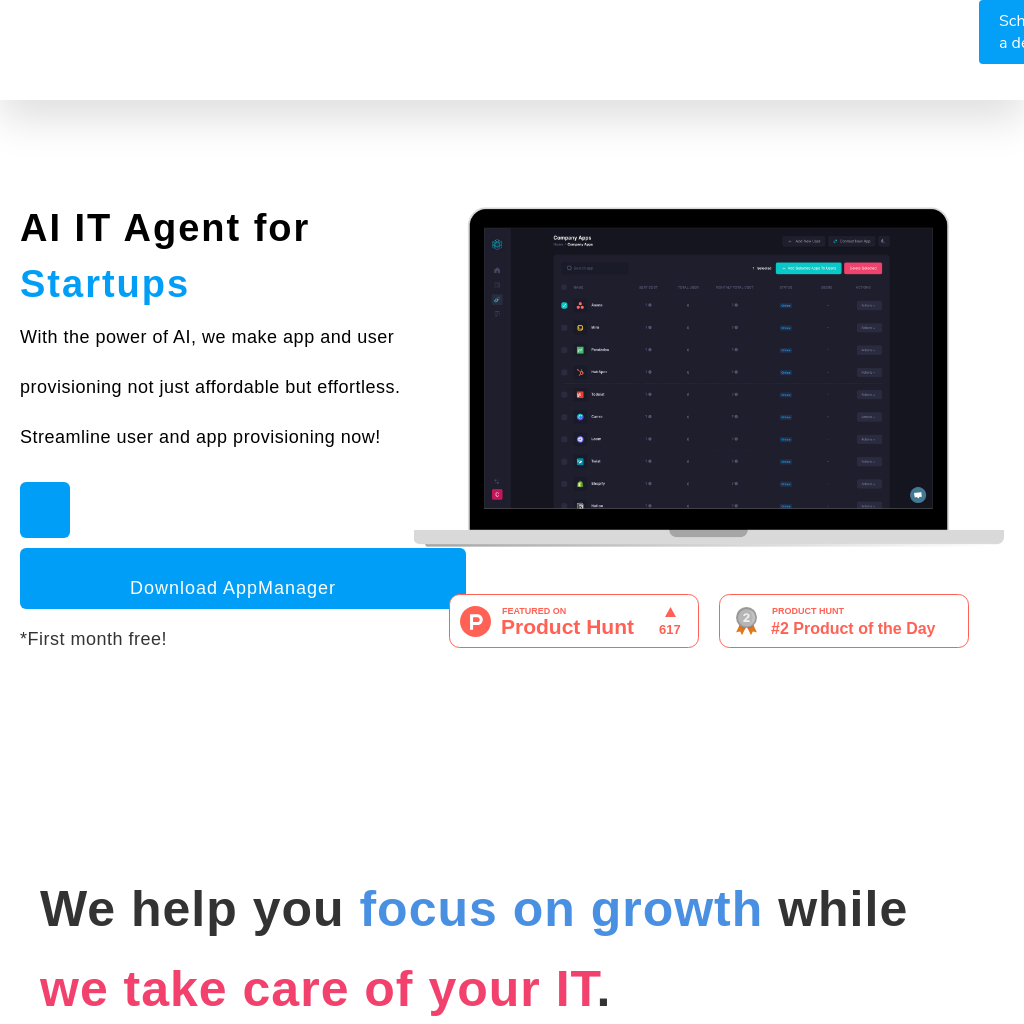
What is AppManager
AppManager leverages AI to simplify and automate app and user provisioning for startups. It offers a centralized platform to manage user permissions, app subscriptions, and employee cost breakdowns, enabling businesses to focus on growth while reducing IT overhead.
How to Use AppManager
- Download and install AppManager.
- Connect your apps and user accounts.
- Use the dashboard to manage user provisioning, app subscriptions, and permissions.
- Monitor employee app costs and streamline payments from a single interface.
Use Cases of AppManager
AppManager is ideal for startups looking to optimize their IT operations. It simplifies user management, subscription tracking, and cost analysis, making it easier to scale efficiently.
Features of AppManager
-
User Management
Add or remove users across multiple apps simultaneously, saving time and effort.
-
Subscription Management
Track and manage app subscriptions, including upgrades, downgrades, and cancellations, all in one place.
-
Employee Cost Breakdown
Gain visibility into app subscription costs per employee to make informed financial decisions.
-
Permissions Management
Control app permissions from a single interface to maintain security and compliance.
-
Payment Method Update
Update payment methods for all connected apps seamlessly.