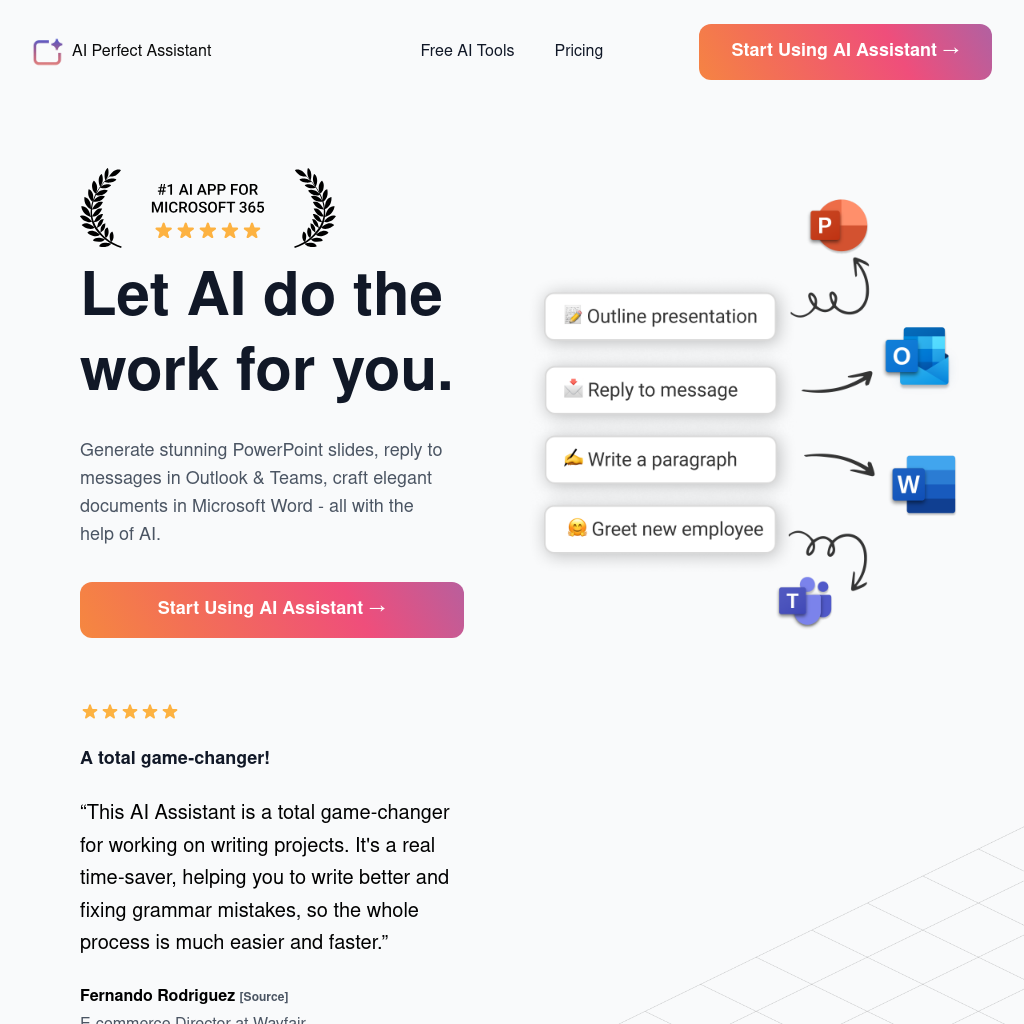
What is AI Perfect Assistant - GPT for Office365
AI Perfect Assistant is a comprehensive AI tool designed to enhance productivity by automating various business tasks. It integrates seamlessly with Office 365 applications, including Microsoft Word, PowerPoint, Outlook, and Teams, to provide AI-driven assistance in creating presentations, drafting emails, generating chat replies, and more. The tool also offers a wide range of free AI tools for content generation, social media management, and business operations.
How to Use AI Perfect Assistant - GPT for Office365
- Install the Add-In: Download and install the AI Perfect Assistant add-in for your preferred Office 365 application (Word, PowerPoint, Outlook, or Teams).
- Sign In: Use your email to sign in and start using the AI features.
- Select a Task: Choose from a variety of AI tools such as generating PowerPoint slides, replying to emails, or drafting documents.
- Customize and Generate: Input your requirements and let the AI generate the content for you.
- Review and Edit: Make any necessary adjustments to the AI-generated content before finalizing.
Use Cases of AI Perfect Assistant - GPT for Office365
AI Perfect Assistant is ideal for professionals and businesses looking to streamline their workflow by automating repetitive tasks. It is particularly useful for content creators, marketers, HR professionals, and anyone who frequently uses Office 365 applications. The tool helps in generating high-quality content, improving communication, and enhancing overall productivity.
Features of AI Perfect Assistant - GPT for Office365
-
Microsoft PowerPoint Integration
Create and enhance presentations with AI-driven tools for outlining, text shortening, and tone adjustment.
-
Microsoft Word Integration
Assist in writing paragraphs, checking grammar, simplifying language, and translating text within Word documents.
-
Microsoft Outlook Integration
Generate email replies, summarize threads, and improve draft quality directly within Outlook.
-
Microsoft Teams Integration
Generate chat replies, translate messages, and customize the tone and length of messages in Teams.
-
Telegram Web App
Automate business tasks and generate content on the go using the Telegram Web App.
-
Chrome Extension
Access AI tools directly from your browser to automate tasks while browsing the web.