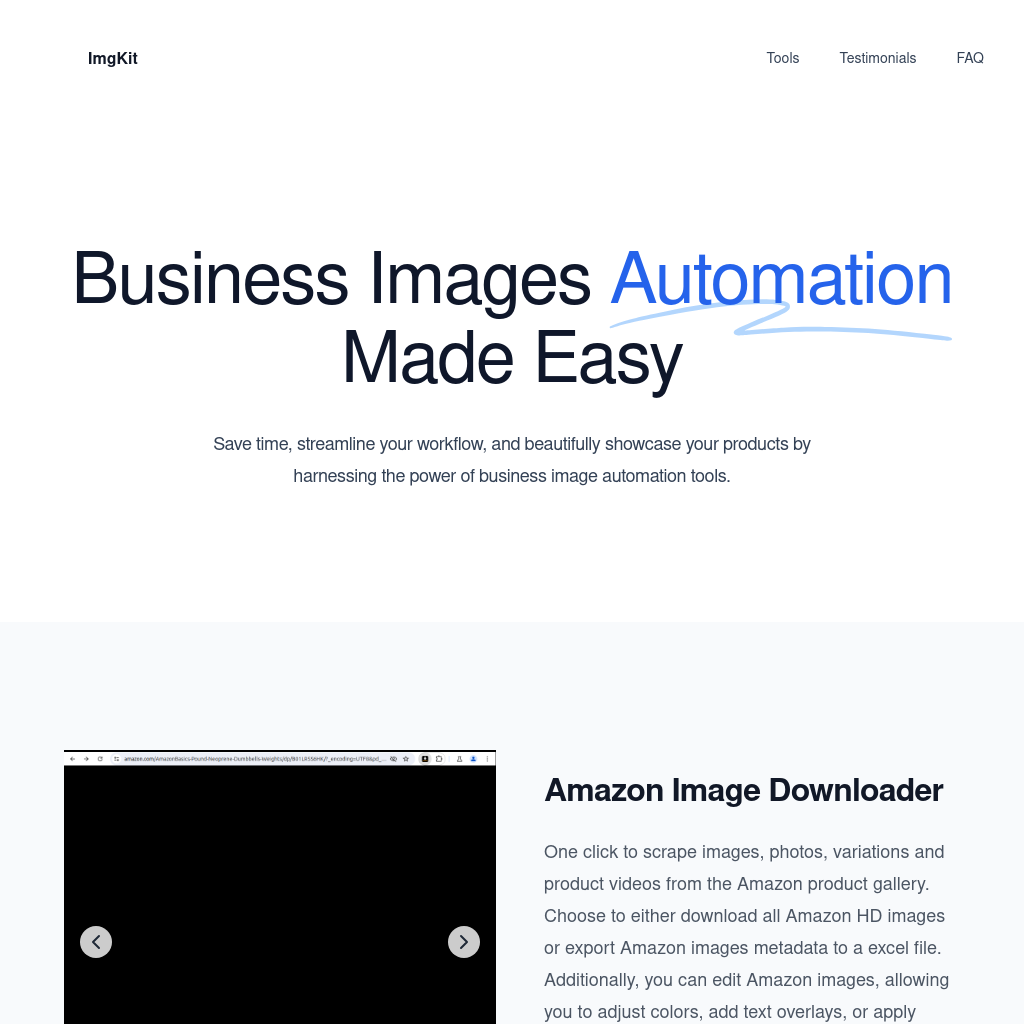
What is AI Old Photo Restoration Online - ImgKit
ImgKit is a business image downloader and editor designed to simplify image-related tasks for businesses. It offers a range of features including image downloading, editing, and management tools to facilitate efficient image handling. Trusted by business owners, creators, and marketers worldwide, ImgKit helps save time and improve the quality of visuals used for various business needs.
How to Use AI Old Photo Restoration Online - ImgKit
- Create an account on ImgKit.
- Connect your business accounts.
- Start downloading and editing images seamlessly.
- Utilize the batch download feature to save time and effort.
Features of AI Old Photo Restoration Online - ImgKit
-
Image Downloading
Efficiently download images from various platforms to streamline your workflow.
-
Image Editing
Edit images directly within the platform to enhance their quality and suitability for your business needs.
-
Batch Download
Download multiple images at once to save time and effort.
-
User-Friendly Interface
Navigate and utilize ImgKit's features with ease, even without technical expertise.
-
Platform Support
Supports various platforms for image downloading and editing, catering to diverse business needs.