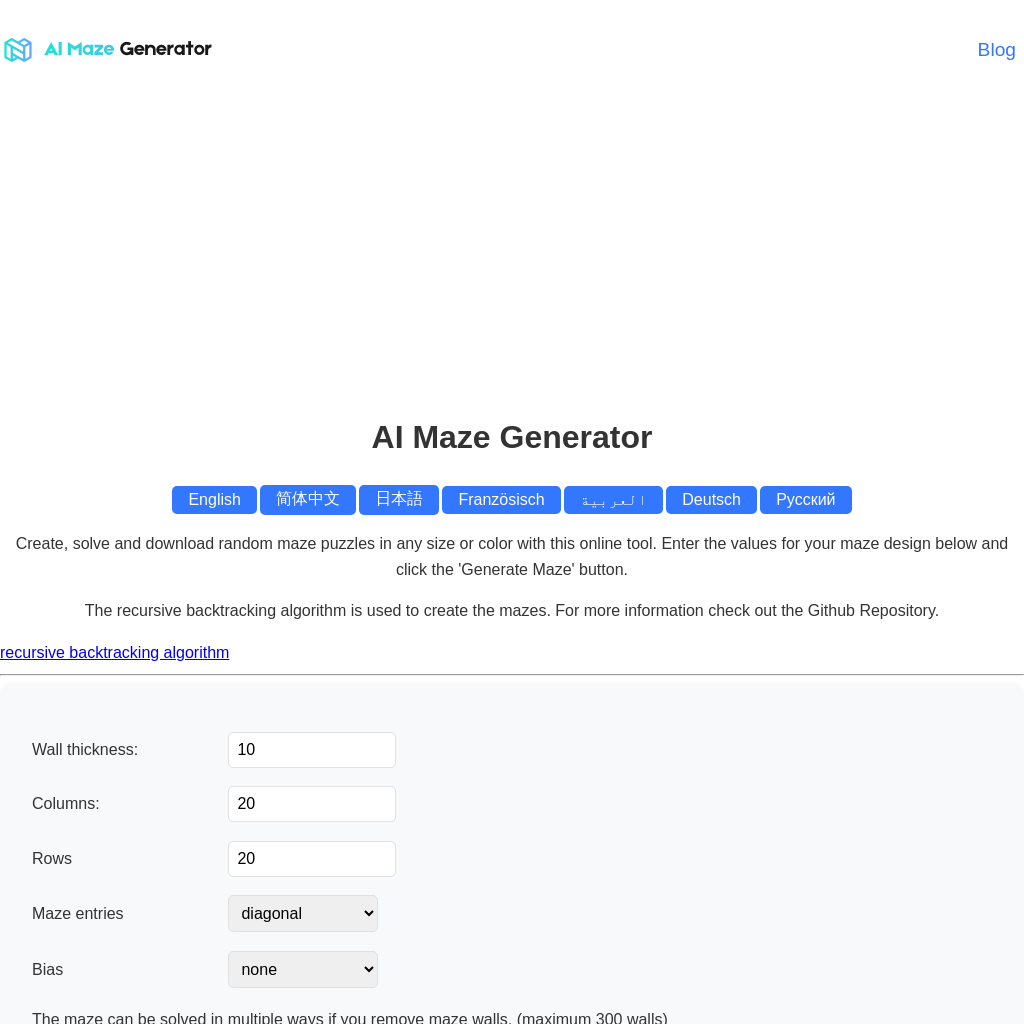
What is AI Maze Generator
This online tool allows users to create custom maze puzzles by specifying parameters such as wall thickness, columns, rows, maze entries, and bias. Users can also select colors for the background, maze walls, and solution path. The tool supports the A* search algorithm for solving mazes and provides options to remove walls or download the generated maze.
How to Use AI Maze Generator
- Enter the desired values for wall thickness, columns, rows, maze entries, and bias.
- Select colors for the background, maze walls, and solution path.
- Click the 'Generate Maze' button to create your custom maze.
- Use the A* search algorithm to solve the maze or manually trace a path.
- Download the maze image for further editing or printing.
Use Cases of AI Maze Generator
This tool is ideal for educators, puzzle enthusiasts, or anyone looking to create and solve custom mazes. It can be used for educational purposes, brain exercises, or recreational activities.
Features of AI Maze Generator
-
Customizable Maze Design
Users can specify wall thickness, columns, rows, maze entries, and bias to create unique maze layouts.
-
Color Customization
Choose from a color palette to set the background, maze walls, and solution path colors.
-
A* Search Algorithm
The tool includes an A* search algorithm to find the shortest path through the maze.
-
Downloadable Mazes
Generated mazes can be downloaded as images for further editing or printing.