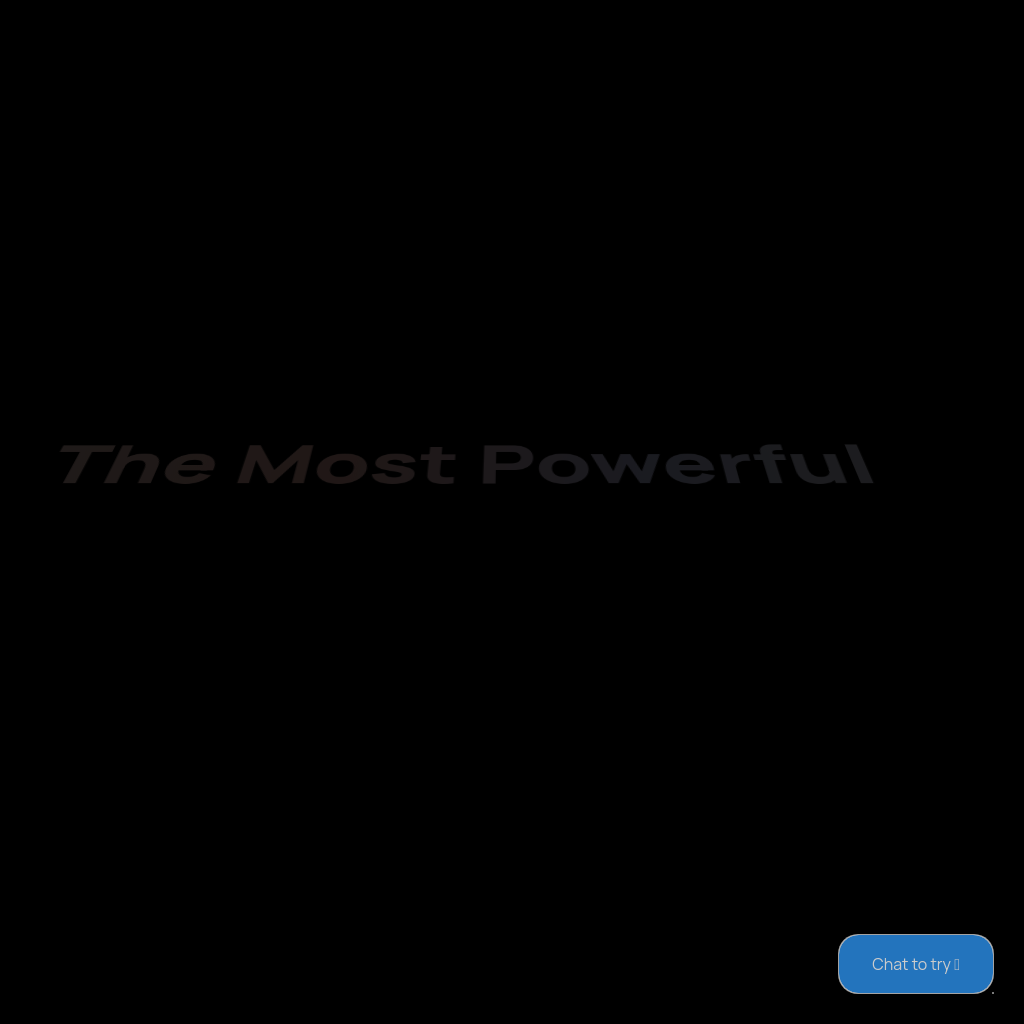
What is AI Bot Builder
The No-code AI Assistant Builder allows users to create AI-powered assistants using popular models like OpenAI, Claude 3, and Azure. It offers a no-code solution to connect these models to your tools and databases, enabling the creation of chatbots, APIs, WhatsApp bots, Telegram bots, and more. The platform provides full flexibility with low-code options for advanced customization.
How to Use AI Bot Builder
- Clone Template: Start by remixing a template from BuildShip's Template library.
- Build: Add your API key, integrate your tools and database, and customize the assistant as needed.
- Connect: Deploy your assistant as an API or chatbot with an HTML embed widget.
Use Cases of AI Bot Builder
This tool is ideal for businesses and developers looking to integrate AI capabilities into their workflows without extensive coding. Use cases include creating customer support chatbots, automating data retrieval, and building personalized AI assistants for various platforms.
Features of AI Bot Builder
-
No-Code Function Calling
Connect with third-party tools or APIs to build function calling without writing code.
-
Secure Database Integration
Securely connect to your database with built-in authentication checks.
-
AI-Generated Action Nodes
Generate custom action nodes on the fly using AI for missing integrations.
-
Multi-Platform Deployment
Deploy your assistant as an API, chatbot, WhatsApp bot, or Telegram bot.