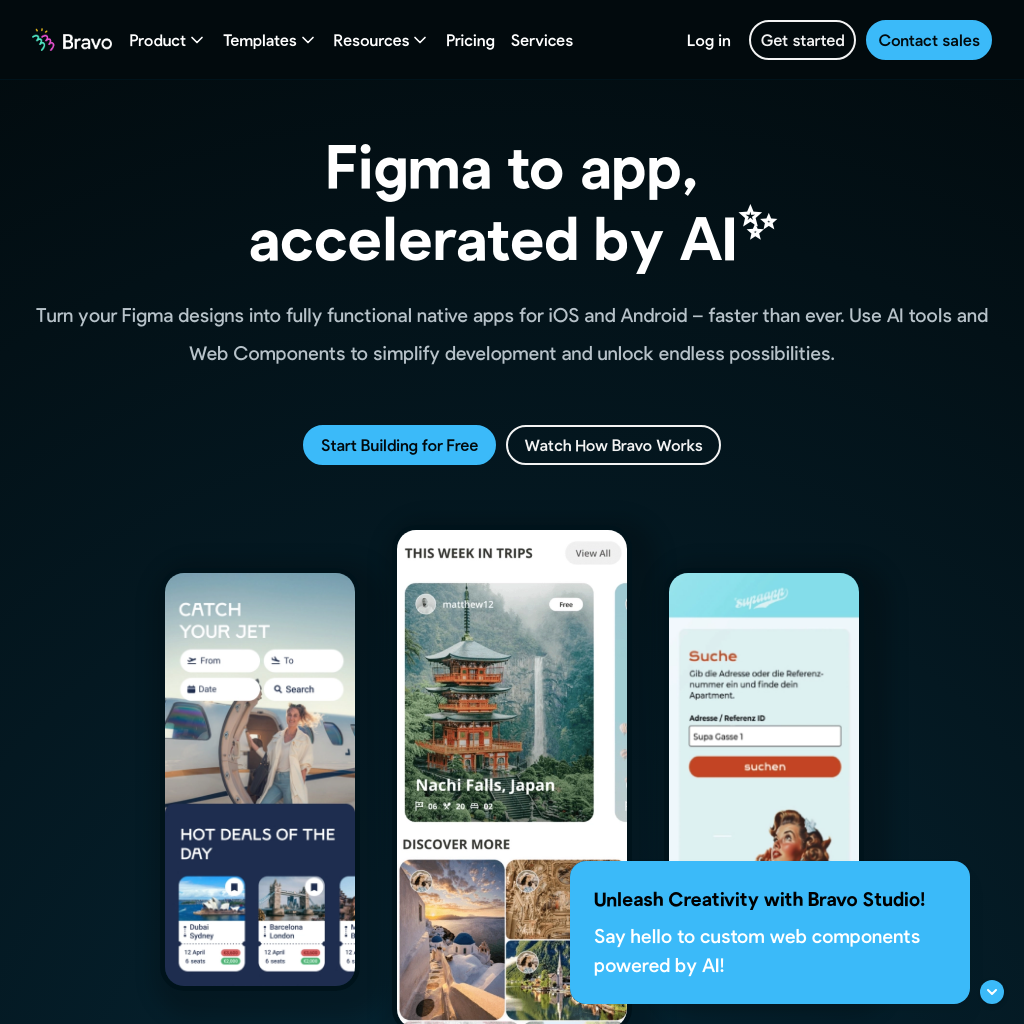
What is AI-assisted Bravorizer
Bravo Studio is a no-code platform that allows users to turn Figma designs into fully functional native apps for iOS and Android. It leverages AI tools and Web Components to simplify development and unlock endless possibilities for app creation.
How to Use AI-assisted Bravorizer
- Start by designing your app in Figma.
- Use Bravo Studio's Figma plugin to convert your designs into a native app.
- Enhance your app with AI-generated backends and Web Components.
- Preview and test your app using Bravo Vision.
- Publish your app directly to the App Store and Google Play.
Use Cases of AI-assisted Bravorizer
Bravo Studio is ideal for designers, founders, and creators who want to build high-quality mobile apps without coding. It supports a wide range of app types, including meditation apps, fitness apps, CRM apps, and more.
Features of AI-assisted Bravorizer
-
From Figma to Native Apps
Convert your Figma designs into real iOS and Android apps without any coding required.
-
AI-Powered Simplicity
Effortlessly connect to AI-generated backend systems to enhance your app's functionality.
-
Unlimited Flexibility
Use Web Components to add custom features and interactivity to your app.
-
Web Components
Add anything your app needs using HTML, JavaScript, and CSS, with the ability to preview and test components instantly.
-
AI-Generated Backends
Build powerful backends in minutes using AI tools like OpenAI or Claude, and connect them to your app via API.