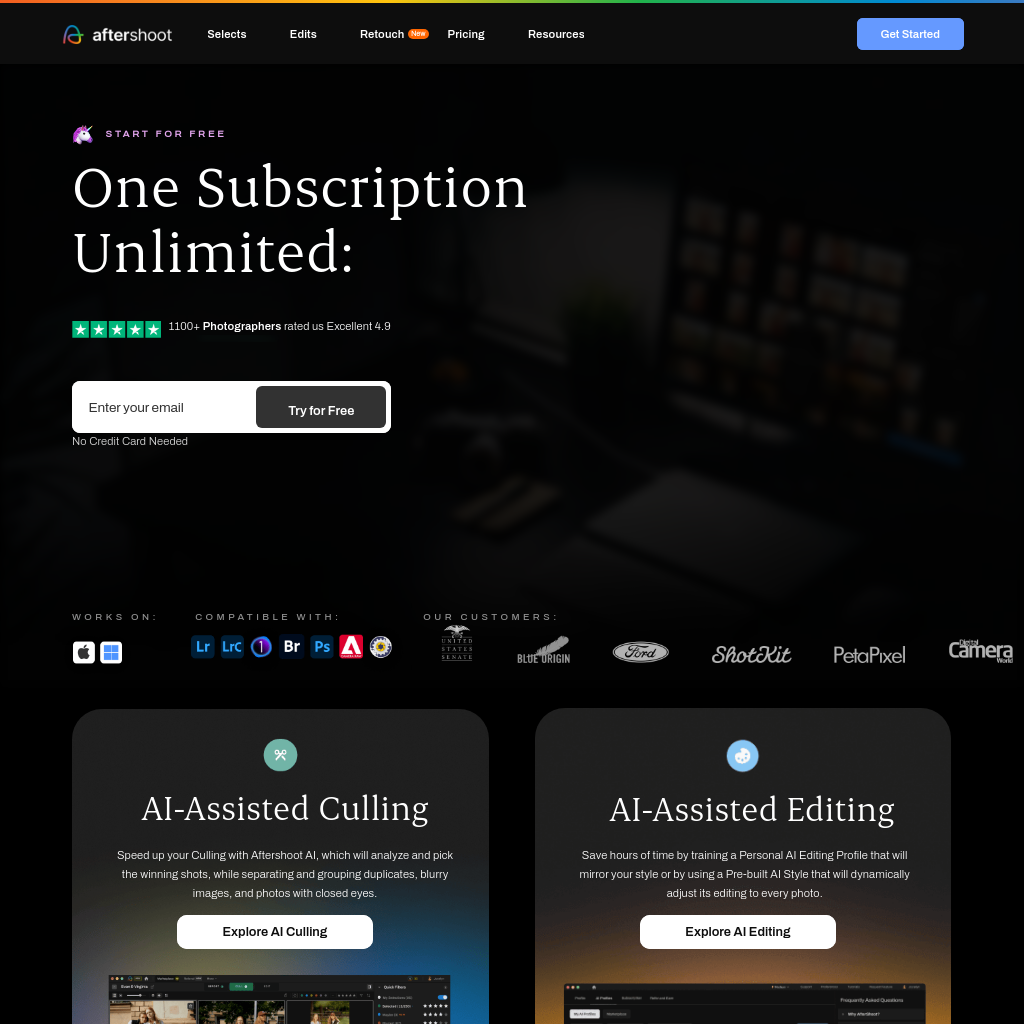
What is Aftershoot
Aftershoot is an AI-powered tool designed to help photographers streamline their workflow by automating the culling and editing processes. It uses advanced algorithms to analyze and select the best images, group similar ones, and apply edits based on your personal style or pre-built AI styles. This allows photographers to save significant time and focus on more creative aspects of their work.
How to Use Aftershoot
- Download and install the Aftershoot application on your computer.
- Import your photos into the app.
- Use the AI-powered culling feature to group similar images and select the best ones.
- Train your Personal AI Editing Profile by uploading edited photos, or choose from pre-built AI Styles in the Marketplace.
- Apply edits, cropping, and straightening as needed.
- Export your final images.
Use Cases of Aftershoot
Aftershoot is ideal for photographers who want to reduce the time spent on manual culling and editing. It is particularly useful for wedding, event, and portrait photographers who handle large volumes of images and need to deliver high-quality results quickly.
Features of Aftershoot
-
AI-Powered Culling
Automatically groups similar images and highlights the best ones, learning from your selections over time.
-
Personal AI Editing Profile
Trains the AI to mirror your editing style by analyzing your edited photos, ensuring consistent results.
-
Pre-built AI Styles
Offers a variety of editing styles available in the Marketplace, which can be applied to your photos.
-
Cropping and Straightening
Automatically adjusts the composition of your images for a polished look.
-
Offline Functionality
Works locally on your computer without requiring an internet connection, ensuring privacy and flexibility.